Free Bootstrap Template
Product description
Gaia Bootstrap Template is the Free Demo of Gaia Bootstrap Template PRO which is a multi-page Bootstrap template designed to be easy to use and stylish. If you are trying to create a new website, presentation page or blog, this is definitely a great fit for you. It offers 9 example pages with multiple sections that look amazing in any combination.
Gaia is also the name of the Greek goddess of Earth, which was one of the inspiration for this template. All colour tones used throughout the template are found through nature, soft for the eyes and visually appealing. The main variations follow shades of brown and black. The typography has a light feel and we made use of edge-to-edge images wherever we could.
Besides the templates that you can use as they are, just changing the images and text, Gaia also has room for customisation. The colour options for the buttons make it easy for you to choose what best fits your needs. According to the main colour palette, you will also find multiple filters, text variations and labels.
Icons are provided by Pixeden.
We are excited to share with you this template and we are eager to hear your feedback. We are hoping it will be as much fun for you to use it as it was for us to create it.
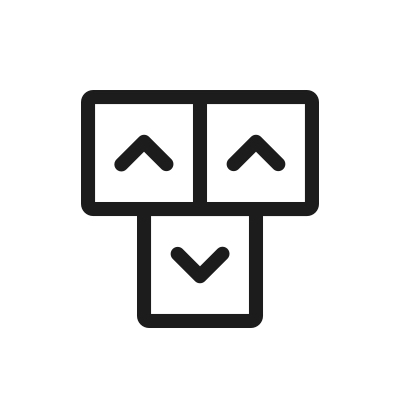


amit.mishra 7 years ago
alexpaduraru- owner
7 years ago
shubamg18
- downloaded
7 years agoalexpaduraru- owner
7 years ago
dthievin 7 years ago
alexpaduraru- owner
7 years ago
dthievin 7 years ago
alexpaduraru- owner
7 years ago
l4t3nc1
- downloaded
7 years agodayo.akin
- downloaded
7 years agoalexpaduraru- owner
7 years ago
dayo.akinrinade 7 years ago
alexpaduraru- owner
7 years ago
hugoz
- downloaded
7 years agoasif.rafeeq
- downloaded
6 years agoelforestero
- downloaded
6 years agoalexpaduraru- owner
6 years ago
You have to be logged in to post a comment. Login here.