Free Bootstrap 4 Admin Template
Product description
Light Bootstrap Dashboard is bootstrap 4 admin dashboard template designed to be beautiful and simple. It is built on top of Bootstrap 4 and it is fully responsive. It comes with a big collections of elements that will offer you multiple possibilities to create the app that best fits your needs. It can be used to create admin panels, project management systems, web applications backend, CMS or CRM.
The product represents a big suite of front-end developer tools that can help you jump start your project. We have created it thinking about things you actually need in a dashboard. Light Bootstrap Dashboard contains multiple handpicked and optimised plugins. Everything is designed to fit with one another. As you will be able to see, the dashboard you can access on Creative Tim is a customisation of this product.
It comes with 6 filter colors for the sidebar (“black”, “azure”,”green”,”orange”,”red”,”purple”) and an option to have a background image.
Special thanks go to:
We are very excited to share this dashboard with you and we look forward to hearing your feedback!
You can find the Github Repo here.
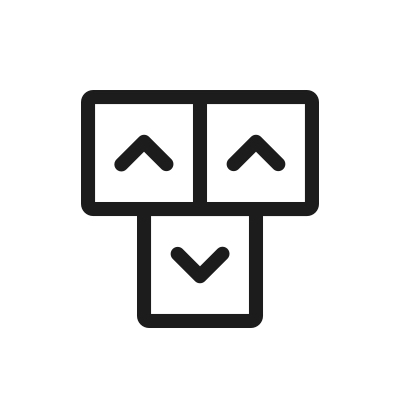


ali2
- downloaded
6 years agomoldovanst- owner
6 years ago
ali2
- downloaded
6 years agomoldovanst- owner
6 years ago
ali2
- downloaded
6 years agomoldovanst- owner
6 years ago
ali2
- downloaded
6 years agogratschultz2013
- downloaded
6 years agomoldovanst- owner
6 years ago
dwda 6 years ago
moldovanst- owner
6 years ago
ali2
- downloaded
6 years agomoldovanst- owner
6 years ago
ali2
- downloaded
6 years agoali2
- downloaded
6 years agomedamineridi 6 years ago
medamineridi
6 years ago
You have to be logged in to post a comment. Login here.