Free Bootstrap 4 Material Design Admin
Product description
Material Dashboard Dark Edition is a free Material Bootstrap 4 Admin with a fresh, new design inspired by Google's Material Design.
Material Dashboard is a free Material Bootstrap 4 Admin with a fresh, new design inspired by Google's Material Design. We are very excited to introduce our take on the material concepts through an easy to use and beautiful set of components. Material Dashboard was built over the popular Bootstrap 4 framework and it comes with a couple of third-party plugins redesigned to fit in with the rest of the elements.
Material Dashboard Dark Edition makes use of light, surface and movement. The general layout resembles sheets of paper following multiple different layers, so that the depth and order is obvious. The navigation stays mainly on the left sidebar and the content is on the right inside the main panel.
This product came as a result of users asking for a material dashboard after we released our successful Material Kit. We developed it based on your feedback and it is a powerful bootstrap 4 admin dashboard, which allows you to build products like admin panels, content managements systems and CRMs.
Material Dashboard Dark Edition comes with 5 color filter choices for both the sidebar and the card headers (blue, green, orange, red and purple) and an option to have a background image on the sidebar.
Special thanks go to:
We are very excited to share this dashboard with you and we look forward to hearing your feedback!
You can find the Github Repo here.
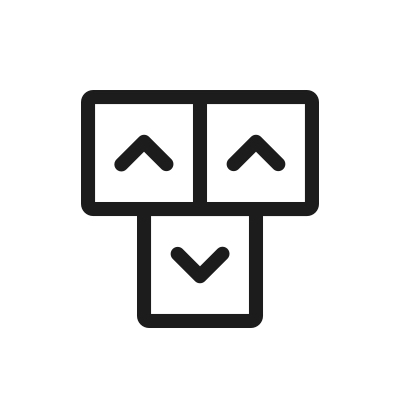


moradmdj7
- downloaded
5 years agodragosct- owner
5 years ago
moradmdj7- downloaded
5 years ago
dragosct- owner
5 years ago
evkatech 5 years ago
dragosct- owner
5 years ago
patwary
- downloaded
4 years agofair.man 4 years ago
dragosct- owner
4 years ago
randelranger
- downloaded
4 years agodragosct- owner
4 years ago
sepehrark
- downloaded
4 years agojihadbdulrazaq
- downloaded
2 years agodragost- owner
2 years ago
hakirueb
- downloaded
2 years agodragosct- owner
2 years ago
hakirueb
- downloaded
2 years agodragosct- owner
2 years ago
You have to be logged in to post a comment. Login here.