Free MUI & ReactJS UI Kit
Product description
Material Kit 2 React is our newest free MUI Design System based on React. Its amazing design is inspired by Material Design and contains all the components you need for your development. If you’re a developer looking to create good-looking websites, rich with features, and highly customisable, here is your match.
Fully Coded Elements
Material Kit 2 React is built with over 40 frontend individual elements, like buttons, inputs, navbars, alerts or cards, giving you the freedom of choosing and combining. All components can take variations in color, which you can easily modify using MUI styled() API and sx prop. You will save a lot of time going from prototyping to full-functional code because all elements are implemented.
This free MUI & React template is coming with pre-built design blocks, so the development process is seamless,
switching from our pages to the real website is very easy to be done.
View all components here.
Documentation built by Developers
Each element is well presented in very complex documentation.
You can read more about the documentation here.
Example Pages
If you want to get inspiration or just show something directly to your clients, you can jump-start your development with our pre-built example pages. You will be able to quickly set up the basic structure for your web project.
View example pages here.
Helpful Links
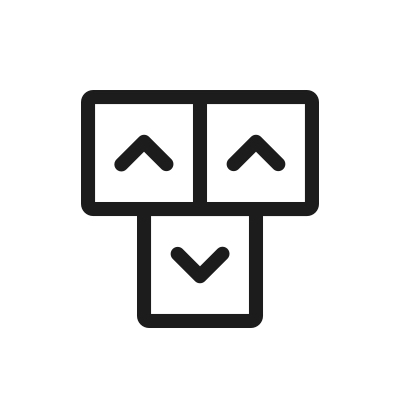


farshbakh
- downloaded
5 years agochirilovadrian- downloaded
5 years ago
farshbakh
- downloaded
5 years agoctmployee- downloaded
5 years ago
xxbest_m7xx
- downloaded
5 years agoctmployee- downloaded
5 years ago
chirilovadrian- downloaded
5 years ago
pradhanmalaya64
- downloaded
5 years agoctmployee- downloaded
5 years ago
506840597 5 years ago
tuing
- downloaded
4 years agotuing
- downloaded
4 years agocaochanhduong
- downloaded
4 years agojosephntony
- downloaded
4 years agoctmployee- downloaded
4 years ago
rvirmani9
- downloaded
4 years agoYou have to be logged in to post a comment. Login here.