The most complex and innovative UI Kit Made by Creative Tim. Check our latest Freebie Bootstrap 5 UI Kit with a fresh, new design inspired by Google's Material Design 2.
Designed for those who like bold elements and beautiful websites, Material Kit 2 is ready to help you create stunning websites and web apps.
We created many examples for pages like Sign In, Contact Us, Profile, and so on. Just choose between a Basic Design, an illustration, or a cover and you are good to go!
Fully Coded Elements
Material Kit 2 is built with over 60 frontend individual elements, like buttons, inputs, navbars, nav tabs, cards, or alerts, giving you the freedom of choosing and combining. All components can take variations in color, which you can easily modify using SASS files and classes.
You will save a lot of time going from prototyping to full-functional code because all elements are implemented.
This Freebie Bootstrap 5 Design System is coming with prebuilt design blocks, so the development process is seamless,
switching from our pages to the real website is very easy to be done.
View all components here.
Documentation built by Developers
Each element is well presented in very complex documentation.
You can read more about the documentation here.
Example Pages
If you want to get inspiration or just show something directly to your clients, you can jump-start your development with our pre-built example pages.
You will be able to quickly set up the basic structure for your web project.
View example pages here.
HELPFUL LINKS
Other versions
Bootstrap 4 - Material Kit BS4
Special thanks
During the development of this dashboard, we have used many existing resources from awesome developers. We want to thank them for providing their tools open source:
Bootstrap 5 - Open source front end framework
Popper.js - Kickass library used to manage poppers
Nepcha Analytics for the analytics tool. Nepcha is already integrated with this template. You can use it to gain insights into your sources of traffic.
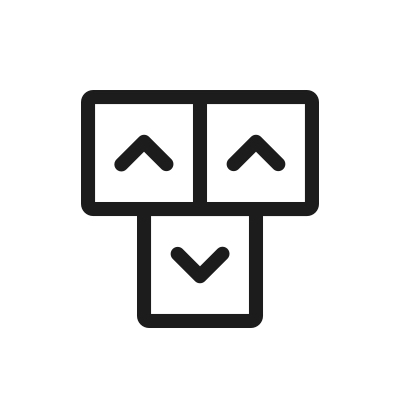


contactez
- downloaded
5 years agomoldovanst- owner
5 years ago
abet_mo
- downloaded
5 years agomateohervas 5 years ago
moldovanst- owner
5 years ago
rizaldirifiqri
- downloaded
5 years agomoldovanst- owner
5 years ago
wildanzzudin
- downloaded
5 years agojaylinenteno
- downloaded
5 years agomoldovanst- owner
5 years ago
perrygamerptyt
- downloaded
5 years agomoldovanst- owner
5 years ago
abdulajidke4
- downloaded
5 years agomoldovanst- owner
5 years ago
sebastiangrundet
- downloaded
5 years agosebastiangrundet
- downloaded
5 years agoYou have to be logged in to post a comment. Login here.