Free Bootstrap 5 Vuejs Admin Template
Product description
Start your Development with an Innovative Admin Template for Bootstrap 5 and VueJS 3. If you like the look & feel of the hottest design trend right now, you will fall in love with this dashboard! It features a huge number of components built to fit together and look amazing.
Fully Coded Components
Vue Argon Dashboard 2 is built with over 70 frontend individual elements, like buttons, inputs, navbars, nav tabs, cards, or alerts, giving you the freedom of choosing and combining. All components can take variations in color, which you can easily modify using SASS files and classes. You will save a lot of time going from prototyping to full-functional code because all elements are implemented.
This Free Bootstrap 5 & VueJS 3 Dashboard is coming with prebuilt design blocks, so the development process is seamless,
switching from our pages to the real website is very easy to be done.
View all components here.
Documentation built by Developers
Each element is well presented in very complex documentation.
You can read more about the documentation here.
Example Pages
If you want to get inspiration or just show something directly to your clients, you can jump-start your development with our pre-built example pages. Every page is spaced well, with attractive layouts and pleasing shapes. Vue Argon Dashboard 2 has everything you need to quickly set up an amazing project.
View example pages here.
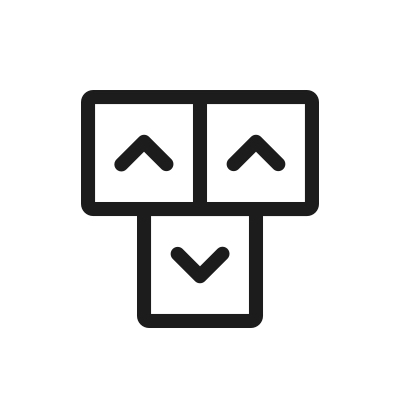


ph7ack
- downloaded
4 years agocristi.jora
4 years ago
clintonilva3g1
- downloaded
4 years agocristi.jora
4 years ago
aronpc 4 years ago
cristi.jora
4 years ago
moaj257
- downloaded
4 years agocristi.jora
4 years ago
luke71933
- downloaded
4 years agocristi.jora
4 years ago
rachidine
- downloaded
4 years agovijayilvaraj
- downloaded
4 years agocristi.jora
4 years ago
eca46133
- downloaded
4 years agoandreaisello
- downloaded
4 years agocristi.jora
4 years ago
andreaisello
- downloaded
4 years agocristi.jora
4 years ago
You have to be logged in to post a comment. Login here.