Free VueJS Admin Template
Product description
Vue Material Dashboard is a beautiful resource built over Vue Material and Vuejs. It will help you get started developing dashboards in no time. Vue Material Dashboard is the official Vuejs version of the Original Material Dashboard. Using the Dashboard is pretty simple but requires basic knowledge of Javascript, Vuejs and Vue Router.
We have created it thinking about things you actually need in a dashboard. Vue Material Dashboard contains handpicked and optimised Vuejs plugins. Everything is designed to fit with one another. As you will be able to see, the dashboard you can access on Creative Tim is a customisation of this product.
Let us know what you think and what we can improve below. And good luck with development!
Getting Started
- Install Nodejs from Nodejs Official Page
- Open your terminal
- Navigate to the project
- Run
npm install or yarn install if you use Yarn
- Run
npm run dev or yarn serve to start a local development server
- A new tab will be opened in your browser
You can also run additional npm tasks such as
npm run build to build your app for productionnpm run lint to run linting.
Vue-cli
We used the latest 3.x Vue CLI which aims to reduce project configuration
to as little as possible. Almost everything is inside `package.json` + some other related files such as
.babelrc, .eslintrc.js and .postcssrc.js
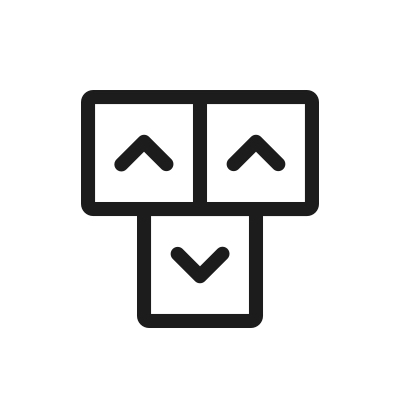


chrizbentesiete
- downloaded
5 years agodragosct- downloaded
5 years ago
ajakommanuel
- downloaded
5 years agodragosct- downloaded
5 years ago
ateeqgondal
- downloaded
5 years agodragosct- downloaded
5 years ago
ateeqgondal
- downloaded
5 years agoabdulrehmanijaz2
- downloaded
5 years agodragosct- downloaded
5 years ago
juliardiajar
- downloaded
5 years agodragosct- downloaded
5 years ago
alirezaajedi
- downloaded
5 years agoblog
- downloaded
5 years agodragosct- downloaded
5 years ago
joseapontec
- downloaded
5 years agodragosct- downloaded
5 years ago
chenzhang7618 5 years ago
You have to be logged in to post a comment. Login here.