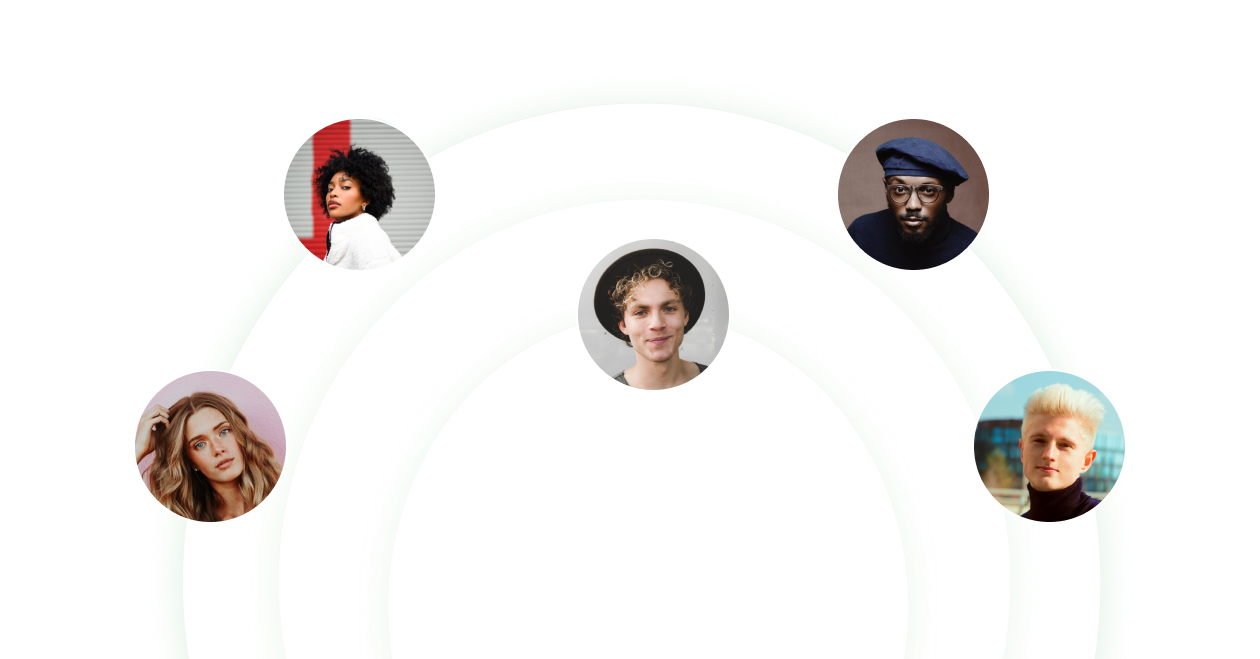Katana Manufacturing Erp
Katana MRP is a cloud-based Material Requirements Planning (MRP) software designed to streamline production operations for businesses in both e-commerce and physical stores. By centralizing all sales channels, it provides an ample view of all orders, ensuring optimal inventory management. Through its numerous integration options, Katana not only ensures stock levels are always on par with demand but also provides financial visibility and aids in scheduling and resource allocation.

About the Provider
Company Name: Katana Technologies OÜ
Country: Estonia
Year Founded: 2018
Customer Support: [email protected]
Careers: [email protected]
What is Katana Manufacturing Erp?
Katana MRP is a cloud-based Material Requirements Planning (MRP) software designed to streamline production operations for businesses in both e-commerce and physical stores. By centralizing all sales channels, it provides an ample view of all orders, ensuring optimal inventory management. Through its numerous integration options, Katana not only ensures stock levels are always on par with demand but also provides financial visibility and aids in scheduling and resource allocation.
Katana MRP Features
Check out Katana Manufacturing ERP’s features to make sure it meets your requirements.
Live Inventory Management
Implements real-time monitoring and control of all inventory aspects across multiple locations, from raw materials to finished goods, to prevent stock-outs and overstocks.
End-to-End Traceability
Offers comprehensive traceability and management of inventory beyond the warehouse, enabling batch and serial number tracking for materials and products, monitoring expiry dates, facilitating quality assurance, and enhancing customer support.
Omnichannel Order Management
Tracks product availability and sales performance, unifies sales data from multiple channels into a single dashboard, supports multiple currencies, streamlines order management by integrating with e-commerce platforms, and improves customer satisfaction with flexible fulfillment options and shipment tracking.
Purchase Order Management
Prevents stock-outs by tracking supply chain delays, optimizing purchasing with precise material requirements, and managing outsourced manufacturing through meticulous tracking of materials at partner locations.
Financial Visibility and Cloud Accounting
Allows for smooth integration with accounting software like QuickBooks Online and Xero, ensuring financial data consistency, automating the creation and updating of invoices and bills, maintaining accurate inventory balances, and facilitating informed pricing strategies.
Other Features
Discover the full range of features offered by Katana Manufacturing Erp
Contract Manufacturing
Accurate Costing
Production Planning
Real-Time Master Planning
Total Shop Floor Control
Warehouse Management
Katana Insights
Custom Workflows via API
Katana Manufacturing ErpPricing
Starting from: $179/month
Katana MRP offers multiple plan options, according to the number of inventory locations and sales orders businesses have. The pricing goes up to the Professional Plus plan, which is the most comprehensive and addresses large enterprises with unlimited inventory locations starting at $1,799 a month. All plans come with unlimited users, SKUs, integrations, and the possibility of customization through add-ons. The product can be explored through a 14-day free trial.
Free Demo:
Free Trial
Free Version
Pricing Plan:
Subscription
One time payment
Katana Manufacturing ErpReviews
Did you use Katana Manufacturing ERP? Share your thoughts with us!
Danielle Louw, Production Manager at CT LAB, credits Katana for helping her company integrate everything so that resource planning and control are much more efficient.
Pablo Baque, CEO at Walk with Me, has Katana to thank for the above-expectations raw materials management for their Shopify inventory.
Sara Varela, Founder and Designer at Sara Gabriel, was excited to replace spreadsheets with Katana and make it easier for the shop floor to know what and when to manufacture.
Irah Vet, Founder and Production Manager at Hornby Organic, uses Katana MRP as a simple solution for traceability and record-keeping, a crucial part of his organic food processing business.
Miguel Salazar, Manager at IDC Componentes,, finds the presentation of their manufacturing business information easier than ever now that they use Katana to track daily activities.
Latest News
Find the latest Software news to stay ahead of the curve in technology trends, innovations, and updates.
Frequently Asked Question (FAQ)
What languages is Katana MRP available in?
Katana MRP is primarily available in English. However, it allows for translation in any language through the Google Translate extension. Therefore, if you are using Google Chrome, you can translate Katana MRP easily in your native language in three easy steps: Install the Google Translate extension from the Chrome Web Store. Search for "translate" in the Web Store, and choose "Add to Chrome" after finding "Google Translate" in the list. After logging into Katana, choose "Translate this page" from the menu when you click the Google Translate extension symbol in the browser`s top toolbar. Click on the language that is currently selected in the new toolbar at the top of the page to switch to any other language.
How do I save my work in Katana?
You won`t find a "Save" button in Katana because of its automatic saving feature. Katana automates the process of saving your work, so you never have to worry about remembering to click "Save" again after adjusting. Whenever you save your modifications to a card, you`ll see the words "All changes saved" in the upper right corner. Leaving the field where you entered or altered data usually saves your changes.
How do I import stock levels from Shopify to Katana?
When you first set up the Katana x Shopify interface, you`ll have the option to integrate product stock levels from Shopify into Katana. When turned on, Katana will import all product inventory levels from Shopify. To keep track of those stock levels, Katana creates an adjustment for stock. Finding the appropriate Stock adjustment in Katana is as simple as going to the Stock screen > Stock adjustments.
Join our community of tech enthusiasts!
Subscribe to our newsletter and get the most important news about the best Software Companies in your inbox! We hate spam too, so no worries about this.