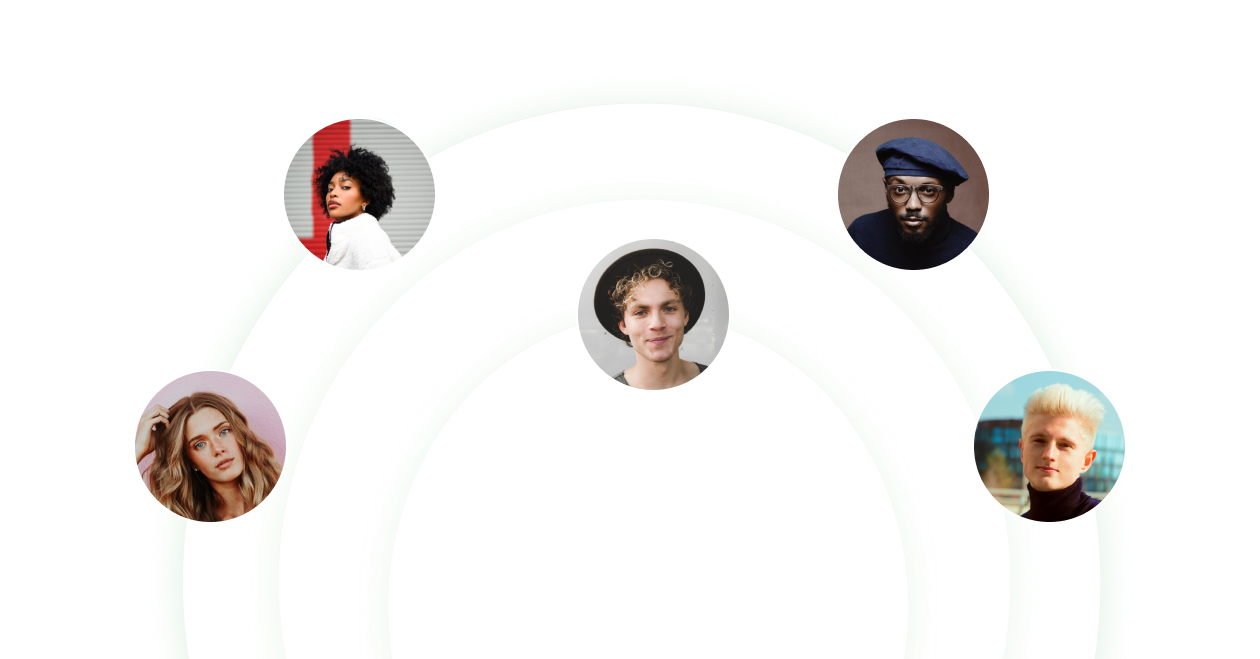Procesio
With PROCESIO, you can automate and streamline your company's workflows and procedures without having to learn how to code. Thanks to its user-friendly interface, even individuals without extensive programming knowledge can create and oversee intricate automation and integrations. By lowering the technical barrier often associated with software development, this method—also called low-code or no-code—seeks to facilitate the deployment and scaling of applications for enterprises. Automating routine tasks, integrating various systems, and improving company operations are all areas where PROCESIO shines.

About the Provider
Company Name: Ringhel Team SRL
Country: Romania
Year Founded: 2020
Customer Support: [email protected]
What is Procesio?
With PROCESIO, you can automate and streamline your company's workflows and procedures without having to learn how to code. Thanks to its user-friendly interface, even individuals without extensive programming knowledge can create and oversee intricate automation and integrations. By lowering the technical barrier often associated with software development, this method—also called low-code or no-code—seeks to facilitate the deployment and scaling of applications for enterprises. Automating routine tasks, integrating various systems, and improving company operations are all areas where PROCESIO shines.
PROCESIO Features
Explore PROCESIO's top features to enhance your automation and integration processes.
Document Designer
Automates and streamlines data entry by creating document templates and utilizing variables.
JavaScript, Python, and C# Action Customization
Allows customization of processes by dragging and dropping actions written in Python or JavaScript, or creating actions in C#.
Webhooks and API
Uses webhooks as process triggers and integrates with systems through APIs.
Triggers and Schedules
Schedules tasks to run at predetermined intervals or automatically using webhooks or API requests.
Credential Manager
Provides a vault for storing all process-related credentials.
Other Features
Discover the full range of features offered by Procesio
Custom API Timeouts
Unlimited Steps
Decisional Actions
Call Subprocesses
Delay Actions
Foreach Actions
XPath
Throw Error
DateTime
FTP/SFTP
JSON
ProcesioPricing
Starting from: €120/month per hour of Processing Time
PROCESIO has decided to use a system that charges per time instead of per task. One Action is estimated to take 100ms in PROCESIO, so 1 hour would equal around 36,000 Actions. For those who want to explore the platform’s basic features, there is a free Community plan. The Business plan offers more complex features that allow companies to scale faster, while the Enterprise plan caters to those who want tailored automation solutions. Pricing starts at €120/month per hour of Processing Time, while the Enterprise plan has custom pricing.
Free Demo:
Free Trial
Free Version
Pricing Plan:
Subscription
One time payment
ProcesioReviews
Here are some reviews from PROCESIO users.
Ian Barkin, Bain External Advisor at Bain & Company, Picks PROCESIO for their problem-solving, technical instinct, and amazing leadership team.
Peter Nielsen, Senior Developer at Bakertilly, Finds he can create the right solution every time thanks to PROCESIO’s intuitive nature and features.
Adrian Erimescu, Co-Founder at Growceanu, Adopted PROCESIO fast within his company and cites Custom Actions as a star feature.
Irena Purice, Finance Managing Director at Takko Fashion Romania, Believes PROCESIO changed the game by automating the billing process through integration with E-Factura.
Mazdak Rahimzadeh, Digitalization Director at Bakertilly, Recommends the tool for all companies looking for automation solutions, citing a great experience.
Latest News
Find the latest Software news to stay ahead of the curve in technology trends, innovations, and updates.
Frequently Asked Question (FAQ)
Why is pricing calculated per hour and not per Action?
They opted for a time-based pricing structure instead of a per-Action one since it provides a clearer and more accurate way of assessing their worth. Automation software typically uses a 'per task' approach, so this pricing plan is out of the ordinary. However, they believe time-based pricing is more in line with the value that PROCESIO provides. They propose seeing their 'Actions' as similar to the 'Tasks' in other platforms such as Zapier and Make.
What is an Action?
A Process is constructed from its constituent Actions. Integration and automation tasks can be performed by dragging Actions from the left-hand menu to the canvas. Custom Actions and Platform Actions are different within PROCESIO. Users can create their Actions, known as Custom Actions, in contrast to the pre-built actions available as Platform Actions.
What is a Process?
As aforementioned, a Process is a collection of Actions. To accomplish a goal, a Process must be carried out in a predetermined and sequential fashion. Efficiency and efficacy are affected by the use of case-specific variations in the type and complexity of these Actions.
Join our community of tech enthusiasts!
Subscribe to our newsletter and get the most important news about the best Software Companies in your inbox! We hate spam too, so no worries about this.