On our homepage, you will find, in the upper menu the Login/Register button.
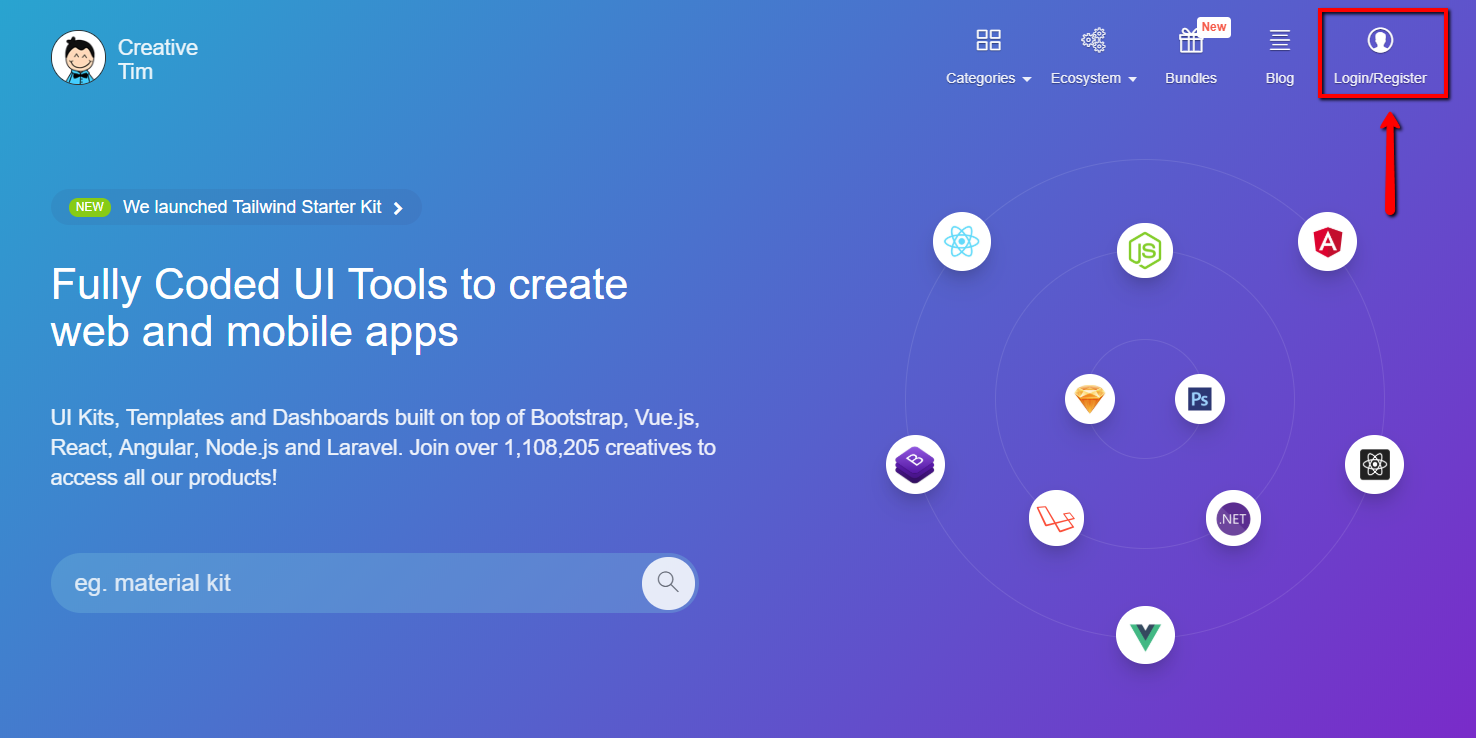
Please click on it and a popup will appear, prompting you to Log In. Please choose the Register option:
In this new pop-up, enter your details and create your account.
You will be automatically logged into your account. Still, to be able to make purchases and use your account, you need to click on the confirmation link, provided to you via email. Please look for an email with the subject “Email Confirmation on Creative Tim“:
You will then be redirected to the login page. Use your credentials from the register page to sign in and you are all set!