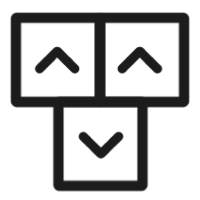Quickstart
Get started with Soft UI Flowbite
To run the Soft UI Flowbite you need to follow the following steps:
- Download Soft UI Flowbite from Creative Tim website Soft UI Flowbite
- Then unzip the archive that you get after downloading the product.
-
Head over to the product using your terminal and run:
npm install -
Once the all of the dependencies are installed you can
simple run
npm startto start the development server.