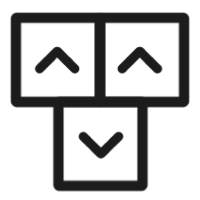Tailwind CSS Table
Use the table component to show text, images, links, and other elements inside a structured set of data made up of rows and columns of table cells
The table component represents a set of structured elements made up of rows and columns as table cells that can be used to show data sets to your website users.
Get started with multiple variants and styles of these table components built with the utility classes from Tailwind CSS and components from Flowbite.
Default table
Use the following example of a responsive table component to show multiple rows and columns of text data.
<div class="relative overflow-x-auto shadow-md sm:rounded-lg">
<table class="w-full text-sm text-left text-gray-500 dark:text-gray-400">
<thead class="text-xs text-gray-700 uppercase bg-gray-50 dark:bg-gray-700 dark:text-gray-400">
<tr>
<th scope="col" class="px-6 py-3">
Product name
</th>
<th scope="col" class="px-6 py-3">
Color
</th>
<th scope="col" class="px-6 py-3">
Category
</th>
<th scope="col" class="px-6 py-3">
Price
</th>
<th scope="col" class="px-6 py-3">
<span class="sr-only">Edit</span>
</th>
</tr>
</thead>
<tbody>
<tr class="bg-white border-b dark:bg-gray-800 dark:border-gray-700">
<th scope="row" class="px-6 py-4 font-medium text-gray-900 dark:text-white whitespace-nowrap">
Apple MacBook Pro 17"
</th>
<td class="px-6 py-4">
Sliver
</td>
<td class="px-6 py-4">
Laptop
</td>
<td class="px-6 py-4">
$2999
</td>
<td class="px-6 py-4 text-right">
<a href="#" class="font-medium text-text-fuchsia-500 dark:text-fuchsia-400-600 dark:text-text-fuchsia-500 dark:text-fuchsia-400-500 hover:underline">Edit</a>
</td>
</tr>
<tr class="bg-white border-b dark:bg-gray-800 dark:border-gray-700">
<th scope="row" class="px-6 py-4 font-medium text-gray-900 dark:text-white whitespace-nowrap">
Microsoft Surface Pro
</th>
<td class="px-6 py-4">
White
</td>
<td class="px-6 py-4">
Laptop PC
</td>
<td class="px-6 py-4">
$1999
</td>
<td class="px-6 py-4 text-right">
<a href="#" class="font-medium text-text-fuchsia-500 dark:text-fuchsia-400-600 dark:text-text-fuchsia-500 dark:text-fuchsia-400-500 hover:underline">Edit</a>
</td>
</tr>
<tr class="bg-white dark:bg-gray-800">
<th scope="row" class="px-6 py-4 font-medium text-gray-900 dark:text-white whitespace-nowrap">
Magic Mouse 2
</th>
<td class="px-6 py-4">
Black
</td>
<td class="px-6 py-4">
Accessories
</td>
<td class="px-6 py-4">
$99
</td>
<td class="px-6 py-4 text-right">
<a href="#" class="font-medium text-text-fuchsia-500 dark:text-fuchsia-400-600 dark:text-text-fuchsia-500 dark:text-fuchsia-400-500 hover:underline">Edit</a>
</td>
</tr>
</tbody>
</table>
</div>Striped rows
Use this example to increase the readability of the data sets by alternating the background colors of every second table row.
<div class="relative overflow-x-auto shadow-md sm:rounded-lg">
<table class="w-full text-sm text-left text-gray-500 dark:text-gray-400">
<thead class="text-xs text-gray-700 uppercase bg-gray-50 dark:bg-gray-700 dark:text-gray-400">
<tr>
<th scope="col" class="px-6 py-3">
Product name
</th>
<th scope="col" class="px-6 py-3">
Color
</th>
<th scope="col" class="px-6 py-3">
Category
</th>
<th scope="col" class="px-6 py-3">
Price
</th>
<th scope="col" class="px-6 py-3">
<span class="sr-only">Edit</span>
</th>
</tr>
</thead>
<tbody>
<tr class="border-b dark:bg-gray-800 dark:border-gray-700 odd:bg-white even:bg-gray-50 odd:dark:bg-gray-800 even:dark:bg-gray-700">
<th scope="row" class="px-6 py-4 font-medium text-gray-900 dark:text-white whitespace-nowrap">
Apple MacBook Pro 17"
</th>
<td class="px-6 py-4">
Sliver
</td>
<td class="px-6 py-4">
Laptop
</td>
<td class="px-6 py-4">
$2999
</td>
<td class="px-6 py-4 text-right">
<a href="#" class="font-medium text-text-fuchsia-500 dark:text-fuchsia-400-600 dark:text-text-fuchsia-500 dark:text-fuchsia-400-500 hover:underline">Edit</a>
</td>
</tr>
<tr class="border-b dark:bg-gray-800 dark:border-gray-700 odd:bg-white even:bg-gray-50 odd:dark:bg-gray-800 even:dark:bg-gray-700">
<th scope="row" class="px-6 py-4 font-medium text-gray-900 dark:text-white whitespace-nowrap">
Microsoft Surface Pro
</th>
<td class="px-6 py-4">
White
</td>
<td class="px-6 py-4">
Laptop PC
</td>
<td class="px-6 py-4">
$1999
</td>
<td class="px-6 py-4 text-right">
<a href="#" class="font-medium text-text-fuchsia-500 dark:text-fuchsia-400-600 dark:text-text-fuchsia-500 dark:text-fuchsia-400-500 hover:underline">Edit</a>
</td>
</tr>
<tr class="border-b dark:bg-gray-800 dark:border-gray-700 odd:bg-white even:bg-gray-50 odd:dark:bg-gray-800 even:dark:bg-gray-700">
<th scope="row" class="px-6 py-4 font-medium text-gray-900 dark:text-white whitespace-nowrap">
Magic Mouse 2
</th>
<td class="px-6 py-4">
Black
</td>
<td class="px-6 py-4">
Accessories
</td>
<td class="px-6 py-4">
$99
</td>
<td class="px-6 py-4 text-right">
<a href="#" class="font-medium text-text-fuchsia-500 dark:text-fuchsia-400-600 dark:text-text-fuchsia-500 dark:text-fuchsia-400-500 hover:underline">Edit</a>
</td>
</tr>
<tr class="border-b dark:bg-gray-800 dark:border-gray-700 odd:bg-white even:bg-gray-50 odd:dark:bg-gray-800 even:dark:bg-gray-700">
<th scope="row" class="px-6 py-4 font-medium text-gray-900 dark:text-white whitespace-nowrap">
Google Pixel Phone
</th>
<td class="px-6 py-4">
Gray
</td>
<td class="px-6 py-4">
Phone
</td>
<td class="px-6 py-4">
$799
</td>
<td class="px-6 py-4 text-right">
<a href="#" class="font-medium text-text-fuchsia-500 dark:text-fuchsia-400-600 dark:text-text-fuchsia-500 dark:text-fuchsia-400-500 hover:underline">Edit</a>
</td>
</tr>
<tr class="odd:bg-white even:bg-gray-50 odd:dark:bg-gray-800 even:dark:bg-gray-700">
<th scope="row" class="px-6 py-4 font-medium text-gray-900 dark:text-white whitespace-nowrap">
Apple Watch 5
</th>
<td class="px-6 py-4">
Red
</td>
<td class="px-6 py-4">
Wearables
</td>
<td class="px-6 py-4">
$999
</td>
<td class="px-6 py-4 text-right">
<a href="#" class="font-medium text-text-fuchsia-500 dark:text-fuchsia-400-600 dark:text-text-fuchsia-500 dark:text-fuchsia-400-500 hover:underline">Edit</a>
</td>
</tr>
</tbody>
</table>
</div>Hover state
Use the hover:{bg-*} utility class from Tailwind
CSS to change the background color of a data row when hovering
over the element with the cursor.
<div class="relative overflow-x-auto shadow-md sm:rounded-lg">
<table class="w-full text-sm text-left text-gray-500 dark:text-gray-400">
<thead class="text-xs text-gray-700 uppercase bg-gray-50 dark:bg-gray-700 dark:text-gray-400">
<tr>
<th scope="col" class="px-6 py-3">
Product name
</th>
<th scope="col" class="px-6 py-3">
Color
</th>
<th scope="col" class="px-6 py-3">
Category
</th>
<th scope="col" class="px-6 py-3">
Price
</th>
<th scope="col" class="px-6 py-3">
<span class="sr-only">Edit</span>
</th>
</tr>
</thead>
<tbody>
<tr class="bg-white border-b dark:bg-gray-800 dark:border-gray-700 hover:bg-gray-50 dark:hover:bg-gray-600">
<th scope="row" class="px-6 py-4 font-medium text-gray-900 dark:text-white whitespace-nowrap">
Apple MacBook Pro 17"
</th>
<td class="px-6 py-4">
Sliver
</td>
<td class="px-6 py-4">
Laptop
</td>
<td class="px-6 py-4">
$2999
</td>
<td class="px-6 py-4 text-right">
<a href="#" class="font-medium text-text-fuchsia-500 dark:text-fuchsia-400-600 dark:text-text-fuchsia-500 dark:text-fuchsia-400-500 hover:underline">Edit</a>
</td>
</tr>
<tr class="bg-white border-b dark:bg-gray-800 dark:border-gray-700 hover:bg-gray-50 dark:hover:bg-gray-600">
<th scope="row" class="px-6 py-4 font-medium text-gray-900 dark:text-white whitespace-nowrap">
Microsoft Surface Pro
</th>
<td class="px-6 py-4">
White
</td>
<td class="px-6 py-4">
Laptop PC
</td>
<td class="px-6 py-4">
$1999
</td>
<td class="px-6 py-4 text-right">
<a href="#" class="font-medium text-text-fuchsia-500 dark:text-fuchsia-400-600 dark:text-text-fuchsia-500 dark:text-fuchsia-400-500 hover:underline">Edit</a>
</td>
</tr>
<tr class="bg-white dark:bg-gray-800 hover:bg-gray-50 dark:hover:bg-gray-600">
<th scope="row" class="px-6 py-4 font-medium text-gray-900 dark:text-white whitespace-nowrap">
Magic Mouse 2
</th>
<td class="px-6 py-4">
Black
</td>
<td class="px-6 py-4">
Accessories
</td>
<td class="px-6 py-4">
$99
</td>
<td class="px-6 py-4 text-right">
<a href="#" class="font-medium text-text-fuchsia-500 dark:text-fuchsia-400-600 dark:text-text-fuchsia-500 dark:text-fuchsia-400-500 hover:underline">Edit</a>
</td>
</tr>
</tbody>
</table>
</div>If you want more details about Table component, please check the official docs on Flowbite.