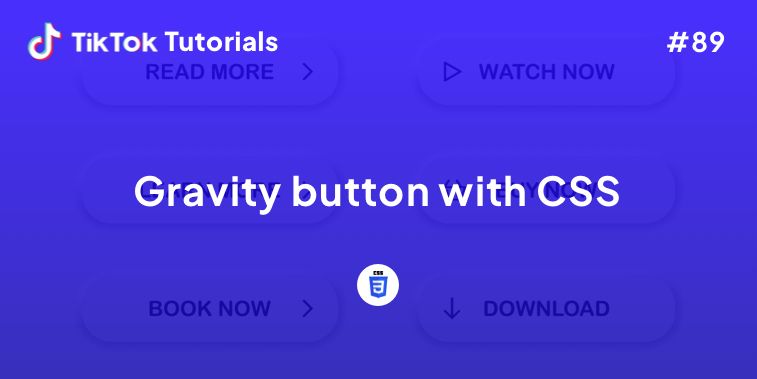Learn with us how to create a Responsive navbar in Bootstrap 4!
If you found us on TikTok on the following post, check out this article and copy-paste the full code!
Happy coding! 😻
@creative.tim Make yourself comfy for an interesting How to #49: Responsive navbar in Bootstrap 4. ✨ Check the link in bio for the full code #navbar #bootstrap #programmingexercises ♬ original sound - Creative Tim
Contents:
1. HTML Code
2. CSS Code
3. Javascript Code
Get your code ⬇️
1. HTML Code
<nav class="navbar navbar-expand-custom navbar-mainbg">
<a class="navbar-brand navbar-logo" href="#">Navigation Bar</a>
<button class="navbar-toggler" type="button" aria-controls="navbarSupportedContent" aria-expanded="false" aria-label="Toggle navigation">
<i class="fas fa-bars text-white"></i>
</button>
<div class="collapse navbar-collapse" id="navbarSupportedContent">
<ul class="navbar-nav ml-auto">
<div class="hori-selector"><div class="left"></div><div class="right"></div></div>
<li class="nav-item">
<a class="nav-link" href="javascript:void(0);"><i class="fas fa-tachometer-alt"></i>Dashboard</a>
</li>
<li class="nav-item active">
<a class="nav-link" href="javascript:void(0);"><i class="far fa-address-book"></i>Address Book</a>
</li>
<li class="nav-item">
<a class="nav-link" href="javascript:void(0);"><i class="far fa-clone"></i>Components</a>
</li>
<li class="nav-item">
<a class="nav-link" href="javascript:void(0);"><i class="far fa-calendar-alt"></i>Calendar</a>
</li>
<li class="nav-item">
<a class="nav-link" href="javascript:void(0);"><i class="far fa-chart-bar"></i>Charts</a>
</li>
<li class="nav-item">
<a class="nav-link" href="javascript:void(0);"><i class="far fa-copy"></i>Documents</a>
</li>
</ul>
</div>
</nav>
2. CSS Code
@import url('https://fonts.googleapis.com/css?family=Roboto');
body{
font-family: 'Roboto', sans-serif;
}
* {
margin: 0;
padding: 0;
}
i {
margin-right: 10px;
}
/*----------bootstrap-navbar-css------------*/
.navbar-logo{
padding: 15px;
color: #fff;
}
.navbar-mainbg{
background-color: #639A88;
padding: 0px;
}
#navbarSupportedContent{
overflow: hidden;
position: relative;
}
#navbarSupportedContent ul{
padding: 0px;
margin: 0px;
}
#navbarSupportedContent ul li a i{
margin-right: 10px;
}
#navbarSupportedContent li {
list-style-type: none;
float: left;
}
#navbarSupportedContent ul li a{
color: rgba(16,25,22,0.5);
text-decoration: none;
font-size: 20px;
display: block;
padding: 20px 20px;
transition-duration:0.6s;
transition-timing-function: cubic-bezier(0.68, -0.55, 0.265, 1.55);
position: relative;
}
#navbarSupportedContent>ul>li.active>a{
color: #639A88;
background-color: transparent;
transition: all 0.7s;
}
#navbarSupportedContent a:not(:only-child):after {
content: "\f105";
position: absolute;
right: 20px;
top: 10px;
font-size: 14px;
font-family: "Font Awesome 5 Free";
display: inline-block;
padding-right: 3px;
vertical-align: middle;
font-weight: 900;
transition: 0.5s;
}
#navbarSupportedContent .active>a:not(:only-child):after {
transform: rotate(90deg);
}
.hori-selector{
display:inline-block;
position:absolute;
height: 100%;
top: 0px;
left: 0px;
transition-duration:0.6s;
transition-timing-function: cubic-bezier(0.68, -0.55, 0.265, 1.55);
background-color: #fff;
border-top-left-radius: 15px;
border-top-right-radius: 15px;
margin-top: 10px;
}
.hori-selector .right,
.hori-selector .left{
position: absolute;
width: 25px;
height: 25px;
background-color: #fff;
bottom: 10px;
}
.hori-selector .right{
right: -25px;
}
.hori-selector .left{
left: -25px;
}
.hori-selector .right:before,
.hori-selector .left:before{
content: '';
position: absolute;
width: 50px;
height: 50px;
border-radius: 50%;
background-color: #639A88;
}
.hori-selector .right:before{
bottom: 0;
right: -25px;
}
.hori-selector .left:before{
bottom: 0;
left: -25px;
}
@media(min-width: 992px){
.navbar-expand-custom {
-ms-flex-flow: row nowrap;
flex-flow: row nowrap;
-ms-flex-pack: start;
justify-content: flex-start;
}
.navbar-expand-custom .navbar-nav {
-ms-flex-direction: row;
flex-direction: row;
}
.navbar-expand-custom .navbar-toggler {
display: none;
}
.navbar-expand-custom .navbar-collapse {
display: -ms-flexbox!important;
display: flex!important;
-ms-flex-preferred-size: auto;
flex-basis: auto;
}
}
@media (max-width: 991px){
#navbarSupportedContent ul li a{
padding: 12px 30px;
}
.hori-selector{
margin-top: 0px;
margin-left: 10px;
border-radius: 0;
border-top-left-radius: 25px;
border-bottom-left-radius: 25px;
}
.hori-selector .left,
.hori-selector .right{
right: 10px;
}
.hori-selector .left{
top: -25px;
left: auto;
}
.hori-selector .right{
bottom: -25px;
}
.hori-selector .left:before{
left: -25px;
top: -25px;
}
.hori-selector .right:before{
bottom: -25px;
left: -25px;
}
}
3. Javascript Code
// ---------Responsive-navbar-active-animation-----------
function test(){
var tabsNewAnim = $('#navbarSupportedContent');
var selectorNewAnim = $('#navbarSupportedContent').find('li').length;
var activeItemNewAnim = tabsNewAnim.find('.active');
var activeWidthNewAnimHeight = activeItemNewAnim.innerHeight();
var activeWidthNewAnimWidth = activeItemNewAnim.innerWidth();
var itemPosNewAnimTop = activeItemNewAnim.position();
var itemPosNewAnimLeft = activeItemNewAnim.position();
$(".hori-selector").css({
"top":itemPosNewAnimTop.top + "px",
"left":itemPosNewAnimLeft.left + "px",
"height": activeWidthNewAnimHeight + "px",
"width": activeWidthNewAnimWidth + "px"
});
$("#navbarSupportedContent").on("click","li",function(e){
$('#navbarSupportedContent ul li').removeClass("active");
$(this).addClass('active');
var activeWidthNewAnimHeight = $(this).innerHeight();
var activeWidthNewAnimWidth = $(this).innerWidth();
var itemPosNewAnimTop = $(this).position();
var itemPosNewAnimLeft = $(this).position();
$(".hori-selector").css({
"top":itemPosNewAnimTop.top + "px",
"left":itemPosNewAnimLeft.left + "px",
"height": activeWidthNewAnimHeight + "px",
"width": activeWidthNewAnimWidth + "px"
});
});
}
$(document).ready(function(){
setTimeout(function(){ test(); });
});
$(window).on('resize', function(){
setTimeout(function(){ test(); }, 500);
});
$(".navbar-toggler").click(function(){
$(".navbar-collapse").slideToggle(300);
setTimeout(function(){ test(); });
});
// --------------add active class-on another-page move----------
jQuery(document).ready(function($){
// Get current path and find target link
var path = window.location.pathname.split("/").pop();
// Account for home page with empty path
if ( path == '' ) {
path = 'index.html';
}
var target = $('#navbarSupportedContent ul li a[href="'+path+'"]');
// Add active class to target link
target.parent().addClass('active');
});
// Add active class on another page linked
// ==========================================
// $(window).on('load',function () {
// var current = location.pathname;
// console.log(current);
// $('#navbarSupportedContent ul li a').each(function(){
// var $this = $(this);
// // if the current path is like this link, make it active
// if($this.attr('href').indexOf(current) !== -1){
// $this.parent().addClass('active');
// $this.parents('.menu-submenu').addClass('show-dropdown');
// $this.parents('.menu-submenu').parent().addClass('active');
// }else{
// $this.parent().removeClass('active');
// }
// })
// });
I hope you did find this tutorial useful!
For more web development or UI/UX design tutorials, follow us on:
Other useful resources: