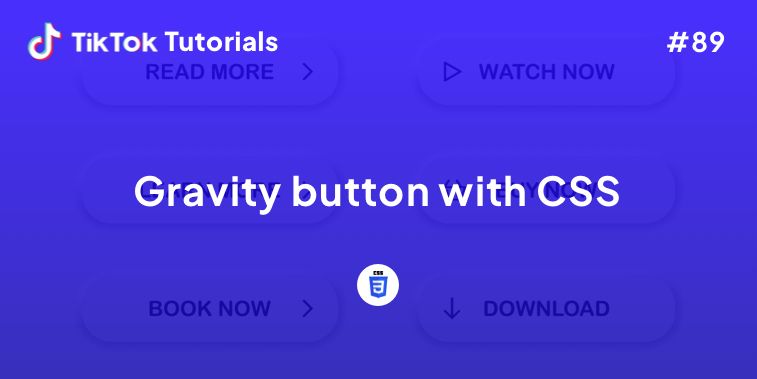This looks so… magical! It’s the perfect fit for a code wizard, so here’s your spell!
If you found us on TikTok on the following post, check out this article and copy-paste the full code!
Happy coding! 😻
@creative.tim I mean… gravity IS magic, right? 🪐 🔗Link in Bio for the full code #webdev #gravity #button #code #programmer #coding #tutorial ♬ Show Me How - Men I Trust
Contents:
1. HTML Code
2. CSS Code
3. Javascript Code
Get your code ⬇️
1. HTML Code
input#slow(type='checkbox')
label(for='slow') slow motion
button chocolate coated gingerbread
span.wrap(aria-hidden='true')
span.particle(style=`--a: -45deg; --x: 53%; --y: 15%; --d: 4em; --f: .7; --t: .15`)
span.particle(style=`--a: 150deg; --x: 40%; --y: 70%; --d: 7.5em; --f: .8; --t: .08`)
span.particle(style=`--a: 10deg; --x: 90%; --y: 65%; --d: 7em; --f: .6; --t: .25`)
span.particle(style=`--a: -120deg; --x: 15%; --y: 10%; --d: 4em`)
span.particle(style=`--a: -175deg; --x: 10%; --y: 25%; --d: 5.25em; --f: .6; --t: .32`)
span.particle(style=`--a: -18deg; --x: 80%; --y: 25%; --d: 4.75em; --f: .5; --t: .4`)
span.particle(style=`--a: -160deg; --x: 30%; --y: 5%; --d: 9em; --f: .9; --t: .5`)
span.particle(style=`--a: 175deg; --x: 9%; --y: 30%; --d: 6em; --f: .95; --t: .6`)
span.particle(style=`--a: -10deg; --x: 89%; --y: 25%; --d: 4.5em; --f: .55; --t: .67`)
span.particle(style=`--a: -140deg; --x: 40%; --y: 10%; --d: 5em; --f: .85; --t: .75`)
span.particle(style=`--a: 90deg; --x: 45%; --y: 65%; --d: 4em; --f: .5; --t: .83`)
span.particle(style=`--a: 30deg; --x: 70%; --y: 80%; --d: 6.5em; --f: .75; --t: .92`)
2. CSS Code
$t: 1s;
@property --k {
syntax: '<number>';
initial-value: -1;
inherits: true
}
html, body { display: grid }
html { height: 100% }
body { place-content: center }
button {
--m: 1;
grid-area: 2/ 1/ span 1/ span 2;
position: relative;
margin: 1em;
border: solid 2em transparent;
padding: 1.5em 3.25em;
border-radius: 5em;
box-shadow: inset 0 0 1px #23429e;
background:
radial-gradient(#111a39, 67.5%, #3476da) padding-box,
radial-gradient(#a0c2ed, 35%, #a0c2ed00 70%) 50% 0/ 80% 50% repeat-y;
color: #f2fdfe;
font: 700 1.5em/ 1 montserrat, sans-serif;
#slow:checked ~ & { --m: 5 }
}
@keyframes k { 0%, 33.3% { --k: 1 } }
.particle {
--f: 1;
--pos-k: max(0, var(--k));
--neg-k: max(0, -1*var(--k));
--low-c: min(1, 4*(1 - var(--pos-k)));
--abs-d: max(var(--neg-k) - .5, .5 - var(--neg-k));
--mov-f: var(--pos-k);
display: grid;
position: absolute;
left: var(--x); top: var(--y);
rotate: var(--a);
animation: k calc(var(--m)*#{$t}) linear calc(var(--m)*var(--t, 0)*#{$t}) infinite;
@supports (scale: sqrt(4)) { --mov-f: sqrt(var(--pos-k)) }
&::before, &::after {
grid-area: 1/ 1;
width: .75em;
aspect-ratio: 1
}
&::before {
--sa: calc(min(1, 1 - 2*min(.5, var(--mov-f)))*45deg);
border-radius: calc(1.25*min(.8, var(--mov-f))*50%) 50% 50%;
transform-origin: 0 0;
translate: calc(var(--mov-f)*var(--d));
rotate: -45deg;
scale: var(--f);
transform: skew(var(--sa), var(--sa));
opacity: var(--low-c);
filter: Saturate(var(--low-c));
background: radial-gradient(at 85% 85%, #bad9fa, #3e66a4 75%);
content: ''
}
&::after {
translate: -50% -50%;
scale: calc(var(--f)*(1 - 2*var(--abs-d)));
text-align: center;
filter: blur(.5px);
content: '✦'
}
}
[type='checkbox'] {
justify-self: end;
margin: 5px;
width: 1em;
aspect-ratio: 1;
&, & + label {
align-self: center;
font: 1.25em orbitron, monospace;
cursor: pointer
}
}
I hope you did find this tutorial useful!
For more web development or UI/UX design tutorials, follow us on:
Other useful resources: