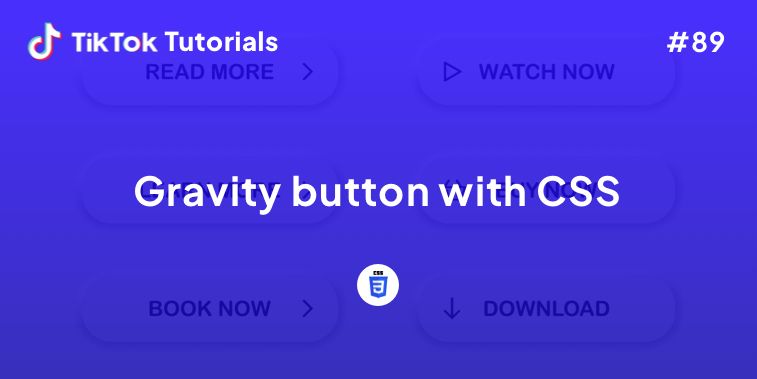No one wants to shop online if the payment doesn't run smoothly. So, here's how to implement a flawless payment system.
If you found us on TikTok on the following post, check out this article and copy-paste the full code!
Happy coding! 😻
@creative.tim ♬ So Innocent (Sped Up) - noturgf & Shiloh Dynasty
Contents:
1. HTML Code
2. CSS Code
3. Javascript Code
Get your code ⬇️
1. HTML Code
<div class="container">
<div id="logo"><h1 class="logo">hulu</h1>
<div class="CTA">
<h1>Get $10</h1>
</div>
</div>
<div class="leftbox">
<nav>
<a id="profile" class="active"><i class="fa fa-user"></i></a>
<a id="payment"><i class="fa fa-credit-card"></i></a>
<a id="subscription"><i class="fa fa-tv"></i></a>
<a id="privacy"><i class="fa fa-tasks"></i></a>
<a id="settings"><i class="fa fa-cog"></i></a>
</nav>
</div>
<div class="rightbox">
<div class="profile">
<h1>Personal Info</h1>
<h2>Full Name</h2>
<p>Julie Park <button class="btn">update</button></p>
<h2>Birthday</h2>
<p>July 21</p>
<h2>Gender</h2>
<p>Female</p>
<h2>Email</h2>
<p>[email protected] <button class="btn">update</button></p>
<h2>Password </h2>
<p>••••••• <button class="btn">Change</button></p>
</div>
<div class="payment noshow">
<h1>Payment Info</h1>
<h2>Payment Method</h2>
<p>Mastercard •••• •••• •••• 0000 <button class="btn">update</button></p>
<h2>Billing Address</h2>
<p>1234 Example Ave | Seattle, WA <button class="btn">change</button></p>
<h2>Zipcode</h2>
<p>999000</p>
<h2>Billing History</h2>
<p>2018<button class="btn">view</button></p>
<h2>Redeem Gift Subscription </h2>
<p><input type="text" placeholder="Enter Gift Code"></input> <button class="btn">Redeem</button></p>
</div>
<div class="subscription noshow">
<h1>Your Subscription</h1>
<h2>Payment Date</h2>
<p>05-15-2018 <button class="btn">pay now</button></p>
<h2>Your Next Charge</h2>
<p>$8.48<span> includes tax</span></p>
<h2>Hulu Base Plan</h2>
<p>Limited Commercials <button class="btn">change plan</button></p>
<h2>Add-ons</h2>
<p>None <button class="btn">manage</button></p>
<h2>Monthly Recurring Total </h2>
<p>$7.99/month</p>
</div>
<div class="privacy noshow">
<h1>Privacy Settings</h1>
<h2>Manage Email Notifications<button class="btn">manage</button></h2>
<p></p>
<h2>Manage Privacy Settings<button class="btn">manage</button></h2>
<p></p>
<h2>View Terms of Use <button class="btn">view</button></h2>
<p></p>
<h2>Personalize Ad Experience <button class="btn">update</button></h2>
<p></p>
<h2>Protect Your Account <button class="btn">protect</button></h2>
<p></p>
</div>
<div class="settings noshow">
<h1>Account Settings</h1>
<h2>Sync Watchlist to My Stuff<button class="btn">sync</button></h2>
<p></p>
<h2>Hold Your Subscription<button class="btn">hold</button></h2>
<p></p>
<h2>Cancel Your Subscription <button class="btn">cancel</button></h2>
<p></p>
<h2>Your Devices <button class="btn">Manage Devices</button></h2>
<p></p>
<h2>Referrals <button class="btn">get $10</button></h2>
<p></p>
</div>
</div>
</div>
<footer>
<p>made by <a href="https://codepen.io/juliepark"> julie</a> ♡
</footer>
2. CSS Code
$logo: #3DBB3D;
$gray: #777777;
$black: #070707;
$green: #7ED386;
$aqua: #3FB6A8;
$white: #FFFFFF;
@import url('https://fonts.googleapis.com/css?family=Nunito:400,900|Montserrat|Roboto');
$hulu: 'Nunito Sans', sans-serif;
$heading: 'Montserrat', sans-serif;
$body: 'Roboto', sans-serif;
body {
background: linear-gradient(to right, $aqua, $green);
}
.container {
background: $white;
width: 540px;
height: 420px;
margin: 0 auto;
position: relative;
margin-top: 10%;
box-shadow: 2px 5px 20px rgba($gray, .5);
}
.logo {
float: right;
margin-right: 12px;
margin-top: 12px;
font-family: $hulu;
color: $logo;
font-weight: 900;
font-size: 1.5em;
letter-spacing: 1px;
}
.CTA {
width: 80px;
height: 40px;
right: -20px;
bottom: 0;
margin-bottom: 90px;
position: absolute;
z-index: 1;
background: $green;
font-size: 1em;
transform: rotate(-90deg);
transition: all .5s ease-in-out;
cursor: pointer;
h1 {
color: $white;
margin-top: 10px;
margin-left: 9px;
}
&:hover {
background: $aqua;
transform: scale(1.1);
}
}
.leftbox {
float: left;
top: -5%;
left: 5%;
position: absolute;
width: 15%;
height: 110%;
background: $green;
box-shadow: 3px 3px 10px rgba($gray, .5);
}
nav a {
list-style: none;
padding: 35px;
color: $white;
font-size: 1.1em;
display: block;
transition: all .3s ease-in-out;
&:hover {
color: $aqua;
transform: scale(1.2);
cursor: pointer;
}
&:first-child {
margin-top: 7px;
}
}
.active {
color: $aqua;
}
.rightbox {
float: right;
width: 60%;
height: 100%;
}
.profile, .payment, .subscription, .privacy, .settings {
transition: opacity .5s ease-in;
position: absolute;
width: 70%;
}
h1 {
font-family: $heading;
color: $green;
font-size: 1em;
margin-top: 40px;
margin-bottom: 35px;
}
h2 {
color: $gray;
font-family: $body;
width: 80%;
text-transform: uppercase;
font-size: 8px;
letter-spacing: 1px;
margin-left: 2px;
}
p {
border-width: 1px;
border-style: solid;
border-image: linear-gradient(to right, $aqua, rgba($green,.5)) 1 0%;
border-top: 0;
width: 80%;
font-family: $heading;
font-size: .7em;
padding: 7px 0;
color: $black;
}
span {
font-size: .5em;
color: $gray;
}
.btn {
float: right;
font-family: $body;
text-transform: uppercase;
font-size: 10px;
border: none;
color: $aqua;
}
.btn:hover {
text-decoration: underline;
font-weight: 900;
}
input {
border: 1px solid lighten($gray,40%);
font-family: $body;
padding: 2px;
margin: 0;
}
.privacy h2{
margin-top: 25px;
}
.settings h2{
margin-top: 25px;
}
.noshow {
opacity: 0;
}
footer {
position: absolute;
width: 20%;
bottom: 0;
right: -20px;
text-align: right;
font-size: 0.8em;
text-transform: uppercase;
letter-spacing: 2px;
font-family: $body;
p {
border: none;
padding: 0;
}
a {
color: #ffffff;
text-decoration: none;
&:hover {
color: #7d7d7d;
}
}
}
3. Javascript Code
/*active button class onclick*/
$('nav a').click(function(e) {
e.preventDefault();
$('nav a').removeClass('active');
$(this).addClass('active');
if(this.id === !'payment'){
$('.payment').addClass('noshow');
}
else if(this.id === 'payment') {
$('.payment').removeClass('noshow');
$('.rightbox').children().not('.payment').addClass('noshow');
}
else if (this.id === 'profile') {
$('.profile').removeClass('noshow');
$('.rightbox').children().not('.profile').addClass('noshow');
}
else if(this.id === 'subscription') {
$('.subscription').removeClass('noshow');
$('.rightbox').children().not('.subscription').addClass('noshow');
}
else if(this.id === 'privacy') {
$('.privacy').removeClass('noshow');
$('.rightbox').children().not('.privacy').addClass('noshow');
}
else if(this.id === 'settings') {
$('.settings').removeClass('noshow');
$('.rightbox').children().not('.settings').addClass('noshow');
}
});
I hope you did find this tutorial useful!
For more web development or UI/UX design tutorials, follow us on:
Other useful resources: