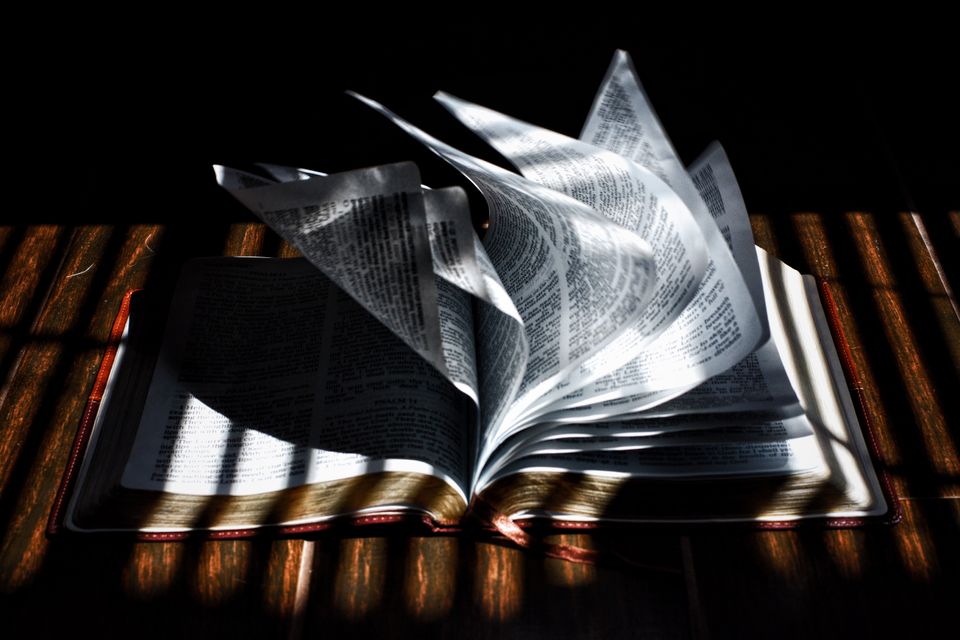Who said, “work does not need to be done in a specific place to be executed successfully”? Well, he was right, especially for this difficult period when the Corona Virus spread has locked us in our homes and we have to protect ourselves and to manifest a civic spirit.
How Corona Virus can impact our work lives as developers/designers:
- No more office meetings;
- No more clients meetings;
- No more brainstorming;
- No more socialisation;
- Anxiety caused by news about the virus;
- Losing time by getting distracted.
Good news, guys, thanks to the digital work tools we can work remotely and be more productive and happy than we usually are. Also, we are not alone, everybody is home and online, looking to check the news and to share their thoughts with other people.
We, at Creative Tim, are also working remotely this period. We know how important are tools in managing your work and your team, therefore we gathered a list of best remote work tools for developers and designers that will help you overcome Corona Virus work crisis.
Remote Work Tools Examples
1. Slack
Slack is a chat room designed to replace email and allows you to organize communications by channels for group discussions and by private messages to share information, files, and more. We believe that it is one of the best work tools for communication that medium teams can use!
Why it is good for working remotely:
- It is like an “office” for remote work
- It is a fast and easy solution for communicating with your team. You can write down a question and get the answer as fast as you can say…safety
- You can move meetings to channels: you can set a weekly status meeting by setting a specific time of day by which everyone should post their status in a channel for that project
- You can use bots that is like having a virtual team member — they can help you manage tasks, run your team standup, poll the office, and more
- It can replace Whiteboarding: take a photo with your phones and upload it straight to a channel in Slack from there to keep the conversation flowing
- You can organize video conferences and the meetings can happen almost face to face (without contact and spreading viruses :D)
- You can Share channels with vendors, partners, and customers, eliminating the need to travel or get out from your safe space
- You can use “Social” features like emoji reactions and GIPHY integrations which are a positive way for remote companies to communicate more naturally
- There are also a huge number of slack communities for remote workers who work alone but wish they had others to chat with professionally, build connections with, and make friends from anywhere
Pricing: Free. Pro version starting from $6.67/month/user
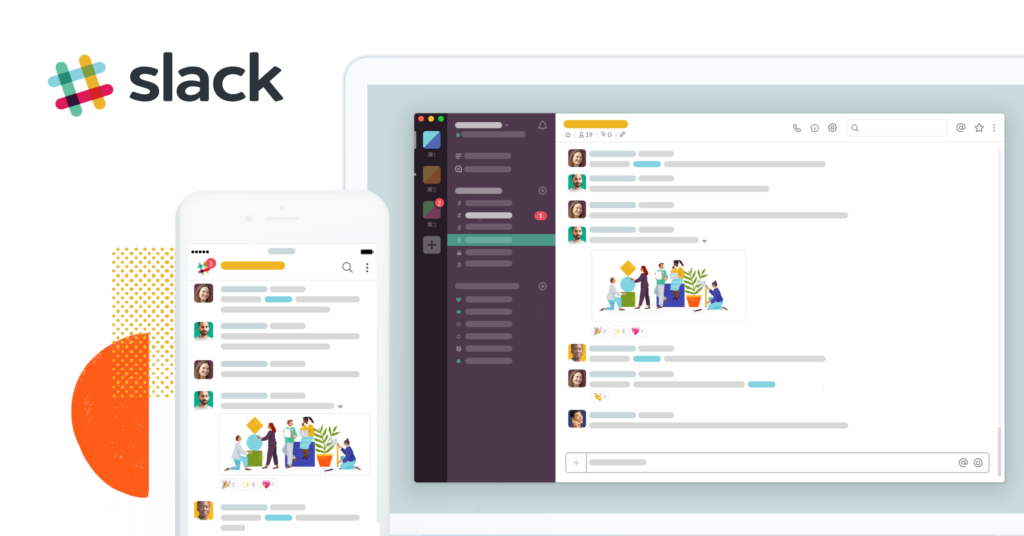
2. Whereby
Whereby is a flexible tool providing you with video meetings in the browser – no downloads & no logins for guests.
Why it is good for working remotely:
- You can hold boardroom meetings from the comfort of your sofa
- You can easily share screens to quickly resolve questions, workshop ideas, and pitch to clients
- You can record the meetings and share it with a colleague that could not attend
- You can join the meetings from your phone (via browser or iOS app)
Pricing: Free. Pro version starting from $9.99/month/user
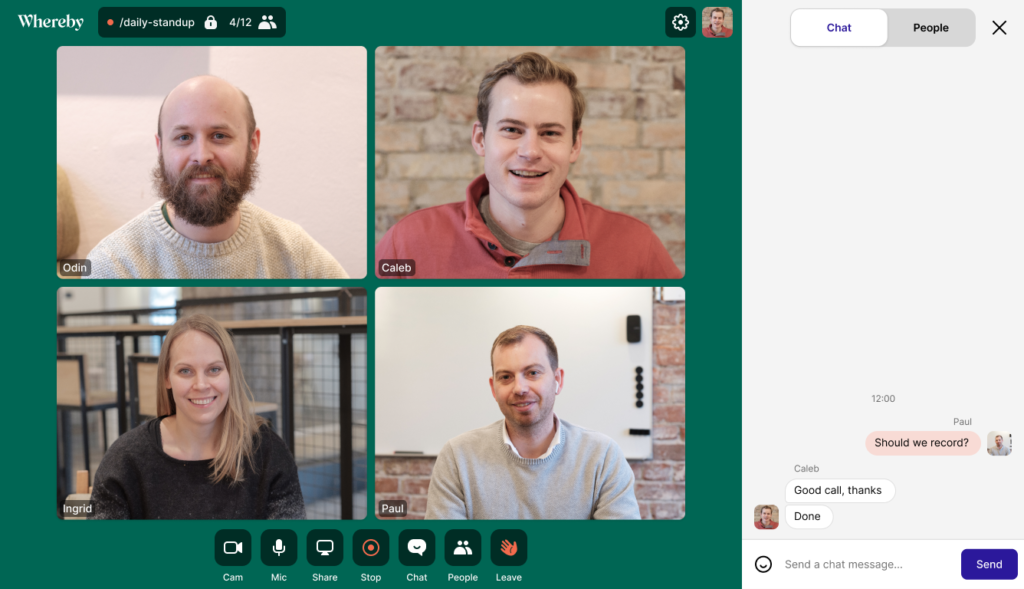
3. Zoom
Zoom is a very popular video communications tool, with an easy, reliable cloud platform for video and audio conferencing, collaboration, chat, and webinars across mobile devices, desktops, telephones, and room systems.
Why it is good for working remotely:
- Attendees can join the meeting in-person, via webcam or video conferencing camera, or via phone
- It allows mobile screen sharing, so you can stay in touch with your colleagues wherever you are
- You can record meetings to your device or the Zoom cloud for later reviewing
- You can Sync Zoom with Slack
Pricing: Free. Pro version starting from $1.67/month/user
4. Trello
Trello is a collaboration tool that organizes your projects and tasks into kanban boards. It replaces a whiteboard, filled with lists of sticky notes, with each note as a task for you and your team. In other words.
Why it is good for working remotely:
- Trello tells you what’s being worked on, who’s working on what, and where something is in a process
- All the information updates in real-time and lives there 24/7. No need for face to face clarification meetings.
- You can organize Weekly Meeting by adding a dedicated board that creates a structured agenda for your team’s weekly (or daily) meetings. As items are discussed move them to a “Done” list, and when there are no more cards, the meeting’s done
- You can create cards for important items like OKRs, projects, and team activities to provide an overview and link it to related boards, documents, and chat channels for anyone that wants to learn more.
- You can stay in the loop by setting up configurable alerts to automatically notify Slack channels for activities in Trello.
Pricing: Free. Pro version starting from $9.99/month/user

5. Jira
Jira is a project management tool used for issue tracking, bug tracking, and project management purposes. It is an issue-tracking platform used by development and technical support teams to get more work done and faster.
Why it is good for working remotely:
- Transparency – it gives your team a place to track the progress of their daily tasks, make adjustments to estimates, and see what other team members are up to, eliminating the need to go and ask your colleague directly what’s up to
- It makes easier the communication process: When a project manager assigned tickets to a team member in Jira, that person will be notified through email. As they work on the task, they can add comments and mark their progress
- It is perfect for development and technical support teams to get more work done and faster
- Like Trello, it uses Flexible Kanban boards that give your team full visibility into what’s next so you can continuously deliver maximum output in minimal cycle time
- It gives access to more than a dozen out-of-the-box reports with real-time, actionable insights into how the team is performing sprint over sprint. No need for face to face reporting.
- You can bring information from your favourite version control, build, deployment or feature flagging tool into Jira and get instant visibility into your development pipeline
Pricing: Free. Pro version starting from $7/month/user
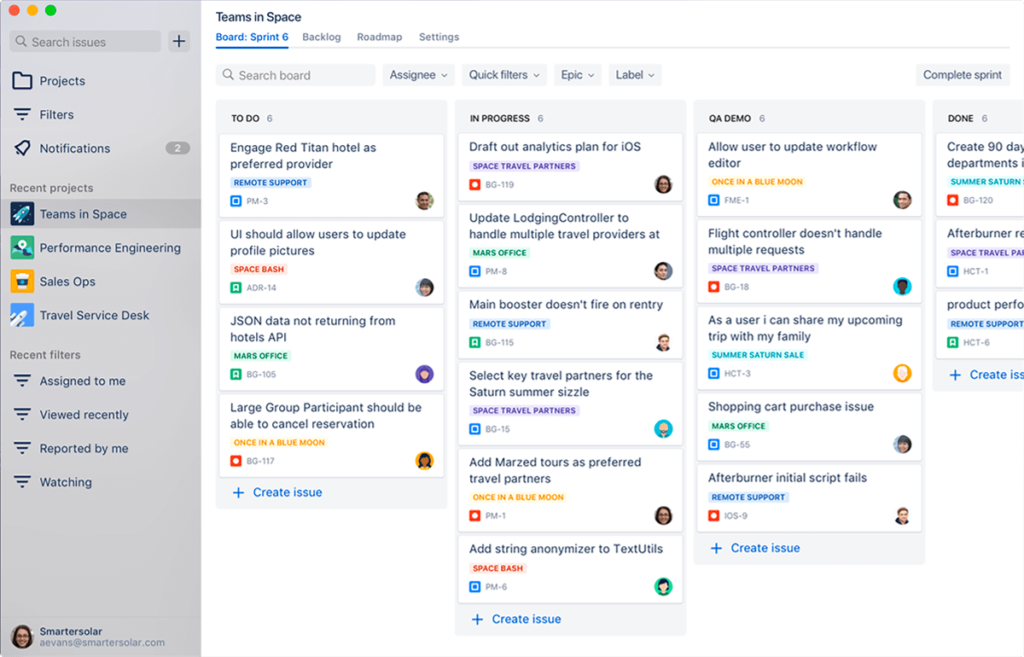
6. Clickup
ClickUp is a cloud-based collaboration and project management tool suitable for businesses of all sizes and industries. Features include communication and collaboration tools, task assignments and statuses, alerts and a task toolbar
Why it is good for working remotely:
- You can edit docs with each other in real-time, no need for real presence, everything is virtual 🙂
- You can use emoji reactions which are a positive way for remote companies to communicate more naturally
- Know exactly how long you and others are spending on tasks with time tracking. This means no more guessing who worked on what for how long. It also helps you set personal goals on time spent on some tasks. When you are home it is hard not to be disturbed by social media messages, neighbours’ music and so on
- You can set recurring tasks that will save you from a boring work to do and give you time for a tea break
- If you are wondering What are people working on? Are they sleeping on the couch? With Box view, you can easily see who is overloaded and who needs more tasks. Plus, managing resources is as simple as drag and drop
Pricing: Free. Pro version starting from $4.99/month/user
7. monday.com: bring the best out of your teams, no matter where they are.
monday.com Work OS is an open platform where anyone can create the tools they need to run every aspect of their work. monday.com connects your team members so they can continue to collaborate, manage and track work in one easy-to-use platform while working remotely.
Why it is good for working remotely:
- Keep all your work in one place
- Collaborate anywhere
- Manage projects in real-time
- Align virtual teams quickly
- Turn video calls into action
Pricing: Your total cost ultimately depends on how many team members you’ll have using monday.com, the features you need, and whether you choose monthly or annual billing.
8. Basecamp
Basecamp is a real-time communication tool that helps teams stay on the same page. It provides a way for teams to keep track of priorities and actionable items.
Why it is good for working remotely:
- Every project includes the tools all teams need to work remotely together; message boards, to-dos, schedules, docs, file storage, real-time group chat, and automatic check-in questions
- Basecamp’s real-time group chat (Campfires) lets you ask quick questions and get equally quick answers. All without reaching for a separate app
- You can have private conversations with a teammate
- You can give access to the client
- Themes! Change the colour of Basecamp’s interface to make it yours. We know that working from home it can get boring…
Pricing: 99/month/team
GanttPRO is an online project management tool based on Gantt charts with a nice interface. The short learning curve is a real killing feature that stands GanttPRO out among competitors. This Gantt chart maker also offers a great bunch of other robust features such as resource and cost management, time log, history of changes, team collaboration, baselines, and project portfolio management. GanttPRO has dozens of ready-made Gantt chart templates that will help developers and designers start working on projects right away.
Why it is good for working remotely:
- GanttPRO gives teams full control over tasks. Teams can work with different settings such as task priority, status, progress, deadlines, assignees, start and end dates, duration, estimation, and time log.
- GanttPRO is a Web-based project management tool. It offers 24/7 access from any browser so any remote team, even located in different parts of the world, can work on projects at any time. Moreover, GanttPRO has 99.92% uptime. Rest assured, your projects are always available.
- Teams have great collaboration inside GanttPRO. Project members can assign tasks, leave description, comment on tasks, and attach files. Thanks to real-time notifications, teams are always aware of all the changes in a project.
- GanttPRO offers remote teams great visibility of their projects. The Gantt chart timeline itself is greatly visualized. Moreover, there are extra options to view your projects: Board view that is close to the Kanban approach and My task view.
- You don’t need to spend much time to create your first project. GanttPRO has hundreds of ready-made professional templates for a variety of industries: software development, design, marketing, and many more.
- Thanks to the Export feature with its advanced options, you can have your projects right at hand at any moment. The Sharing feature allows showing your project to any third party like stakeholders, customers, etc., and they don’t need to register in the software: you only need to send a link that you can create just in seconds.
Pricing: Free 14-day trial available. Individual plan starts at $15 per month. Team plans start at $8.90/user/month.
10. ProProfs Project
ProProfs Project could be proved handy for businesses amidst the coronavirus epidemic. Its intuitive dashboard makes the job of project tracking easier and enables users to manage both in-house and remote teams effortlessly.
Why it is good for working remotely:
- ProProfs Project lets you check how many project executives are working on which tasks on a single platform.
- You stay up-to-date with the project progress via instant email notifications
- You can get the urgent tasks done on time by using task comments
- Keep your remote workers aligned on crucial project activities via task priorities and task dependencies
- You can share files via Dropbox, Google Drive, and Box
- Create timesheets to keep the record of productive hours
- Use Gantt charts to check the progress of projects
Pricing: Free. Paid version starts from $19/month
11. Hiver
Hiver is a tool that helps remote teams of developers manage group inboxes like designs@, engineering@, or bugs@ right from Gmail. With Hiver, remote developers can easily manage critical emails, for example, those about support escalations or bug fixes arriving in these group inboxes. Every email can be assigned to an individual developer and easily kept track of in real-time until the point of resolution. Developers can collaborate with each other seamlessly using internal notes in Hiver instead of relying on external chat apps.
Why it is good for working remotely:
- Delegate and track emails effortlessly: Turn emails into actionable tasks and delegate them to your team members with just 2 clicks. Mark emails as Open, Pending, or Closed and always keep a tab on their status.
- Collaborate with your team using notes: Use notes to collaborate with your team to respond to inquiries or solve issues your customers may be facing – without relying on external collaboration tools or meandering email threads.
- Ensure a high degree of accountability: Get a full history of all actions taken on an email with the activity timeline. Learn when it was marked open or closed, and see the discussions around the email.
- Never miss an email again: Quickly view all unassigned emails in one place. There’s no way you’re missing another email from your colleagues, clients, or prospects again.
- Get in-depth team performance insights with analytics: Hiver’s shared inboxes allow you to track key metrics from the Analytics Dashboard. You can use these actionable insights to track employee productivity, identify areas of improvement, and fix them.
Pricing: starting from $7/user/mo billed monthly
12. Zoho Remotely
Zoho Remotely is a suite of web and mobile apps to facilitate remote working:
- Zoho ShowTime – Engagement and training tool
- Zoho Writer – Collaborative word processor
- Zoho Sheet – Collaborative spreadsheet application
- Zoho Cliq – Instant messaging/chat platform
- Zoho Show – Business presentation tool
- Zoho Meeting – Video conferencing tool
- Zoho Sprints – Agile project management software
- Zoho Lens* and Assist – Remote support software
- Zoho WorkDrive – Document management tool
- Zoho Projects – Comprehensive project management tool
Many companies have closed doors due to the coronavirus spread, so the Zoho team wanted to solve this problem quickly by launching “Zoho Remotely”. The best part of it, Zoho Remotely was created in just 1 week by the Zoho team.
Why it is good for working remotely:
- it was developed for remote work
- You can meet online and communicate from anywhere
- You can plan and monitor your projects, assign work items, allocate resources, prioritize tasks and make your work count
- You can create, share and edit documents together as a team, each from their own laptops or mobile
- Special designed App for Remote support
Pricing: Free until July 1, 2020
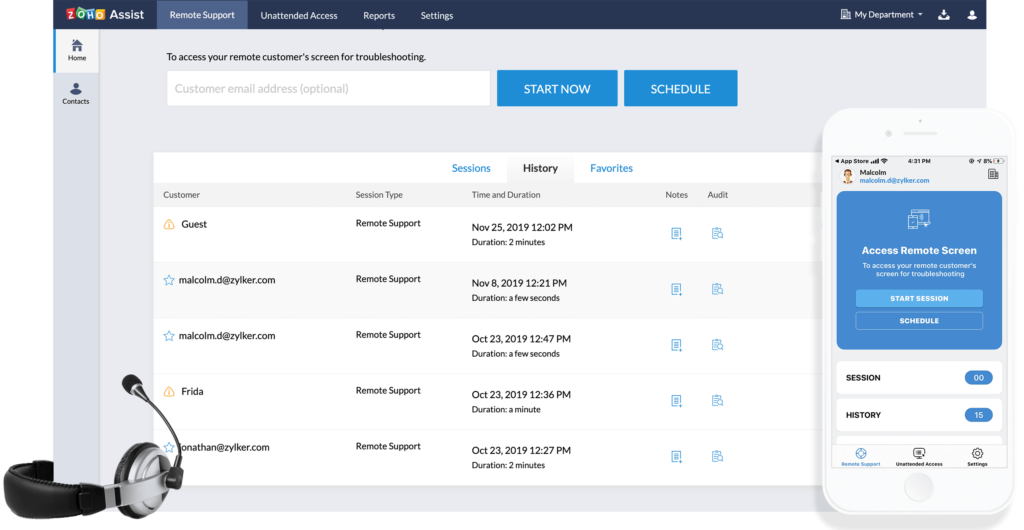
13. Google GSuite
G Suite is Google’s answer to several different productivity problems facing most companies and organizations. In one suite of tools, it offers solutions for email, word processing, spreadsheets, presentation decks, shared calendars, cloud storage, and much more.
Why it is good for working remotely:
- It allows workers in different time zones to work on projects asynchronously
- You can communicate with your colleagues through Google Hangouts
- You can comment and make suggestions on specific documents through Google Sheets and Docs
- You can edit docs with each other in real-time, no need for real presence, everything is virtual 🙂
- You can collaborate on projects and documents and give permission to specific files through Google Drive
- You can share information and documents
- You can collect information through Google Forms
Pricing: Starting from $6/user/month
14. Toggl
Toggl is a time tracking app that allows you to track your daily activities across different platforms; providing you with detailed insights and an opportunity to optimize your workflow by identifying areas where you can improve.
Why it is good for working remotely:
We all know that when we are working remotely the temptations are infinite. Your friend is sending you a funny video from Youtube, your mom is calling you because she knows you are home, news about Corona Virus are viral and they all seem hot and important, and so on. Sometimes is so hard to stay focused, especially intense periods like this. This is why we have to set daily objectives and time trackers. Here comes Toggl! 🙂
Pricing: Starting from $9/user/month
15. Anydesk
AnyDesk is a remote desktop software allowing users to connect to a computer remotely from anywhere in the world with Internet access. Being able to connect remotely, is especially helpful for businesses with on-the-go employees, as well as IT professionals.
Why it is good for working remotely:
- Because it was developed for remote work 🙂
- You can access your office computer from anywhere. Did you forgot your laptop at the office or you can not leave the house because something unexpected happened (like the Corona Virus situation)? You can access it from another laptop immediately. You’ll just need the password.
- You can collaborate and communicate with ease, whether you’re holding online meetings and presentations or working on the same document from the other side of the world
- You can get a recording of each session
- It is highly secure and your computer is protected from unauthorized access, no worries
Pricing: Free. Pro versions available starting from €8.99/mo
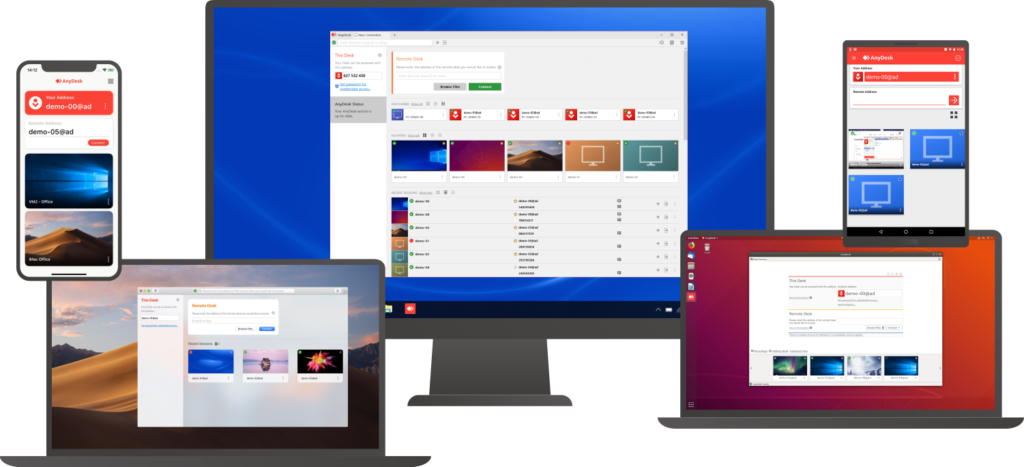
16. Teamviewer
TeamViewer is a proprietary software application for remote control, desktop sharing, online meetings, web conferencing and file transfer between computers.
Why it is good for working remotely:
- It was developed for remote work
- It integrates a function that allows you to start online meetings
- It supports file transfer: You can transfer files over TeamViewer simply by dragging and dropping.
- It allows remote printing
Pricing: Free. Pro versions available starting from €27.90/month
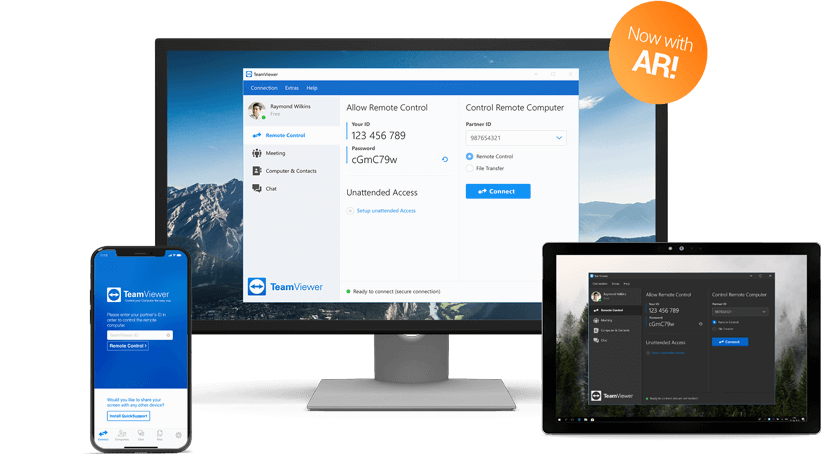
17. Adobe Creative Cloud
Creative Cloud is a collection of 20+ desktop and mobile apps and services for photography, design, video, web, UX and more.
It is perfect for designers, web designers, UI/UX designers who are working remotely because you can collaborate with your team, upload and share designs.
Pricing: for teams $33.99/month (one app) or $79.99/month (all apps)
18. Sketch Cloud
Sketch Cloud is a service that gives you a place to upload your Sketch files and share them with anyone around the world, using only your browser.
You don’t need to present your ideas to a client or to your manager face to face. You just need to use this service.
Pricing: $99 one time payment / $9/user/month
19. 1Password
1Password is a secure way to make sure everyone on the team has access to passwords for apps they use for work.
Pricing: starting from $2.99 / mo
20. Remote Roulette
Remote Roulette is a chat platform that connects remote workers helping them make new friends and stay sane.
Pricing: $10
21. Dropbox
Dropbox is a personal cloud storage service (sometimes referred to as an online backup service) that is frequently used for file sharing and collaboration. Users can save files to the folder, add new folders, and drag and drop files among folders just as if they were all local.
Pricing: Free. Pro versions available starting from €9.99/mo
22. ProofHub
ProofHub is a project management tool that is used by teams of all sizes for managing their work. It replaces the many tools you need to plan, collaborate and manage your daily tasks. Also, it’s easy-to-use interface makes onboarding effortless.
Why it is good for working remotely:
* You can assign tasks, define deadlines, and add labels to differentiate them from one another
* Teams can collaborate seamlessly in real-time through comments and chat.
* Everyone remains updated with the progress on the tasks assigned with real-time notifications
* You can track time using multiple timers or even by logging time manually
* You can share files, review, proof and approve them without switching back and forth between different apps
* You can see project progress and your team’s workload to assign work more efficiently using workload reports
Pricing: Ultimate control plan for $89/mo and no per-user fee.
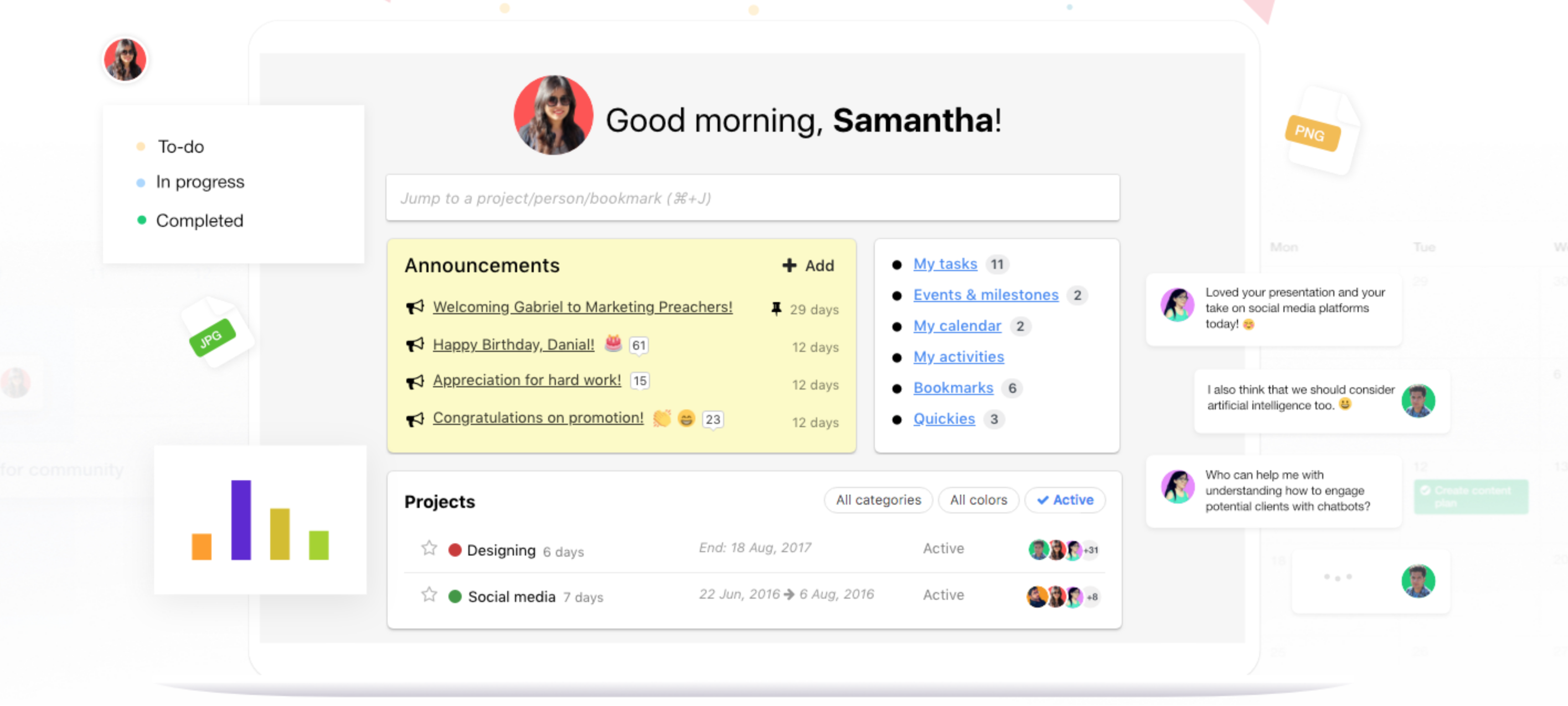
23. Creatopy
Creatopy is a collaborative graphic design production platform, which was founded in 2008. It may have started out as an online banner maker (Bannersnack), but it has since transformed into an easy-to-use ad design platform, helping millions of users create powerful designs for their communication campaigns.
Why it is good for working remotely:
- you can manage design teams remotely and improve the overall creative workflow;
- you can leave comments on designs, tag team members, create labels and organize everything in folders and workspaces;
- you can share notes and feedback with in-app comments, branded links to external partners and a cloud-based collaboration for all stakeholders;
- you can create animated designs and download them in the most popular formats such as HTML5, GIF, AMP HTML, with no coding skills required;
- and since it’s a tool that enhances productivity, you can create 40+ designs at the same time by using the banner set generator;
Pricing: Free (first 3 designs). The Create plan is $17/month per editor, billed yearly and the most popular one, the Automate Plan is $35/month, billed yearly.
24. Kudoboard
Kudoboard is an online replacement for that greeting card that’s passed around and signed on special occasions. It’s frequently used by remote teammates for coworker birthdays, work anniversaries, farewells, etc.
Why it is good for working remotely:
- It’s easy to coordinate across many people/timezones/geographies — simply share the board link with others to get them to sign it
- It brings people together and fosters a sense of fun and community, something that can be particularly difficult with distributed teams
- It’s extremely simple to use — no complex onboarding process
- It’s flexible for teams of all sizes, whether you are a small, bootstrapped group of <10 to large organizations with employees working around the globe
Pricing: Users can either choose to create individual boards one-off (from Free – $19.99 depending on the features you want) or purchase a subscription for unlimited boards (starts at $149/year)
Final Thoughts
Did you check out these mighty-fine work tools that are tried and tested by our team? They will help you to power your team’s virtual collaboration and happiness. We really believe that working remotely, in general, is beneficial to both the employee and the employer: it helps both to achieve better work/life balance, which is a desired advantage for modern-day workers.
If you are feeling lonely, try to keep in touch with friends or people that share the same interest. Here’s our Facebook Group -Creative Tim Inner Circle where you will meet people who are passionate about web design and app development.
PS. One golden rule when working remotely: Never work from bed. You may start to feel like you’re always at work and lose a place to come home to.



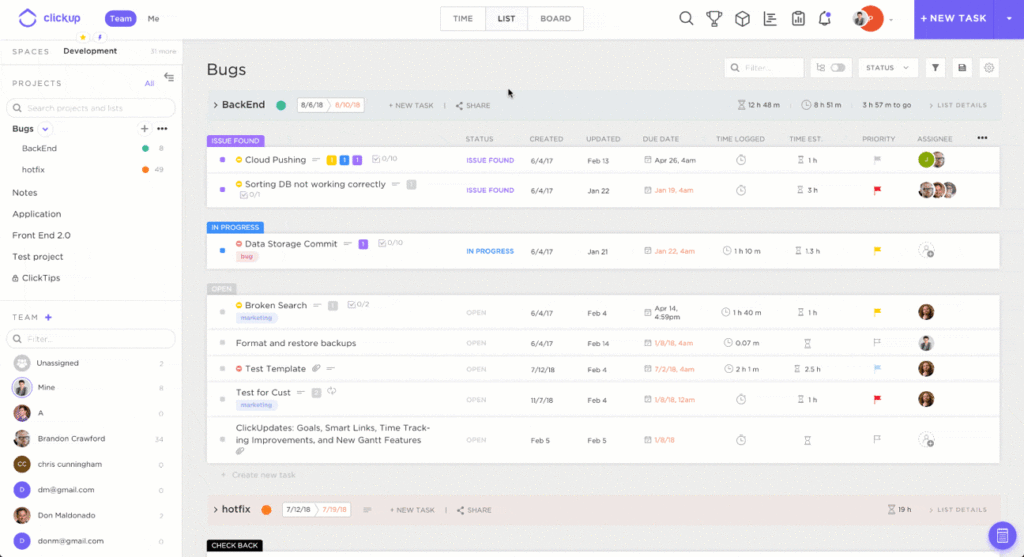

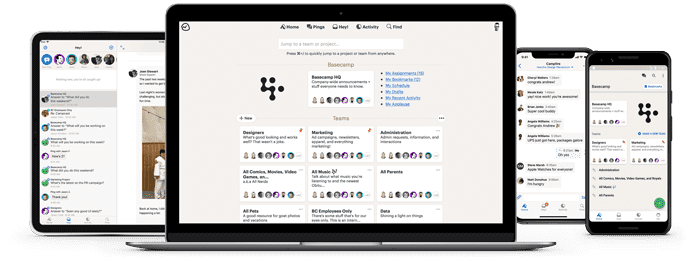
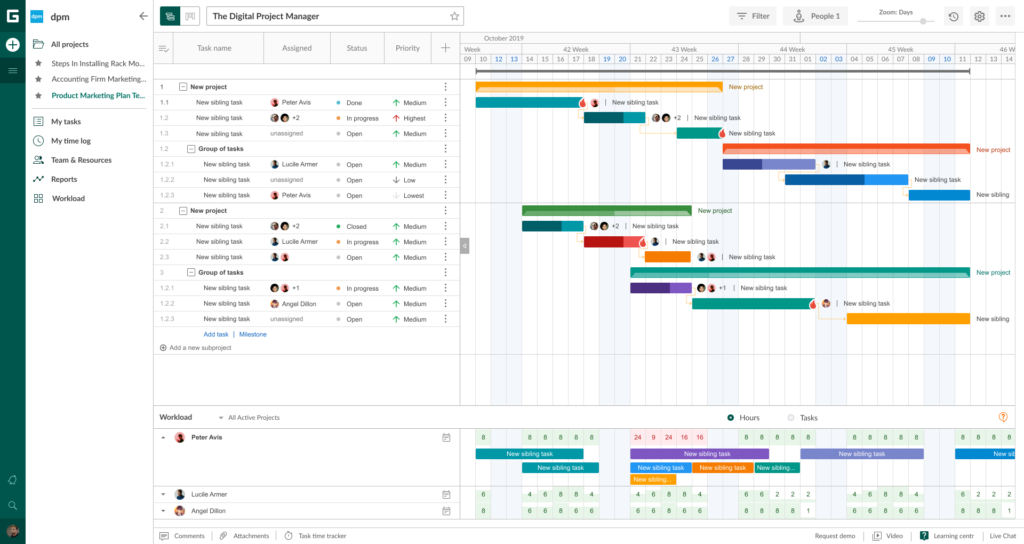
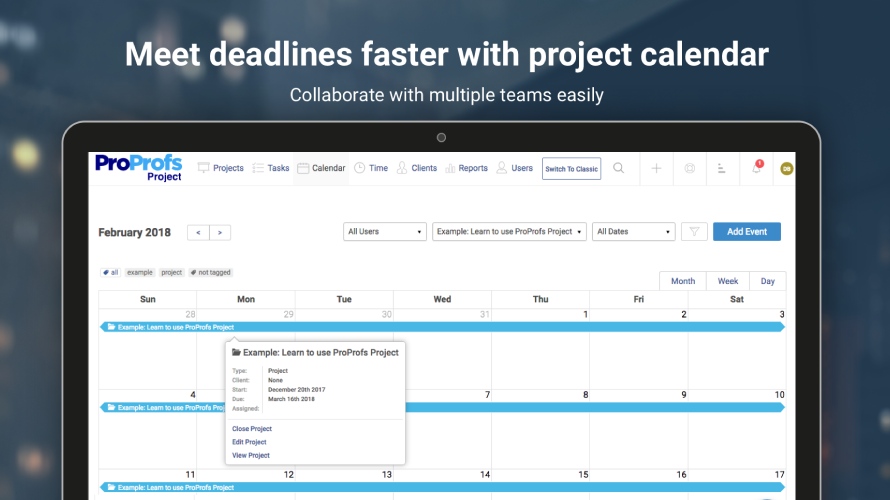
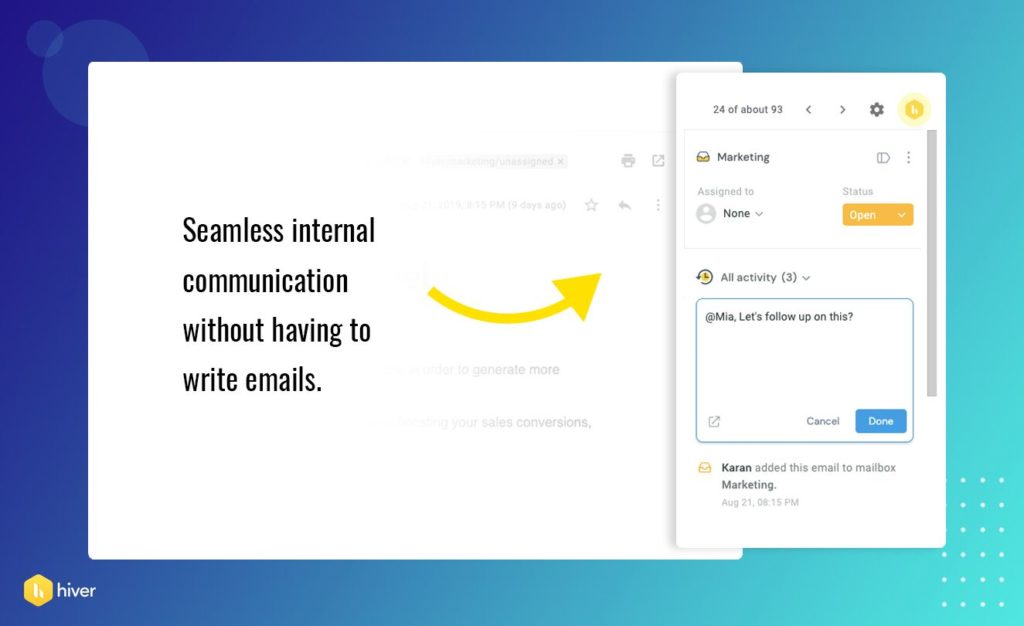

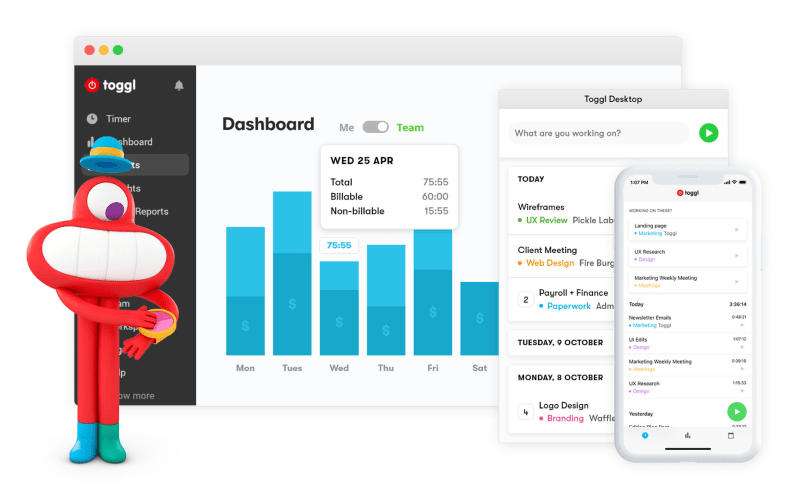
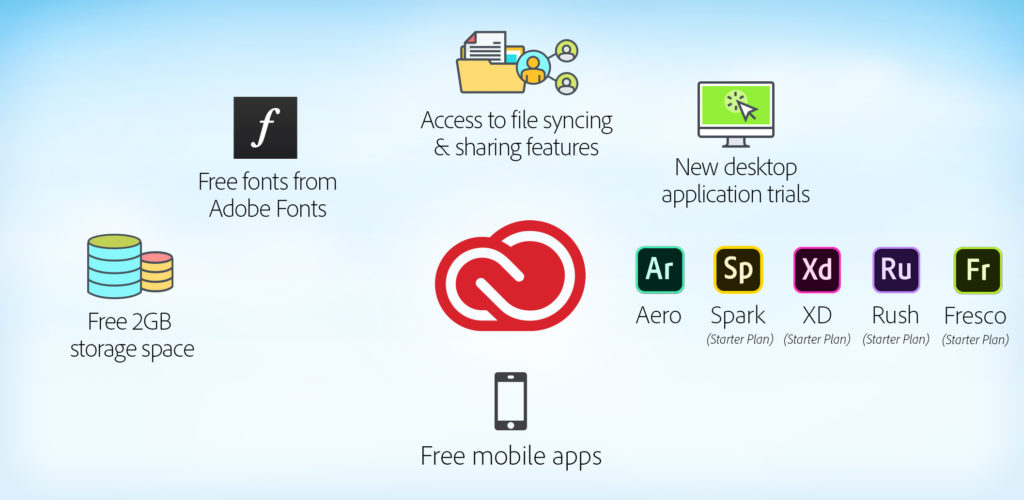
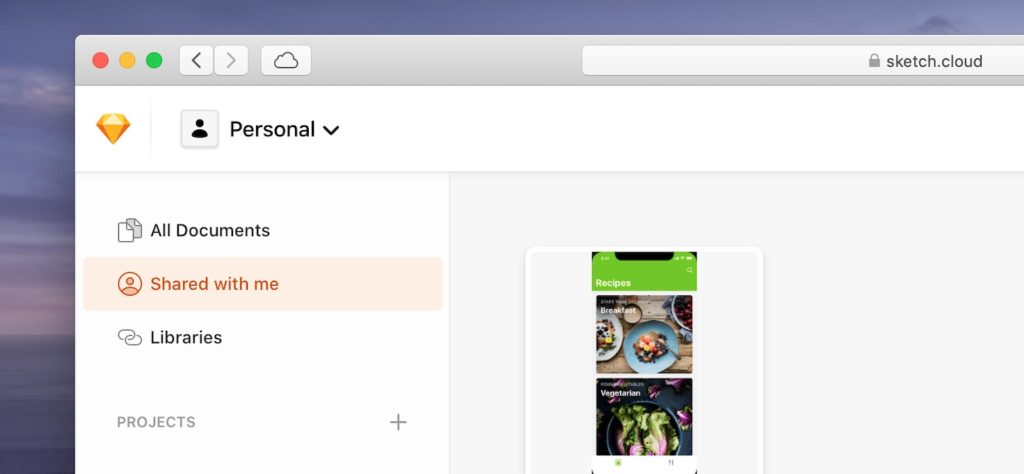
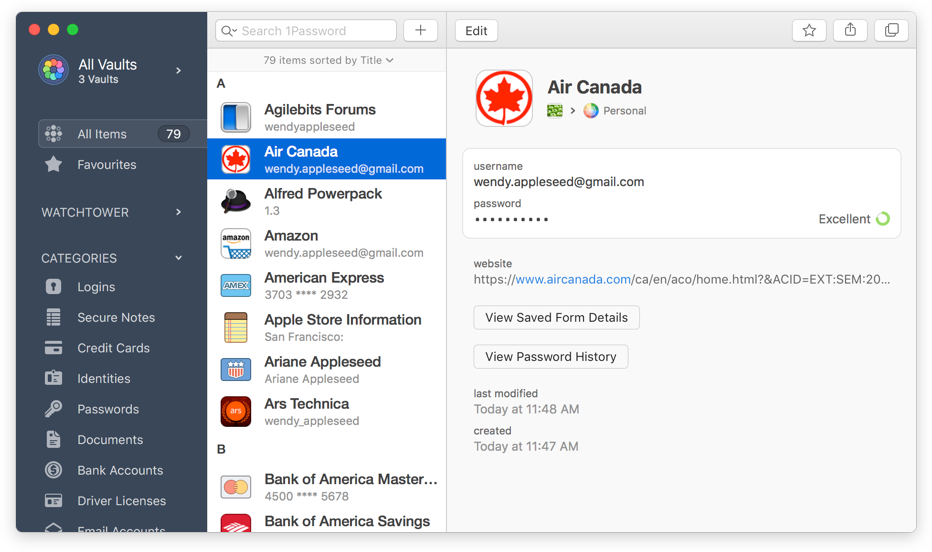

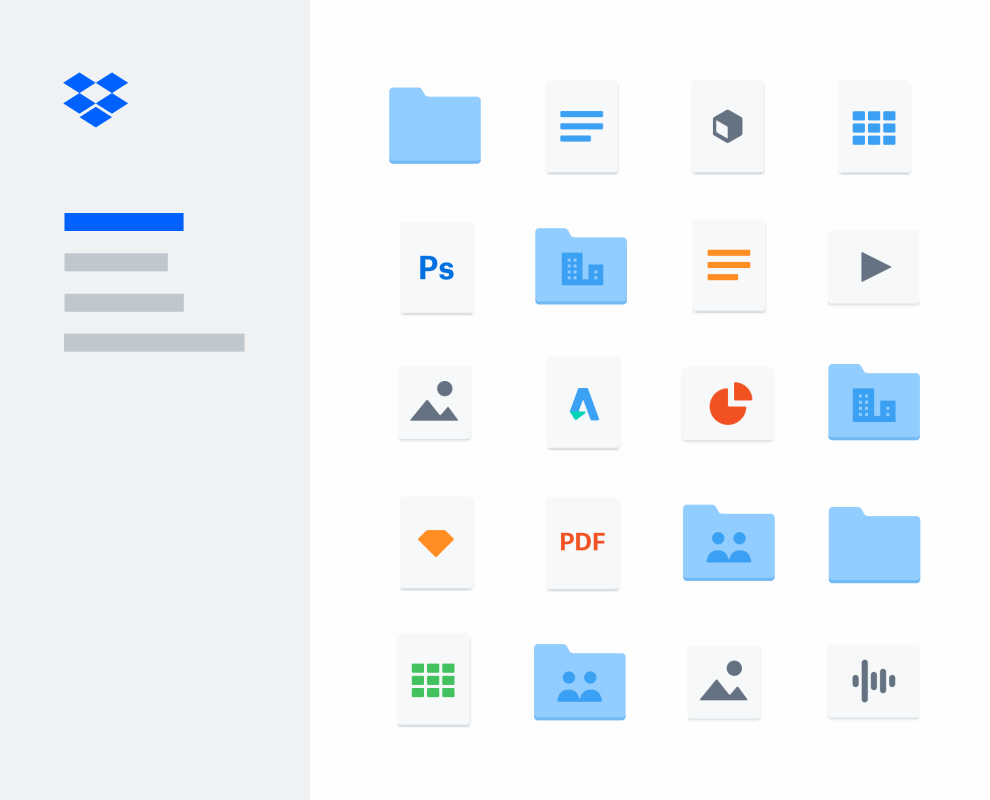
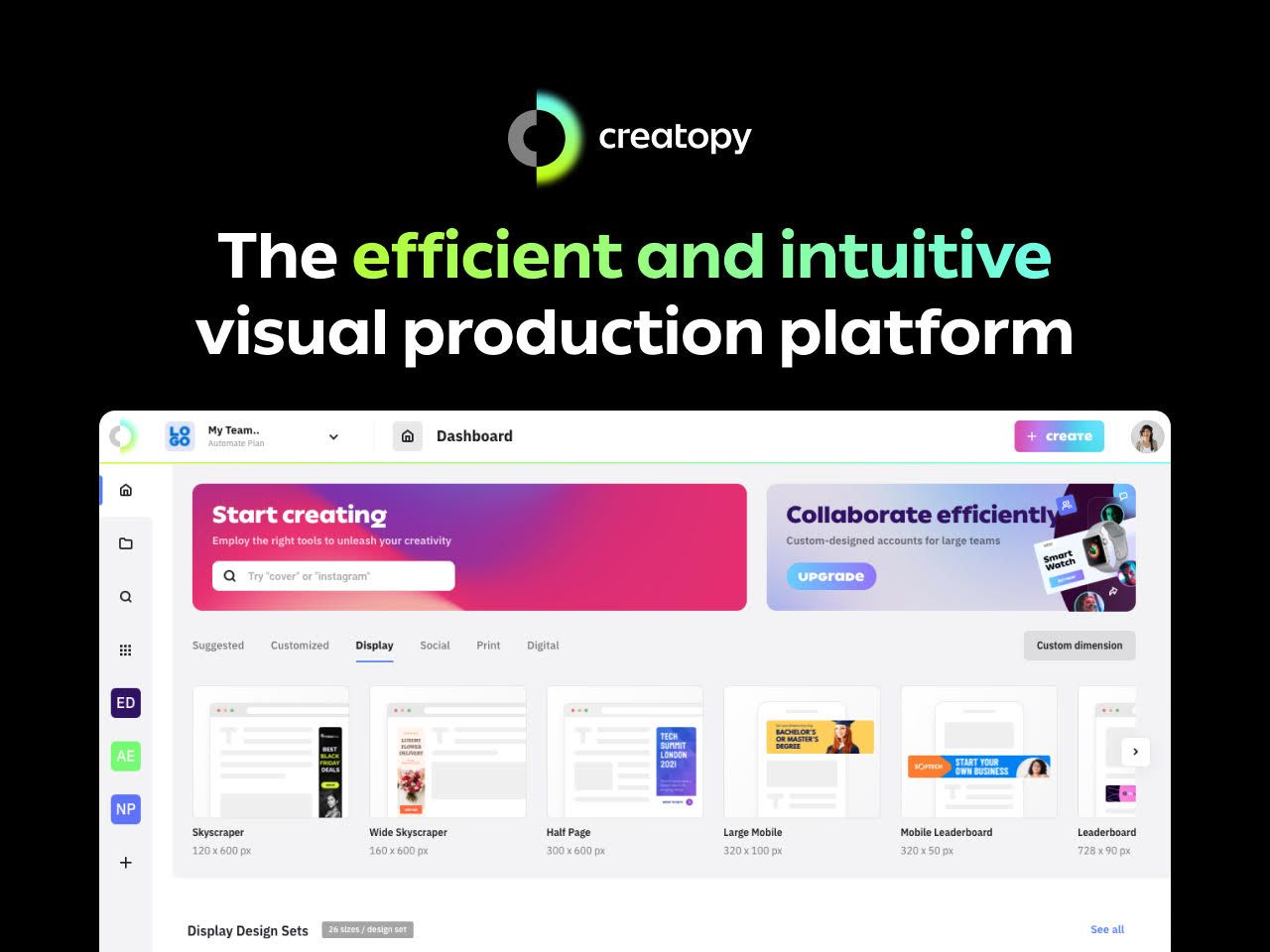


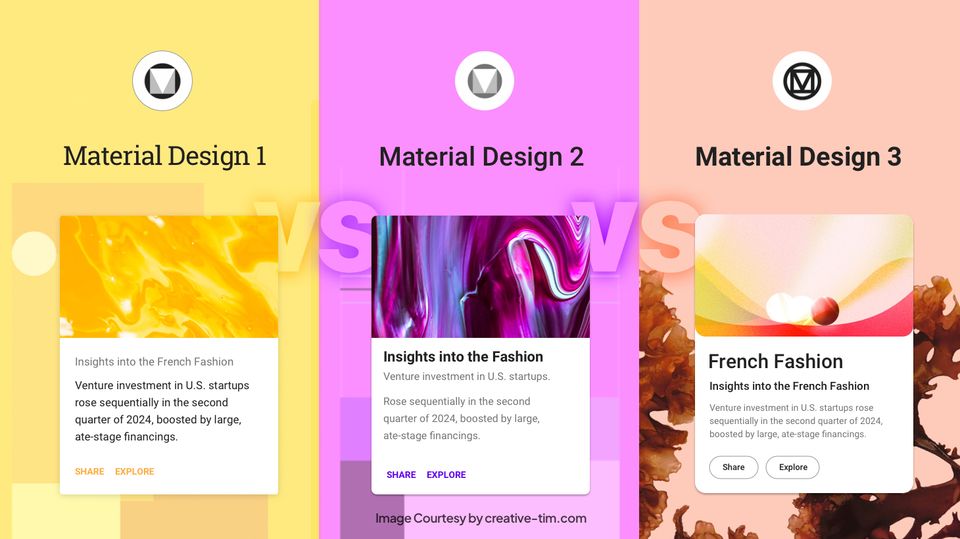
![15+ Top Black Friday & Cyber Monday Deals for Developers and Designers [2023]](/blog/content/images/size/w960/2021/11/black-friday-deals-developers-1.jpg)