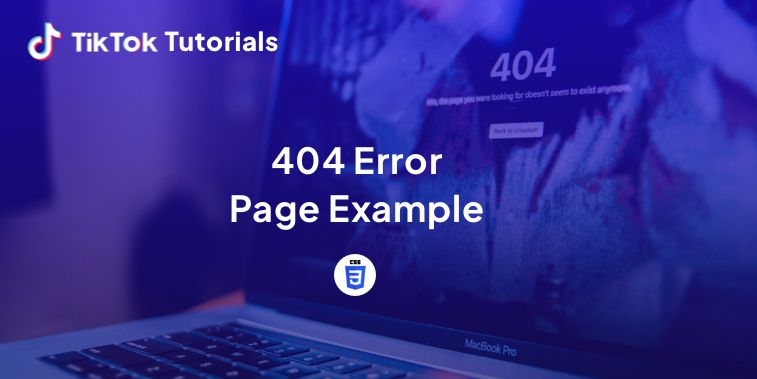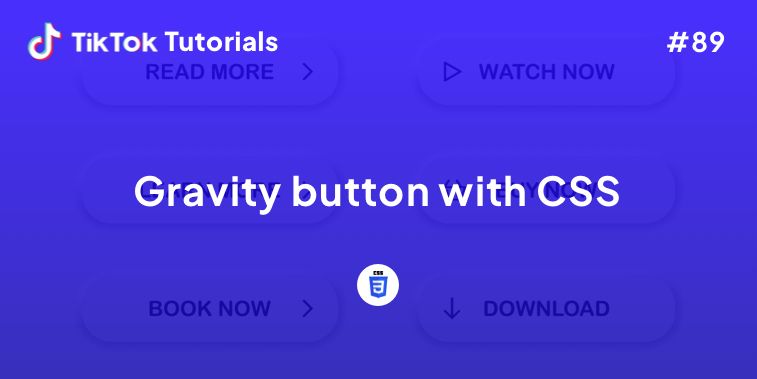Learn with us how to create a 404 error page in CSS.
If you found us on TikTok on the following post, check out this article and copy-paste the full code!
Happy coding! 😻
@creative.tim Errors happen! Check out the link in bio for the full code 🖥 #programmingexercises #cssprojects #coding #csscoding #purecss ♬ original sound - Creative Tim
CSS Code
@import "compass";
*, *::after, *::before{
@include box-sizing(border-box);
}
html{
background: #274c77;
font-family: Arial, "Helvetica Neue", Helvetica, sans-serif;
}
head{
display: block;
position: relative;
width: 200px;
margin: 10% auto 0;
@include animation(shvr .2s infinite);
&::after{
content: '';
width: 20px;
height: 20px;
background: #000;
position: absolute;
top: 30px;
left: 25px;
@include border-radius(50%);
@include box-shadow(125px 0 0 #000);
@include animation(eye 2.5s infinite)
}
}
meta{
position: relative;
display: inline-block;
background: #fff;
width: 75px;
height: 80px;
@include border-radius(50% 50% 50% 50% / 45px 45px 45% 45%);
@include rotate(45deg);
&::after{
content: '';
position: absolute;
border-bottom: 2px solid #fff;
width: 70px;
height: 50px;
left:0px;
bottom: -10px;
@include border-radius(50%);
}
&::before{
bottom: auto;
top: -100px;
@include rotate(45deg);
left: 0;
}
&:nth-of-type(2){
float: right;
@include rotate(-45deg);
&::after{ left:5px; }
}
&:nth-of-type(3){
display: none;
}
}
body{
margin-top: 100px;
text-align: center;
color: #fff;
&::before{
content: 'Error 404';
font-size: 80px;
font-weight: 800;
display: block;
margin-bottom: 10px;
}
&::after{
content: 'Got lost? How.....? Why.....? Ahhhh....';
color: #a9def9;
width: 120px;
font-size: 30px;
overflow: hidden;
display: inline-block;
white-space: nowrap;
@include animation(text-show 2s infinite steps(3));
}
}
@include keyframes(eye){
0% ,30% , 55%, 90% , 100%{ @include translate(0 , 0) }
10%, 25%{ @include translate( 0 , 20px) }
65%{ @include translate(-20px, 0) }
80%{ @include translate(20px, 0) }
}
@include keyframes(shvr){
0%{ @include translate(1px) }
50%{ @include translate(0) }
100%{ @include translate(-1px) }
}
@include keyframes(text-show){
to{text-indent: -373px;}
}
I hope you did find this tutorial useful!
For more web development or UI/UX design tutorials, follow us on:
Other useful resources: