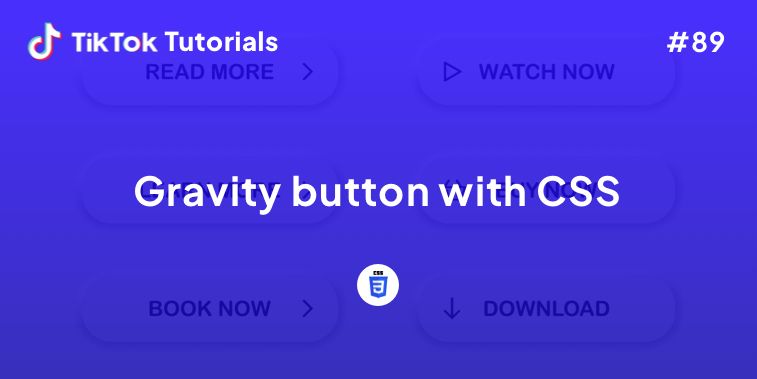Learn with us how to create a gradient background with waves in CSS.
If you found us on TikTok on the following post, check out this article and copy-paste the full code!
Happy coding! 😻
1. HTML Code
<body>
<div>
<div class="wave"></div>
<div class="wave"></div>
<div class="wave"></div>
</div>
</body>
2. CSS Code
body {
margin: auto;
font-family: -apple-system, BlinkMacSystemFont, sans-serif;
overflow: auto;
background: rgb(34,108,91);
background: radial-gradient(circle, rgba(34,108,91,1) 0%, rgba(101,9,121,1) 35%, rgba(147,88,56,1) 59%, rgba(50,210,244,1) 100%);
animation: gradient 25s ease infinite;
background-size: 400% 400%;
background-attachment: fixed;
}
@keyframes gradient {
0% {
background-position: 0% 0%;
}
50% {
background-position: 100% 100%;
}
100% {
background-position: 0% 0%;
}
}
.wave {
background: rgb(255 255 255 / 25%);
border-radius: 1000% 1000% 0 0;
position: fixed;
width: 200%;
height: 12em;
animation: wave 10s -3s linear infinite;
transform: translate3d(0, 0, 0);
opacity: 0.8;
bottom: 0;
left: 0;
z-index: -1;
}
.wave:nth-of-type(2) {
bottom: -1.25em;
animation: wave 18s linear reverse infinite;
opacity: 0.8;
}
.wave:nth-of-type(3) {
bottom: -2.5em;
animation: wave 20s -1s reverse infinite;
opacity: 0.9;
}
@keyframes wave {
2% {
transform: translateX(1);
}
25% {
transform: translateX(-25%);
}
50% {
transform: translateX(-50%);
}
75% {
transform: translateX(-25%);
}
100% {
transform: translateX(1);
}
}
I hope you did find this tutorial useful!
For more web development or UI/UX design tutorials, follow us on:
Other useful resources: