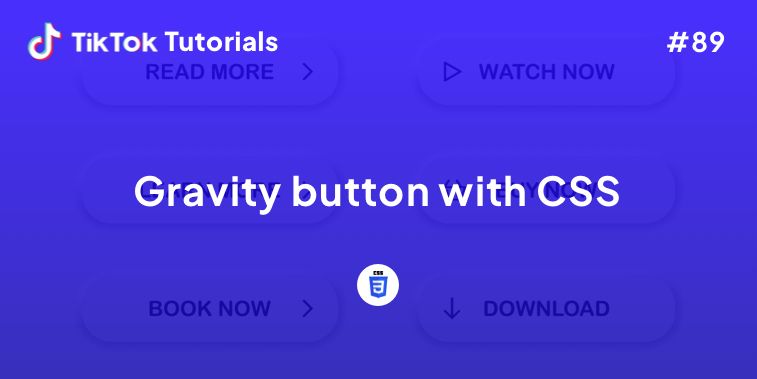Learn with us how to create an Upload Bubbles Animation in CSS and Javascript!
If you found us on TikTok on the following post, check out this article and copy-paste the full code!
Happy coding! 😻
@creative.tim Send this to your fellow #programmer #coding #developer ♬ original sound - Creative Tim
Contents:
1. HTML Code
2. CSS Code
3. Javascript Code
Get your code ⬇️
1. HTML Code
<main>
<div class="upload">
<div class="upload__bubbles">
<div class="upload__cloud-explode">
<div class="upload__finish">
<svg role="img" aria-label="Checkmark in circle" class="upload__check" viewBox="0 0 128 128" width="128" height="128">
<g fill="none" stroke="hsl(223,90%,50%)" stroke-width="4" stroke-linecap="round" stroke-linejoin="round">
<circle class="upload__check-ring" r="62" cx="64" cy="64" stroke-dasharray="389.56 389.56" stroke-dashoffset="389.56" transform="rotate(-90,64,64)" />
<polyline class="upload__check-line" points="40,64 56,80 88,48" stroke-dasharray="68 68" stroke-dashoffset="68" />
</g>
</svg>
<p class="upload__feedback">File has been uploaded successfully!</p>
<button class="upload__button" type="button" data-reset>OK</button>
</div>
</div>
<div class="upload__cloud-left"></div>
<div class="upload__cloud-middle" data-circle></div>
<div class="upload__cloud-right"></div>
</div>
<div aria-hidden="false">
<div class="upload__progress" data-progress></div>
<button class="upload__button" type="button" data-upload>Upload</button>
</div>
</div>
</main>
2. CSS Code
* {
border: 0;
box-sizing: border-box;
margin: 0;
padding: 0;
}
:root {
--hue: 223;
--primary1: hsl(var(--hue),90%,5%);
--primary9: hsl(var(--hue),90%,40%);
--primary10: hsl(var(--hue),90%,50%);
--primary11: hsl(var(--hue),90%,60%);
--primary18: hsl(var(--hue),90%,90%);
--trans-dur: 0.3s;
font-size: calc(16px + (20 - 16) * (100vw - 320px) / (1280 - 320));
}
body,
button {
font: 1em/1.5 "DM Sans", sans-serif;
}
body {
background-color: #DDDBF1;
color: var(--primary1);
height: 100vh;
transition:
background-color var(--trans-dur),
color var(--trans-dur);
}
main {
display: grid;
overflow: hidden;
place-items: center;
height: 100%;
min-height: 24.5em;
}
.upload,
.upload__finish {
max-width: 17em;
}
.upload {
padding: 1.5em;
text-align: center;
width: 100%;
}
.upload__button {
background-color: #726DA8;
border-radius: 0.2em;
color: hsl(0,0%,100%);
padding: 0.75em 1.5em;
width: 100%;
transition: background-color 0.15s ease-in-out;
}
.upload__button:disabled {
cursor: not-allowed;
opacity: 0.5;
}
.upload__button:focus {
outline: transparent;
}
.upload__button:not(:disabled):focus-visible,
.upload__button:not(:disabled):hover {
background-color: #494573;
}
.upload__bubbles {
margin: 0 auto 3em auto;
position: relative;
height: 8em;
width: 8em;
z-index: 1;
}
.upload__bubble {
--dur: 3s; /* to be overridden by JavaScript */
position: absolute;
top: 100%;
left: 50%;
width: 2em;
height: 2em;
transform: translateX(-50%);
transform-origin: 50% 100%;
}
.upload__bubble:before {
background-color: #FED766;
border-radius: 50%;
content: "";
display: block;
width: 100%;
height: 100%;
}
.upload__check {
display: block;
margin: 0 auto 3em auto;
width: 8em;
height: 8em;
}
.upload__cloud-explode,
.upload__cloud-left,
.upload__cloud-middle,
.upload__cloud-right {
background-color: hsl(0,0%,100%);
position: absolute;
}
.upload__cloud-explode,
.upload__cloud-middle {
border-radius: 50%;
}
.upload__cloud-explode {
display: none;
bottom: 0;
left: 50%;
width: 69em;
height: 69em;
transform: translate(-50%,1em) scale(0);
transform-origin: 50% 100%;
z-index: 1;
}
.upload__cloud-left,
.upload__cloud-middle,
.upload__cloud-right {
bottom: 0;
}
.upload__cloud-left,
.upload__cloud-right {
width: 6em;
}
.upload__cloud-left {
border-radius: 2.5em 0 0 2.5em;
right: 50%;
height: 5em;
}
.upload__cloud-middle {
overflow: hidden;
position: absolute;
left: 50%;
width: 13em;
height: 13em;
transform: translate(-50%,0) scale(0.6);
transform-origin: 50% 100%;
z-index: 2;
}
.upload__cloud-right {
border-radius: 0 3em 3em 0;
left: 50%;
height: 6em;
}
.upload__feedback {
color: hsl(var(--hue),10%,5%);
margin-bottom: 4.5em;
}
.upload__feedback,
.upload__feedback + .upload__button {
opacity: 0;
transform: translateY(100%);
}
.upload__finish {
margin: auto;
padding: 1.5em;
}
.upload__progress {
opacity: 0;
}
.upload__progress {
font-size: 3em;
margin-bottom: 3rem;
min-height: 4.5rem;
transform: translateY(25%);
}
/* running state */
.upload--running .upload__cloud-left,
.upload--running .upload__cloud-middle,
.upload--running .upload__cloud-right {
transition: all 0.5s ease-in-out;
}
.upload--running .upload__cloud-left {
transform: translateX(2.5em);
}
.upload--running .upload__cloud-middle {
transform: translate(-50%,1em) scale(1);
}
.upload--running .upload__cloud-right {
transform: translateX(-2.5em);
}
.upload--running .upload__bubble:before {
animation: rise var(--dur) linear forwards;
}
.upload--running .upload__progress {
opacity: 1;
transform: translateY(0);
transition: all 0.3s ease-in-out;
}
/* done state */
.upload--done .upload__cloud-explode {
animation: expand 1s 0.5s ease-in-out forwards;
display: flex;
}
.upload--done .upload__cloud-middle {
animation: slideUp 1.5s 0.5s ease-in-out forwards;
}
.upload--done .upload__feedback,
.upload--done .upload__feedback + .upload__button {
animation: fadeSlideUp 0.5s 1.25s ease-in-out forwards;
}
.upload--done .upload__feedback + .upload__button {
animation-delay: 1.4s;
}
.upload--done .upload__check-ring,
.upload--done .upload__check-line {
animation: strokeIn 0.5s 1.25s ease-in-out forwards;
}
/* Animations */
@keyframes expand {
from {
transform: translate(-50%,1em) scale(0.3333); /* 23/69 */
}
to {
transform: translate(-50%,37.25em) scale(1);
}
}
@keyframes fadeSlideUp {
to {
opacity: 1;
transform: translateY(0);
}
}
@keyframes rise {
to {
transform: translateY(-25em);
}
}
@keyframes strokeIn {
to {
stroke-dashoffset: 0;
}
}
@keyframes slideUp {
from {
transform: translate(-50%,1em);
}
to {
transform: translate(-50%,-23em);
}
}
3. Javascript Code
window.addEventListener("DOMContentLoaded",() => {
const component = new FileUpload(".upload");
});
class FileUpload {
bubbles = [];
isUploading = false;
progress = 0;
timeout = null;
uploadClass = "upload--running";
doneClass = "upload--done";
constructor(el) {
this.el = document.querySelector(el);
this.el?.addEventListener("click",this.upload.bind(this));
this.circle = this.el?.querySelector("[data-circle]");
this.uploadButton = this.el?.querySelector("[data-upload]");
}
progressDim() {
this.uploadButton.parentElement.setAttribute("aria-hidden", "true");
}
progressLoop() {
// update the progress
this.progress += 0.01;
this.progressUpdateDisplay();
// spawn a bubble
const bubble = document.createElement("div");
const duration = Utils.randomFloat(2,3);
const brightneess = Utils.randomFloat(0.6,1);
const rotate = Utils.randomFloat(-15,15);
const size = Utils.randomFloat(1,2);
bubble.classList.add("upload__bubble");
bubble.style.setProperty("--dur", `${duration}s`);
bubble.style.filter = `brightness(${brightneess})`;
bubble.style.transform = `translateX(-50%) rotate(${rotate}deg)`;
bubble.style.width = `${size}em`;
bubble.style.height = `${size}em`;
this.bubbles.push(bubble);
this.circle?.appendChild(bubble);
// loop until finished
if (this.progress < 1) {
this.timeout = setTimeout(this.progressLoop.bind(this), 50);
} else {
this.timeout = setTimeout(this.progressDim.bind(this), 500);
this.el.classList.add(this.doneClass);
}
}
progressUpdateDisplay(clear) {
const progress = this.el.querySelector("[data-progress]");
if (this.circle && !clear) {
const startSize = 13;
const enlargeBy = 10;
const size = startSize + enlargeBy * this.progress;
this.circle.style.width = `${size}em`;
this.circle.style.height = `${size}em`;
}
if (progress) {
progress.innerText = clear === true ? "" :`${Math.floor(this.progress * 100)}%`;
}
}
reset() {
if (this.isUploading) {
while (this.circle.firstChild) {
this.circle.removeChild(this.circle.lastChild);
}
this.circle.removeAttribute("style");
this.bubbles = [];
this.el.classList.remove(this.uploadClass);
this.el.classList.remove(this.doneClass);
this.isUploading = false;
this.progress = 0;
this.progressUpdateDisplay(true);
this.uploadButton.parentElement.setAttribute("aria-hidden", "false");
this.uploadButton.disabled = false;
this.uploadButton.textContent = "Upload";
}
}
upload(e) {
const { target } = e;
if (!this.isUploading && target.hasAttribute("data-upload")) {
this.isUploading = true;
this.el.classList.add(this.uploadClass);
target.disabled = true;
target.textContent = "Uploading…";
this.progressUpdateDisplay();
this.timeout = setTimeout(() => {
if (this.circle) this.circle.style.transitionTimingFunction = "linear";
this.progressLoop();
}, 500);
} else if (target.hasAttribute("data-reset")) {
this.reset();
}
}
}
class Utils {
static randomFloat(min = 0,max = 2**32) {
const percent = crypto.getRandomValues(new Uint32Array(1))[0] / 2**32;
const relativeValue = (max - min) * percent;
return min + relativeValue;
}
}
I hope you did find this tutorial useful!
For more web development or UI/UX design tutorials, follow us on:
Other useful resources: