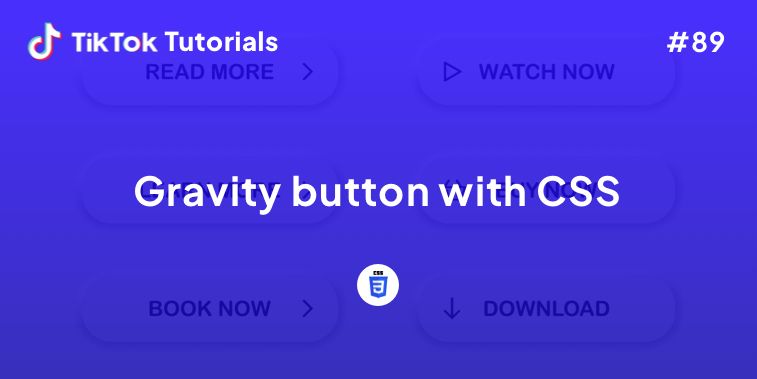Learn with us how to create Cards with Outer Glow Effect in CSS!
If you found us on TikTok on the following post, check out this article and copy-paste the full code!
Happy coding! 😻
1. HTML Code
<html>
<head>
<title>Card Effect</title>
</head>
<body>
<script src="https://kit.fontawesome.com/95a02bd20d.js"></script>
<div class="container">
<div class="card">
<div class="face face1">
<div class="content">
<i class="fab fa-windows"></i>
<h3>Windows</h3>
</div>
</div>
<div class="face face2">
<div class="content">
<p> Microsoft Windows (also known as Windows or Win) is a graphical operating system developed and published by Microsoft. It provides a way to store files, run software, play games, watch videos, and connect to the Internet.</p>
<a href="#" type="button">Read More</a>
</div>
</div>
</div>
<div class="card">
<div class="face face1">
<div class="content">
<i class="fab fa-android"></i> <h3>Android</h3>
</div>
</div>
<div class="face face2">
<div class="content">
<p> Android is a mobile operating system based on a modified version of the Linux kernel and other open-source software, designed primarily for touchscreen mobile devices such as smartphones and tablets.</p>
<a href="#" type="button">Read More</a>
</div>
</div>
</div>
<div class="card">
<div class="face face1">
<div class="content">
<i class="fab fa-apple"></i>
<h3>Apple</h3>
</div>
</div>
<div class="face face2">
<div class="content">
<p> Apple Inc. is an American multinational technology company headquartered in Cupertino, California, United States. Apple is the largest technology company by revenue (totaling US$365.8 billion in 2021) and, as of June 2022.</p>
<a href="#" type="button">Read More</a>
</div>
</div>
</div>
</div>
</body>
</html>
2. CSS Code
body{
display:flex;
margin:0;
padding:0;
min-height: 100vh;
background: #201D1F;
justify-content: center;
align-items: center;
font-family: arial;
}
.container{
width: 1000px;
position: relative;
display: flex;
justify-content: space-between;
flex-wrap:wrap;
}
.container .card{
position: relative;
}
.container .card .face{
width:300px;
height: 200px;
transition:.4s;
}
.container .card .face.face1{
position: relative;
background: #333;
display: flex;
justify-content: center;
align-content:center;
align-items: center;
z-index: 1;
transform: translateY(100px);
}
.container .card:hover .face.face1{
transform: translateY(0);
box-shadow:
inset 0 0 60px whitesmoke,
inset 20px 0 80px #f0f,
inset -20px 0 80px #0ff,
inset 20px 0 300px #f0f,
inset -20px 0 300px #0ff,
0 0 50px #fff,
-10px 0 80px #f0f,
10px 0 80px #0ff;
}
.container .card .face.face1 .content{
opacity: .2;
transition: 0.5s;
text-align: center;
}
.container .card:hover .face.face1 .content{
opacity: 1;
}
.container .card .face.face1 .content i{
font-size: 3em;
color: white;
display: inline-block;
}
.container .card .face.face1 .content h3{
font-size: 1em;
color: white;
text-align: center;
}
.container .card .face.face1 .content a{
transition: .5s;
}
.container .card .face.face2{
position: relative;
background: whitesmoke;
display: flex;
align-items: center;
justify-content: center;
padding: 20px;
box-sizing: border-box;
box-shadow: 0 20px 50px rgba(0,0,0,.8);
transform: translateY(-100px);
}
.container .card:hover .face.face2{
transform: translateY(0);
}
.container .card .face.face2 .content p, a{
font-size: 10pt;
margin: 0 ;
padding: 0;
color:#333;
}
.container .card .face.face2 .content a{
text-decoration:none;
color: black;
box-sizing: border-box;
outline : 1px dashed #333;
padding: 10px;
margin: 15px 0 0;
display: inline-block;
}
.container .card .face.face2 .content a:hover{
background: #333 ;
color: whitesmoke;
box-shadow: inset 0px 0px 10px rgba(0,0,0,0.5);
}
I hope you did find this tutorial useful!
For more web development or UI/UX design tutorials, follow us on:
Other useful resources: