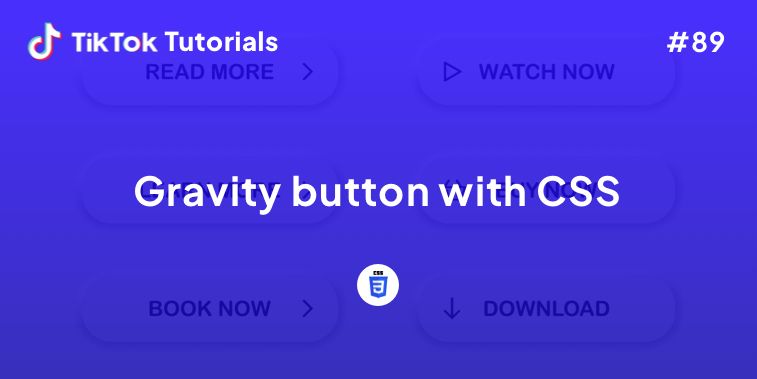Learn with us how to create a mouse-out transition hover effect!
If you found us on TikTok on the following post, check out this article and copy-paste the full code!
Happy coding! 😻
@creative.tim Too many hover effects? What’s that? 😆 find the link in bio #coding #programmingexercises #webdevelopment #csscoding ♬ original sound - Creative Tim
1. HTML Code
<h1>Button</h1>
2. CSS Code
h1::before {
transform: scaleX(0);
transform-origin: bottom right;
}
h1:hover::before {
transform: scaleX(1);
transform-origin: bottom left;
}
h1::before {
content: " ";
display: block;
position: absolute;
top: 0; right: 0; bottom: 0; left: 0;
inset: 0 0 0 0;
background: #6290C8;
z-index: -1;
transition: transform .3s ease;
}
h1 {
position: relative;
font-size: 5rem;
}
html {
block-size: 100%;
inline-size: 100%;
}
body {
min-block-size: 100%;
min-inline-size: 100%;
margin: 0;
box-sizing: border-box;
display: grid;
place-content: center;
font-family: system-ui, sans-serif;
background-color: #C1E0F7;
}
@media (orientation: landscape) {
body {
grid-auto-flow: column;
}
}
I hope you did find this tutorial useful!
For more web development or UI/UX design tutorials, follow us on:
Other useful resources: