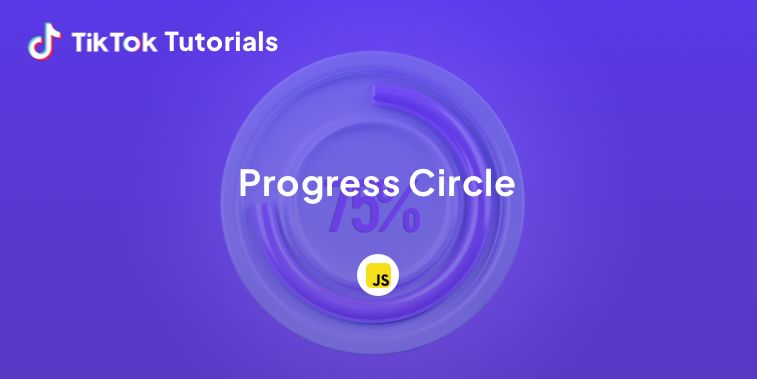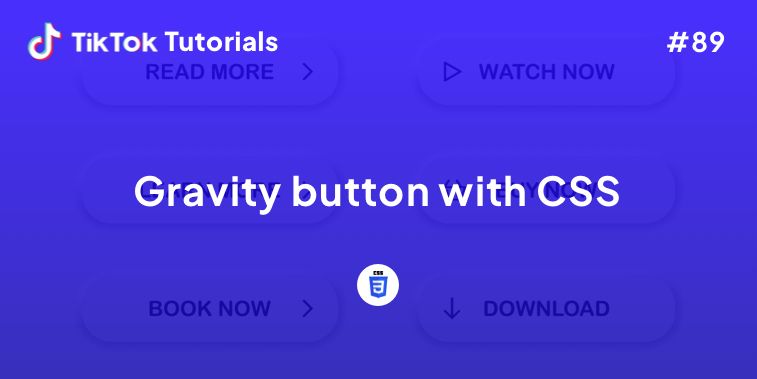Learn with us how to create a progress circle in JavaScript!
If you found us on TikTok on the following post, check out this article and copy-paste the full code!
Happy coding! 😻
@creative.tim Practice your javascript skills 🤩 check the link in bio for the full code #programmingexercises #javascriptprogramming #csscoding #webdev #webdevelopment ♬ original sound - Creative Tim
Contents:
1. HTML Code
2. CSS Code
3. Javascript Code
Get your code ⬇️
1. HTML Code
<div class="wrapper">
<div class="container chart" data-size="300" data-value="99" data-arrow="down"></div>
</div>
2. CSS Code
body {
background-color: #1b263b;
}
.wrapper {
position: absolute;
width: 400px;
height: 400px;
margin: auto;
top: 0;
left: 0;
bottom: 0;
right: 0;
display: flex;
}
.container {
font: 1px;
padding: 0 20px;
}
3. Javascript Code
class Dial {
constructor(container) {
this.container = container;
this.size = this.container.dataset.size;
this.strokeWidth = this.size / 8;
this.radius = this.size / 2 - this.strokeWidth / 2;
this.value = this.container.dataset.value;
this.direction = this.container.dataset.arrow;
this.svg;
this.defs;
this.slice;
this.overlay;
this.text;
this.arrow;
this.create();
}
create() {
this.createSvg();
this.createDefs();
this.createSlice();
this.createOverlay();
this.createText();
this.createArrow();
this.container.appendChild(this.svg);
}
createSvg() {
let svg = document.createElementNS("http://www.w3.org/2000/svg", "svg");
svg.setAttribute("width", `${this.size}px`);
svg.setAttribute("height", `${this.size}px`);
this.svg = svg;
}
createDefs() {
var defs = document.createElementNS("http://www.w3.org/2000/svg", "defs"),
linearGradient = document.createElementNS(
"http://www.w3.org/2000/svg",
"linearGradient"
),
stop1 = document.createElementNS("http://www.w3.org/2000/svg", "stop"),
stop2 = document.createElementNS("http://www.w3.org/2000/svg", "stop"),
linearGradientBackground = document.createElementNS(
"http://www.w3.org/2000/svg",
"background"
);
linearGradient.setAttribute("id", "gradient");
stop1.setAttribute("stop-color", "#48bfe3");
stop1.setAttribute("offset", "0%");
linearGradient.appendChild(stop1);
stop2.setAttribute("stop-color", "#f3722c");
stop2.setAttribute("offset", "100%");
linearGradient.appendChild(stop2);
linearGradientBackground.setAttribute("id", "gradient-background");
var stop1 = document.createElementNS("http://www.w3.org/2000/svg", "stop");
stop1.setAttribute("stop-color", "rgba(0,0,0,0.2)");
stop1.setAttribute("offset", "0%");
linearGradientBackground.appendChild(stop1);
var stop2 = document.createElementNS("http://www.w3.org/2000/svg", "stop");
stop2.setAttribute("stop-color", "rgba(0,0,0,0.5)");
stop2.setAttribute("offset", "1000%");
linearGradientBackground.appendChild(stop2);
defs.appendChild(linearGradient);
defs.appendChild(linearGradientBackground);
this.svg.appendChild(defs);
this.defs = defs;
}
createSlice() {
let slice = document.createElementNS("http://www.w3.org/2000/svg", "path");
slice.setAttribute("fill", "none");
slice.setAttribute("stroke", "url(#gradient)");
slice.setAttribute("stroke-width", this.strokeWidth);
slice.setAttribute(
"transform",
`translate(${this.strokeWidth / 2},${this.strokeWidth / 2})`
);
slice.setAttribute("class", "animate-draw");
this.svg.appendChild(slice);
this.slice = slice;
}
createOverlay() {
const r = this.size - this.size / 2 - this.strokeWidth / 2;
const circle = document.createElementNS(
"http://www.w3.org/2000/svg",
"circle"
);
circle.setAttribute("cx", this.size / 2);
circle.setAttribute("cy", this.size / 2);
circle.setAttribute("r", r);
circle.setAttribute("fill", "url(#gradient-background)");
circle.setAttribute("class", "animate-draw");
this.svg.appendChild(circle);
this.overlay = circle;
}
createText() {
const fontSize = this.size / 3.5;
let text = document.createElementNS("http://www.w3.org/2000/svg", "text");
text.setAttribute("x", this.size / 2 + fontSize / 7.5);
text.setAttribute("y", this.size / 2 + fontSize / 4);
text.setAttribute("font-family", "Montserrat");
text.setAttribute("font-size", fontSize);
text.setAttribute("fill", "#00b4d8");
text.setAttribute("text-anchor", "middle");
const tspanSize = fontSize / 2;
text.innerHTML = `${0}% `;
this.svg.appendChild(text);
this.text = text;
}
createArrow() {
var arrowSize = this.size / 10;
var mapDir = {
up: [(arrowYOffset = arrowSize / 2), (m = -1)],
down: [(arrowYOffset = 0), (m = 1)]
};
function getDirection(i) {
return mapDir[i];
}
var [arrowYOffset, m] = getDirection(this.direction);
let arrowPosX = this.size / 2 - arrowSize / 2,
arrowPosY = this.size - this.size / 3 + arrowYOffset,
arrowDOffset = m * (arrowSize / 1.5),
arrow = document.createElementNS("http://www.w3.org/2000/svg", "path");
arrow.setAttribute(
"d",
`M 0 0 ${arrowSize} 0 ${arrowSize / 2} ${arrowDOffset} 0 0 Z`
);
arrow.setAttribute("fill", "none");
arrow.setAttribute("opacity", "0.6");
arrow.setAttribute("transform", `translate(${arrowPosX},${arrowPosY})`);
this.svg.appendChild(arrow);
this.arrow = arrow;
}
animateStart() {
let v = 0;
const intervalOne = setInterval(() => {
const p = +(v / this.value).toFixed(2);
const a = p < 0.95 ? 2 - 2 * p : 0.05;
v += a;
if (v >= +this.value) {
v = this.value;
clearInterval(intervalOne);
}
this.setValue(v);
}, 10);
}
polarToCartesian(centerX, centerY, radius, angleInDegrees) {
const angleInRadians = ((angleInDegrees - 180) * Math.PI) / 180.0;
return {
x: centerX + radius * Math.cos(angleInRadians),
y: centerY + radius * Math.sin(angleInRadians)
};
}
describeArc(x, y, radius, startAngle, endAngle) {
const start = this.polarToCartesian(x, y, radius, endAngle);
const end = this.polarToCartesian(x, y, radius, startAngle);
const largeArcFlag = endAngle - startAngle <= 180 ? "0" : "1";
const d = [
"M",
start.x,
start.y,
"A",
radius,
radius,
0,
largeArcFlag,
0,
end.x,
end.y
].join(" ");
return d;
}
setValue(value) {
let c = (value / 100) * 360;
if (c === 360) c = 359.99;
const xy = this.size / 2 - this.strokeWidth / 2;
const d = this.describeArc(xy, xy, xy, 180, 180 + c);
this.slice.setAttribute("d", d);
const tspanSize = this.size / 3.5 / 3;
this.text.innerHTML = `${Math.floor(value)}% `;
}
animateReset() {
this.setValue(0);
}
}
const containers = document.getElementsByClassName("chart");
const dial = new Dial(containers[0]);
dial.animateStart();
I hope you did find this tutorial useful!
For more web development or UI/UX design tutorials, follow us on:
Other useful resources: