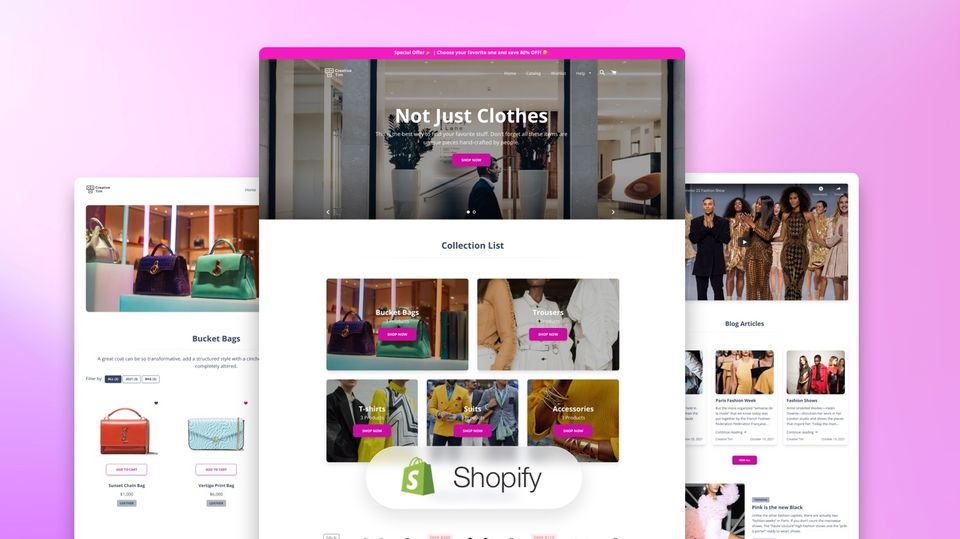We are introducing Notus Shopify, our newest eCommerce template that comes with a minimalist design and easy-to-use features for your or your client's Shopify store. It comes with ready-to-use layouts for a clothing store, but it is perfectly customizable for different industries.
It can also be customized for blogging and articles placement. Its design is clean, flexible and it comes with intelligent filtering for a better user experience.
Notus Shopify is a responsive template, which brings a great experience on any type of device.
It comes with SEO integration, so you don't have to worry about your store's visibility. Using best coding practices, we let our templates load fast and be more friendly to search engines.
Coding knowledge required? Not really! Bring to life your perfect store with our new Shopify template.
Let us know your thoughts below. And good luck with your development!
Table of Contents
- Demo
- Quick Start
- Browser Support
- Resources
- Reporting Issues
- Technical Support or Questions
- Licensing
- Useful Links
Demo
Quick start
- Login to your shopify store
- Go to
Online Store>Themes - Scroll to
Theme librarysection and click onAdd themedropdown button and selectUpload zip file - Now select theme file that you downloaded from Creative Tim and click upload button
- To make your theme live click on
Actionsdropdown button and then clickPublish - You have set your new theme!
Browser Support
Shopify supports the latest two versions of all browsers, unless otherwise noted. Some browsers that are frequently used to access Shopify include the following:
- Google Chrome
- Mozilla Firefox
- Apple Safari for MacOS
- Microsoft Edge
- Opera
- Apple Safari for iOS
- Google Chrome for Android
Resources
- Live Preview
- Download Page
- Documentation is here
- License Agreement
- Support
- Issues: Github Issues Page
Reporting Issues
We use GitHub Issues as the official bug tracker for the Notus Shopify. Here are some advices for our users that want to report an issue:
- Make sure that you are using the latest version of the Notus Shopify. Check the CHANGELOG from your dashboard on our website.
- Providing us reproducible steps for the issue will shorten the time it takes for it to be fixed.
- Some issues may be browser specific, so specifying in what browser you encountered the issue might help.
Technical Support or Questions
If you have questions or need help integrating the product please contact us instead of opening an issue.
Licensing
- Copyright 2021 Creative Tim
- Creative Tim license
Useful Links
-
More products from Creative Tim
-
Freebies from Creative Tim
-
Affiliate Program (earn money)
Social Media
Twitter: https://twitter.com/CreativeTim
Facebook: https://www.facebook.com/CreativeTim
Dribbble: https://dribbble.com/creativetim
TikTok: https://tiktok.com/@creative.tim
Instagram: https://instagram.com/creativetimofficial