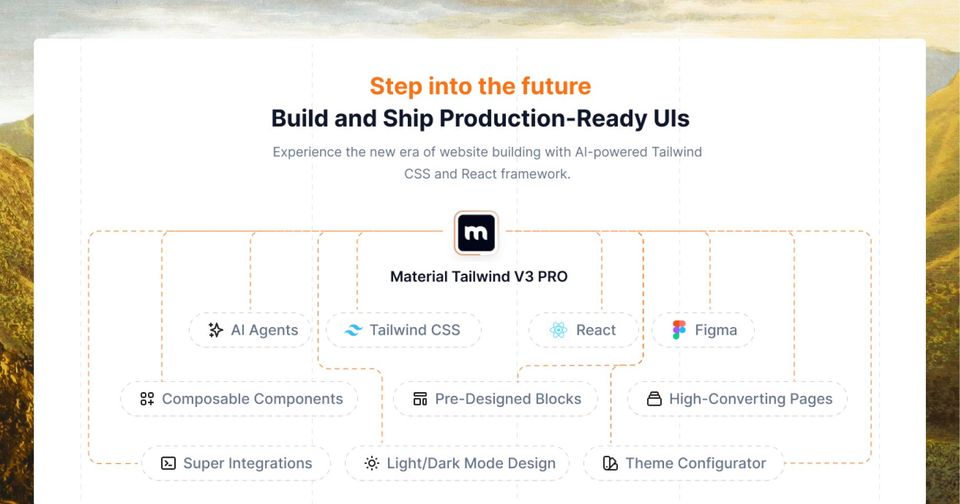Helping to create online stores and eCommerce websites, we realized that, firstly, not all the functions and sections are apparent when creating a website.
Secondly, when designing an eCommerce website, you must keep a lot of information in the zone of attention, and it is easy to miss something essential.
To make life easier for you, we have gathered all the crucial elements of the online store or eCommerce website in one checklist you can use. It is best to start with the minimum of the functions. We did not suggest using all of these elements.
Choosing what you need and not forgetting anything is our checklist's task for building a successful eCommerce website.
Some trending eCommerce statistics 📈
But before showing a checklist, we want to share with you some trending eCommerce stats:
- 61% of online consumers in the United States have made a purchase based on recommendations from a blog.
- Multi-step forms in WordPress can lead to 300% more conversions.
- The eCommerce industry is growing 23% year-over-year, yet 46% of American small businesses still don’t have a website.
- Amazon is making an AI-based, real-time product recommendation engine available to sellers who use the AWS console.
- In the last year, businesses have lost $756 billion because of poor eCommerce personalization.
- 73% of consumers will switch from a poorly designed mobile site to one that makes purchasing easier.
- If you require account creation during the checkout process, 23% of people will abandon carts immediately.
These eCommerce stats show that in 2022 poorly built eCommerce stores will not be as profitable as they could be. Therefore it is also a great option to look for eCommerce website development tips on study materials platforms like Studocu, which are popular among students and startups.
Ecommerce Website Sections Checklist
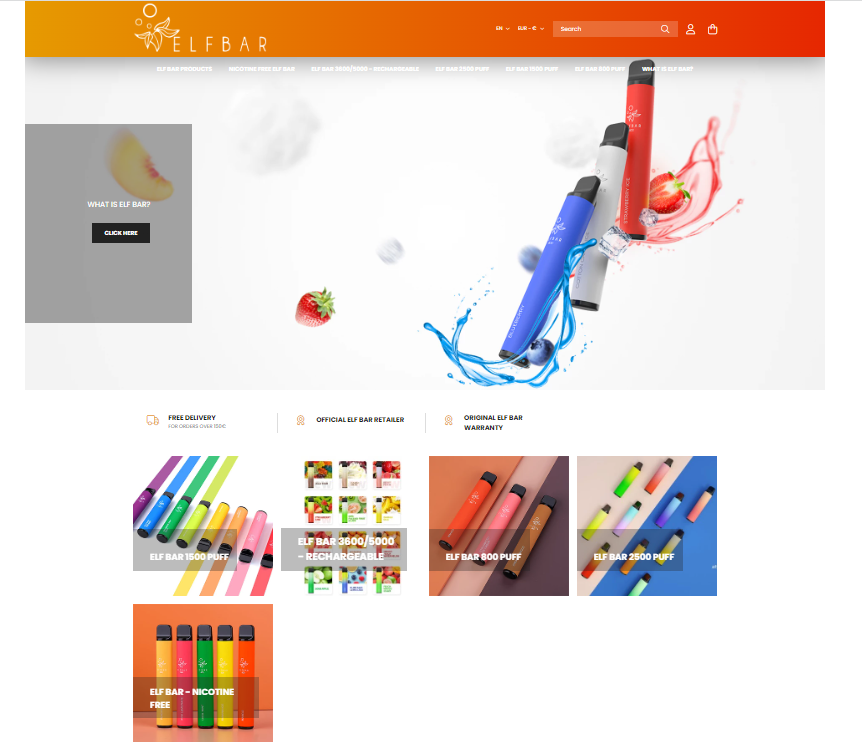
An obligatory minimum for a successful eCommerce website looks like this:
- Home page
- Shopping cart
- Personal account
- Contacts and addresses of stores or distribution points
- About company
- Catalog
- Payment and delivery
- Warranties and returns
Depending on the niche of your eCommerce website, you may need the following sections:
- Reviews (not to be confused with the reviews on the product card)
- Team
- News (blog)
- FAQ
- Certificates (licenses)
- Video/photo
- Clients/partners
- Awards
- Vacancies
- Help
This is a complete checklist of eCommerce website sections. Choose sections suitable for your eCommerce website as you may not need all of them.
Resource:Ecommerce Replatforming: Know When to Consider a Migration
Ecommerce Website Catalog Checklist
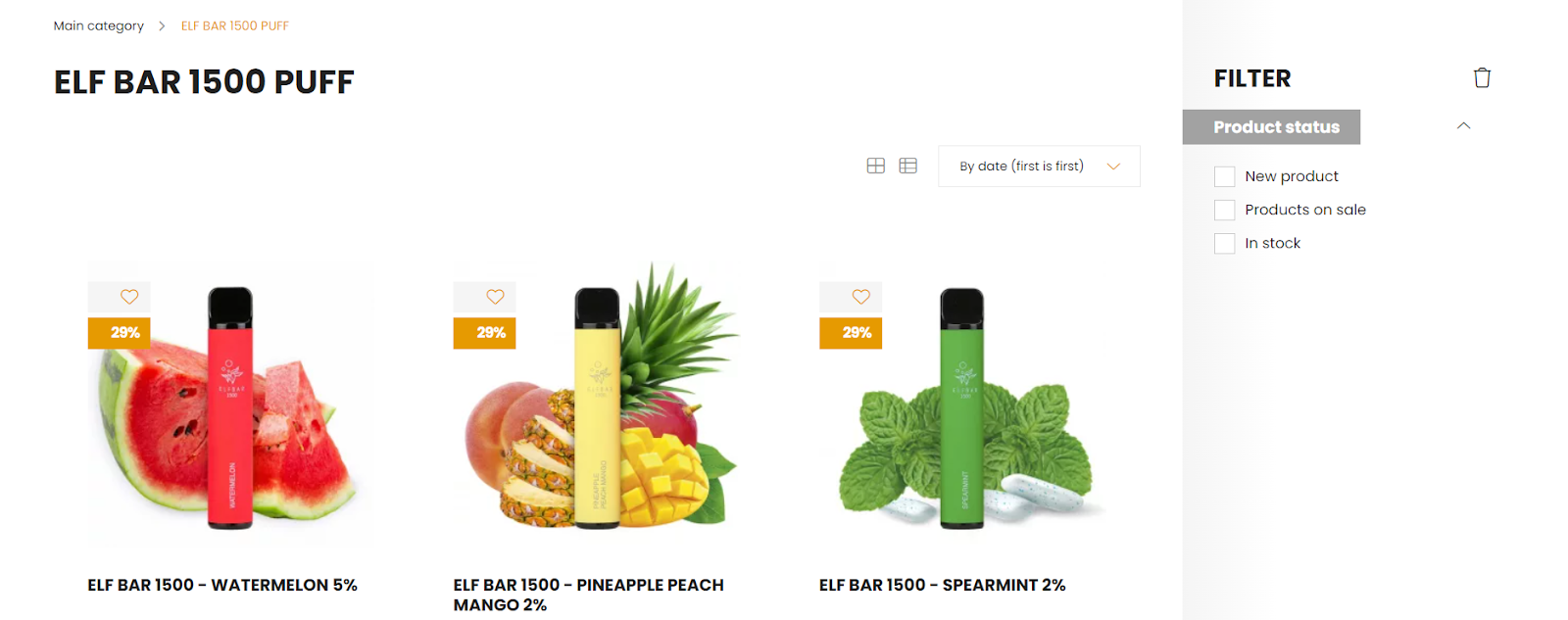
A good eCommerce website catalog almost always has:
- Filters (price, manufacturer, essential product features like size and color, discounted items, etc.)
- Sorting (by rating, arrival date, price, alphabetical order, discount size)
- Quick view of product cards
- Ability to add to favorites
- Ability to add products to the comparison
An important point! Suppose you plan to further engage in SEO promotion of your online store. In that case, it is better to plan the structure of the catalog and the entire website after collecting the semantic core, involving a specialist for this purpose.
Remember that all pages on the eCommerce website have common elements. Except for the menu, they include header, footer, banners, and widgets.
Ecommerce Website Common Elements Checklist

The following blocks can be placed in the common elements:
- Phone (preferably placed in the header and footer)
- Website search
- Social accounts buttons/widgets
- Call back form
- City choice
- Addresses and modes of operation of stores/warehouses
- Payment methods
- Back-to-Top button
- Online consultant widget
- Link to the shopping cart and personal cabinet (preferably in the header)
- Duplicated main navigation items in the footer: catalog, payment and shipping, and warranty and refund sections
This is a complete checklist of eCommerce website common elements. Choose elements suitable for your eCommerce website as not all may be suitable for you.
Resource:Introducing Notus Shopify - New eCommerce Theme by Creative Tim
Ecommerce Website Home Page Checklist
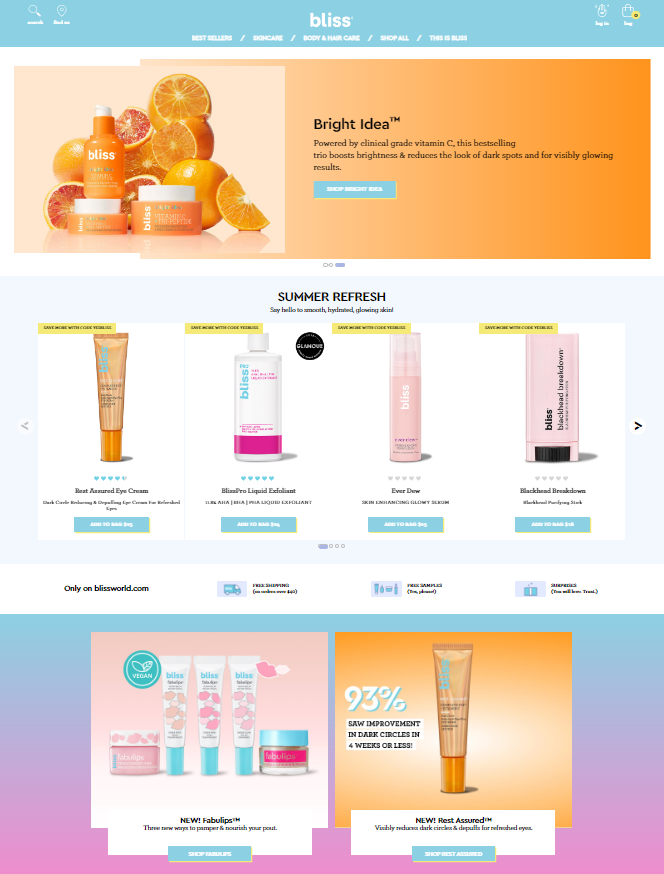
On the eCommerce website home page, you can add:
- Advertising banners with special offers
- Why we are the best choice/benefits infographics
- Links to popular sections of the catalog
- Items from the Popular/With discount categories
- News/articles
- Brands/partners
- Videos
- SEO promotion text about the company
- Social media block: Instagram posts, recent YouTube videos, etc
This is a complete checklist of the eCommerce website home page.
Ecommerce Website Product Card Checklist
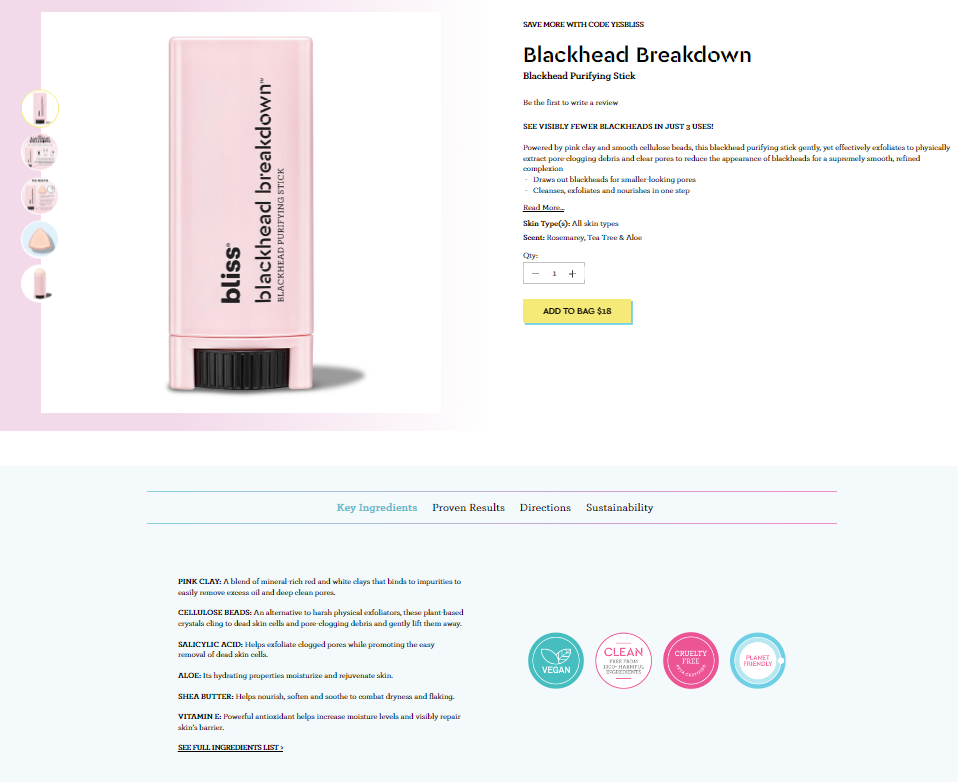
Besides the price, name, and item number, a product card can include:
- Promotional price + strikethrough price
- "Add to cart" and "Buy now with 1 click" buttons
- Large image of the item
- Some additional pictures of items
- Video overview
- 360 view of the product
- Brief details in the preview of the product card
- Color/size/completeness/other important characteristics selection
- Size chart and other important information to help visitors decide
- Rating and reviews of products
- Product card labels (e.g., discount % or "special offer" sign)
- Availability indicators (in-/out-of-stock or stock levels: lots/small/sufficient)
- Stock levels and quantities for each item
- Ability to pre-order out-of-stock items
- Watermarks
- Ability to share a link to the product on social networks and messengers
- Similar products or recommended products
This is a complete checklist of the eCommerce website product card.
Ecommerce Website Personal Cabinet Checklist
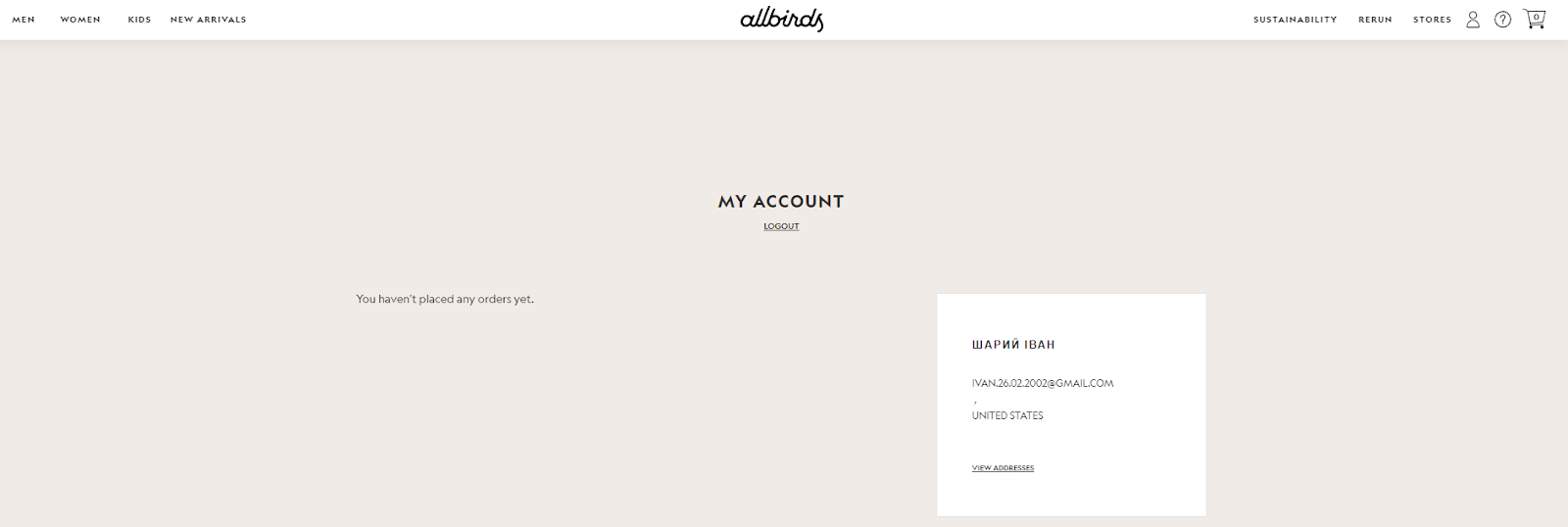
In your personal cabinet, you can include the following functions:
- Authorization with social accounts and Google
- Technical support
- Track order status
- Order history
- Repeat order
- Change personal information/password management
- Subscription management
- Notifications to email or SMS about events
- Loyalty programs - special prices/discounts for registered users
Personal cabinet directly impacts visitors/clients' attitudes toward your online store. The more features your personal cabinet includes, the more it is helpful for users. This indirectly affects your sales.
Ecommerce Website Shopping Cart Checklist
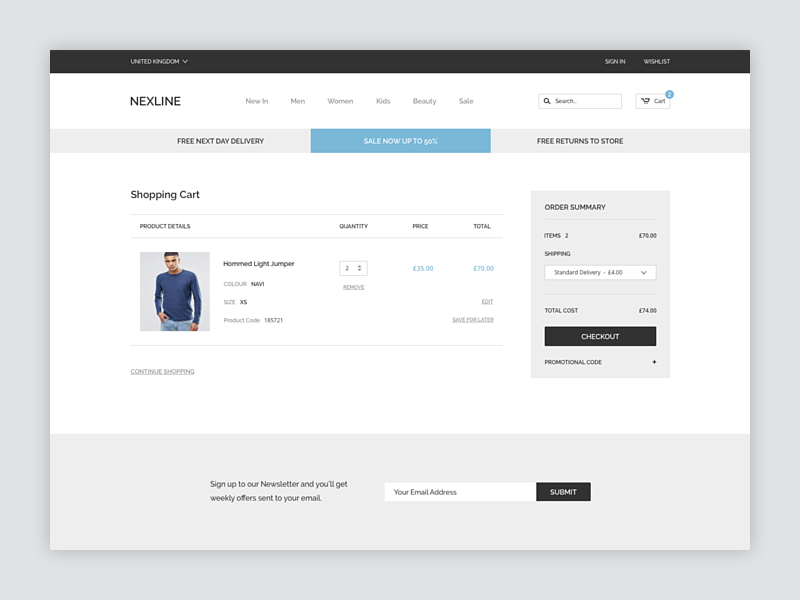
The eCommerce store owners want people to always go from shopping cart to payment page! To achieve that, you should make this process as convenient as possible and do not forget about the essential functions:
- Online-payment option
- Print orders from the shopping cart
- Ability to activate promo codes/discount coupons
- Ability to print an invoice or receipt of payment
- Place an order without registration
- Automatic calculation of shipping cost
- Upsales with "Recommended products" block
This eCommerce website shopping cart checklist will help you create the most converting shopping cart that will bring you high profits.
Ecommerce website marketing checklist
When building a successful eCommerce website, it is essential to pay attention to marketing. Without a proper marketing approach, your eCommerce website can fail. Our eCommerce website marketing checklist consists of:
- Pop-ups
- Push notifications
- Internal statistics module for traffic and sales
- Widgets for communication via messengers
- Affiliate program for customers
- A/B testing
- Dynamic content based on user behavior/segments/purchase history
This is a minimal eCommerce website marketing checklist. You can add much more marketing features to improve your sales.
Ecommerce website cybersecurity checklist
The cybersecurity of an eCommerce website is no less critical than any other. In 2022, cyberattacks are becoming more tricky. Even your competitors can attack your website to get you out of the game. So, your eCommerce website cybersecurity should include:
- Integrity monitoring
- Analysis of requests for malicious constructs in them
- Antivirus
- PCI DSS checklist
- DDos protection
This is the minimum your eCommerce website should have. It is enough for most cyberattacks in 2022. However, it is better to constantly improve your eCommerce website's cybersecurity by adding new features.
Ecommerce Website SEO Checklist
SEO optimization is essential for any eCommerce website because your traffic and sales will be low without it. Even Google Ads will not change the situation because it works until you pay, while SEO works in the long term even after you stop investing. Here is an eCommerce website SEO checklist you should use when building a successful online store:
- Breadcrumbs
- Friendly URLs
- Friendly URLs and separate meta tags for pages with SEO-filters
- Automatic XML and HTML sitemap generation
- Micro markup
- SCHEMA.ORG markup for search engines
- OpenGraph markup for social networks
- Dublin Core markup
- Autogeneration of meta tags on product cards
- Autogeneration of descriptions on product cards
- Autogeneration of alt and title for images
- Copy protection
- Last-Modified and If-Modified-Since
- Automatic 301 redirect on product URL change
- Automatic robots.txt with service pages closing
- Rel-canonical
- Thank you page when submitting an order/message
- 404 page
- Terms of use page
- Privacy policy
- Sitemap
All these features should be implemented when building an eCommerce website. At least they will guarantee your online store is SEO-friendly. You may also need to engage in additional optimization after completing this eCommerce website SEO checklist. A competent SEO specialist will tell you about this.
Ecommerce Website Additional Features Checklist
This eCommerce website checklist includes optional features you can implement in your online store. They have no critical importance, but their implementation will improve your eCommerce website and inspire more confidence. So, the eCommerce website's additional features checklist consists of:
- SSL certificate
- Caching, optimization of images, and page loading
- Formula-based automatic pricing
- Custom pricing by user type
- Adjustable prices for different traffic channels, regions, etc.
- Adaptability for all devices (complies with Google Mobile Friendly standards)
- Alerts on feedback, orders, phone, messengers, etc.
- Mobile application for the administrator
- Newsletter subscription
- Lead magnet
- Callback
Pay attention to this checklist as it may help you stand out from your competition.
Conclusion
What should a modern eCommerce store be like? How to keep in mind all the necessary functions? Now you have a checklist for building a successful eCommerce website that answers these 2 questions.
Remember that something from it doesn't fit you because of your eCommerce niche. Nevertheless, with it, you will not forget anything in the development process. We hope our eCommerce website checklist is beneficial to you.
Author Bio
Wasim Charoliya is a digital marketing manager and growth strategist at Intelivita, a leading web and mobile app development company. Wasim is passionate about helping startups, enterprises, B2B, eCommerce and SaaS businesses build thought leadership in their industry with actionable content strategies.