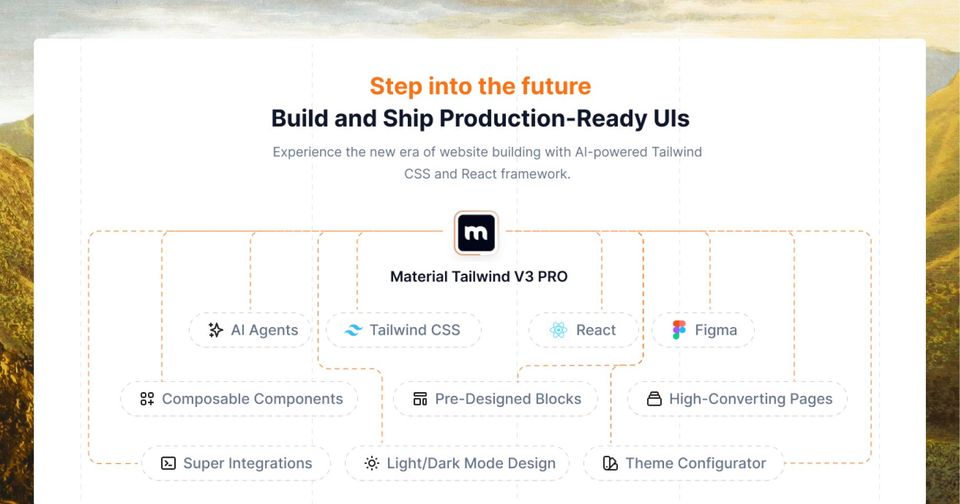After this article, you will know how to identify fonts from low-code/no-code platforms.
You will get complete information on the web app that you will use, which is completely free to use, and you will also learn how to properly use it to max the results you will get.
Before telling you how to identify fonts, let's first discuss about low-code/no-code platforms.
The quick definition of low-code/no-code platforms
Low-code platforms are web apps in which you use "low code", most of the part being a graphical representation that users with no coding experience, and usually with any kind of experience, can use with ease.
Such a low-code platform is offered by TeamDesk.
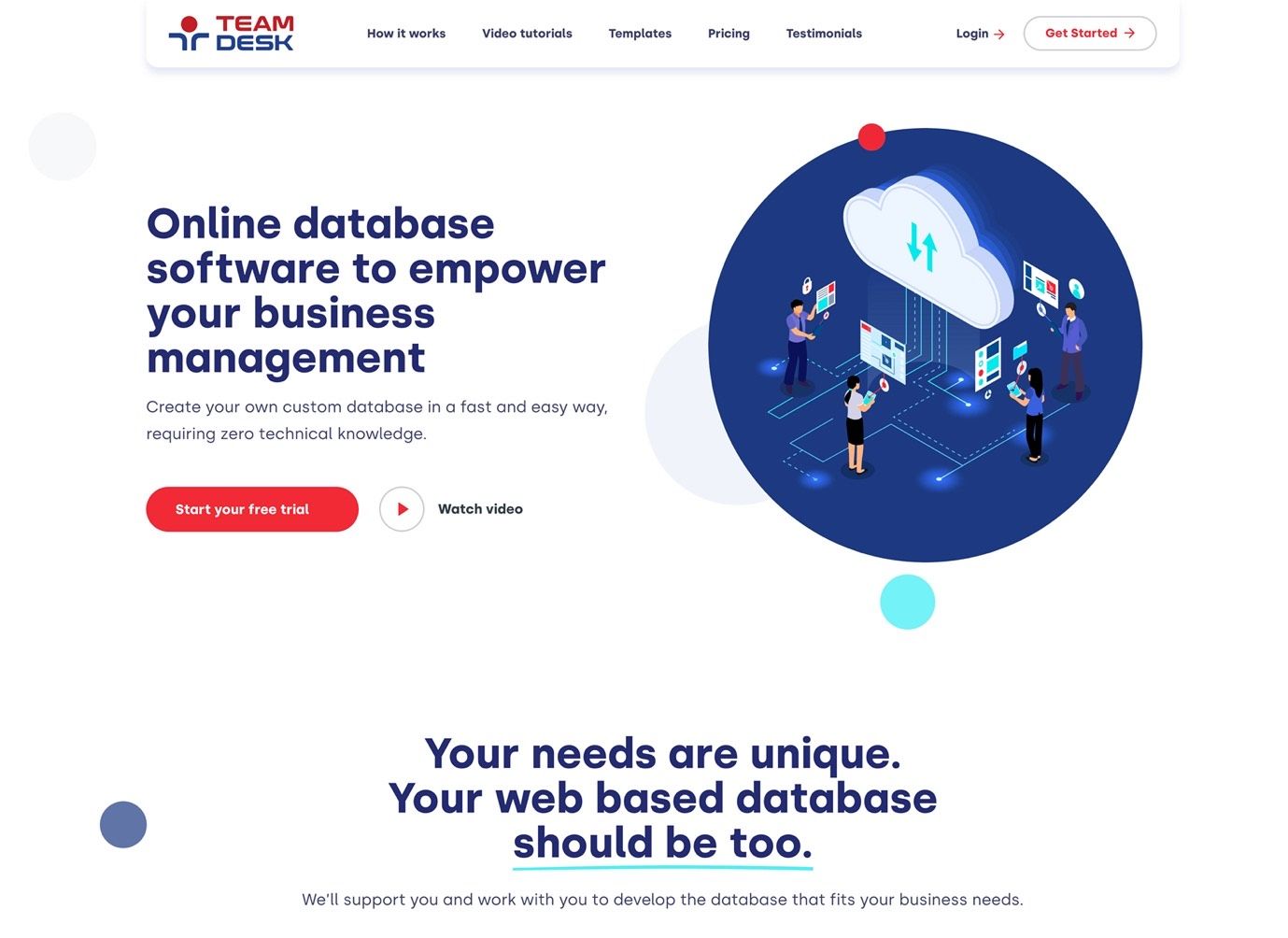
Using it, you will create online databases (all kind of web apps like - Marketing Campaigns Management, Issue Tracking Software, Translation Application, Interpreting and Translation Agency, and much more, you can practically do whatever you need while using online databases) for small costs as you will do it all by yourself, without hiring a team.
Now that you know what a low-code platform is, you will say that it is obvious what a no-code platform is.
It should be a platform in which there is 0 coding but this is not true at this moment.
Simple Low Code Website Builder - Create website pages for your Startup or Business in minutes using Soft UI Design System Builder!
Marketing specialists used and are using no-code platform terms interchangeably with low-code platforms.
So, these 2 terms meaning is the same.
You can learn more about this here.
That web app you will use to identify fonts from low-code/no-code platforms
Why should you identify fonts from low-code / no-code platforms when there are so many available fonts on the internet?
Because new fonts are always invented each day, and you will not find them immediately, but you might see them on different low code platforms.
Whenever you will see fonts that you like, on low-code or no-code platforms, or anywhere else, you will know how to identify them, for free, without spending a cent from your pocket and without
You will use WhatFontIs web app to identify fonts from images.
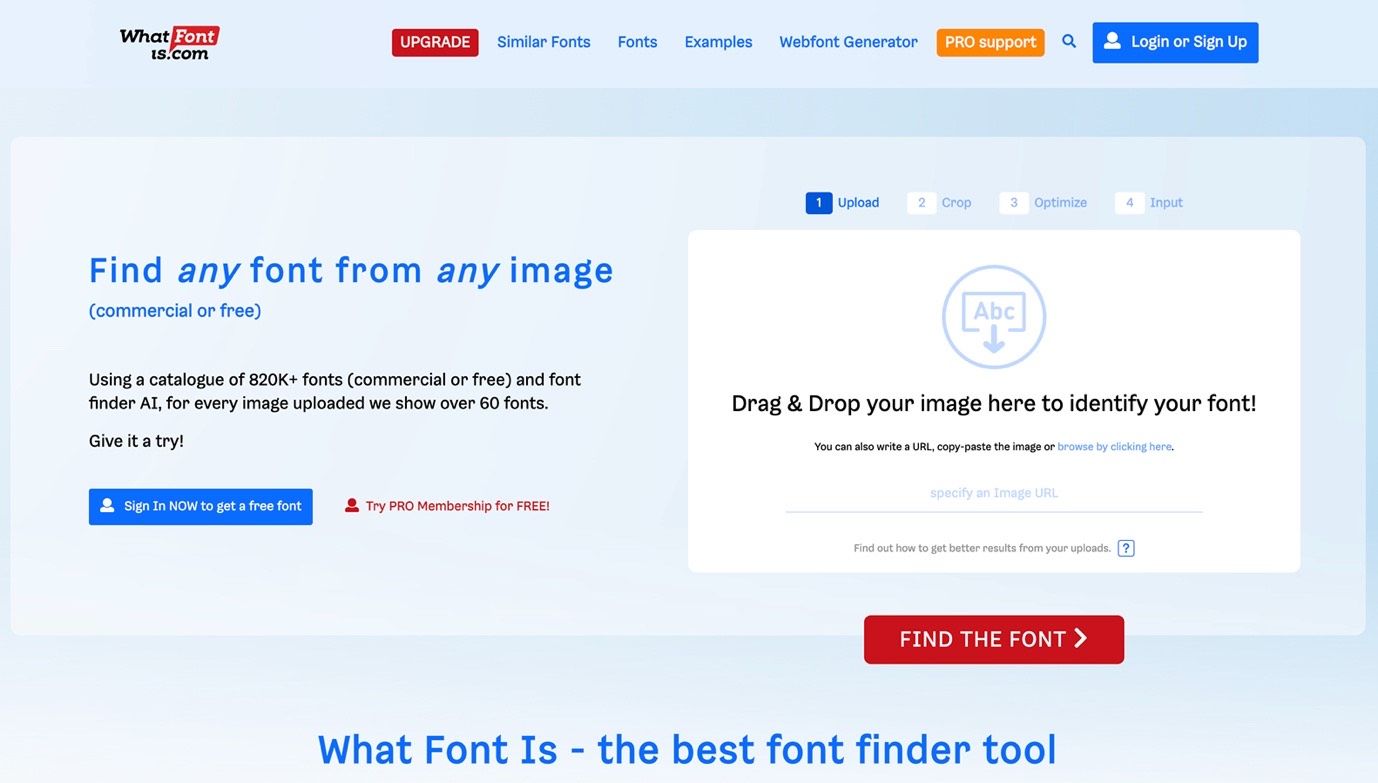
Here are some quick facts about WhatFontIs:
- Huge library of fonts - over 820,000 free and paid fonts
- The single font identifier that works with both free and paid fonts, not just with paid fonts.
- WhatFontIs is 100% free to use, no matter how many fonts you will identify.
- No registration needed.
- Font identification takes less than a minute.
- For each identified font, you will get over 60 free and paid font alternatives.
Now here is how to identify fonts from images
The font identification process is hyper simple, quick, and intuitive.
- Go to www.whatfontis.com.
- Now drag and drop your image to start the identification process.
- Crop the picture if needed, and optimize it.
- Insert the font characters that the software identified.
You can skip this step if you decide to register, anyway, it takes you just a couple of seconds. It is worth registering if you identify lots of fonts each day, in this way you will save important time by not inserting all that letters each time.
After these few simple steps, which are easily followed with the help of the intuitive and minimalist web app interface, you will find out the following details:
- The name of the font you like.
- If it is free or paid, and how much does it cost.
- Where to get it from - link included.
- 60+ free and paid font alternatives
You see how simple it is?
Try the font identification process right now; WhatFontIs made it simple for all of us.
Conclusions
Identifying fonts from low-code/no-code platforms like TeamDesk or others, is simple and free with WhatFontIs.
Now you will identify all the fonts you like and you will use them for your next web apps creations.