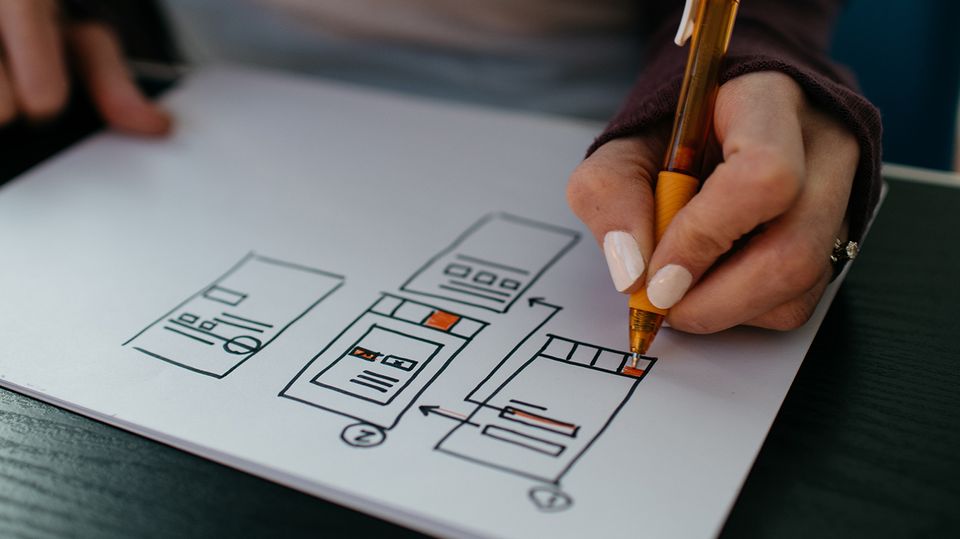Apps and websites require a lot of development work. A new feature's design and development can take several weeks or even months. Perhaps you've thought about how you want your website to look and feel, but you're not sure how to accomplish it. UX/UI can help.
Many companies and developers hire UX/UI designers for a reason. However, if you do not have the money to hire professionals, some great tools and resources can help you create an incredible UX/UI design. We’ve compiled a list of the best UX/UI tools to ease design and development processes.
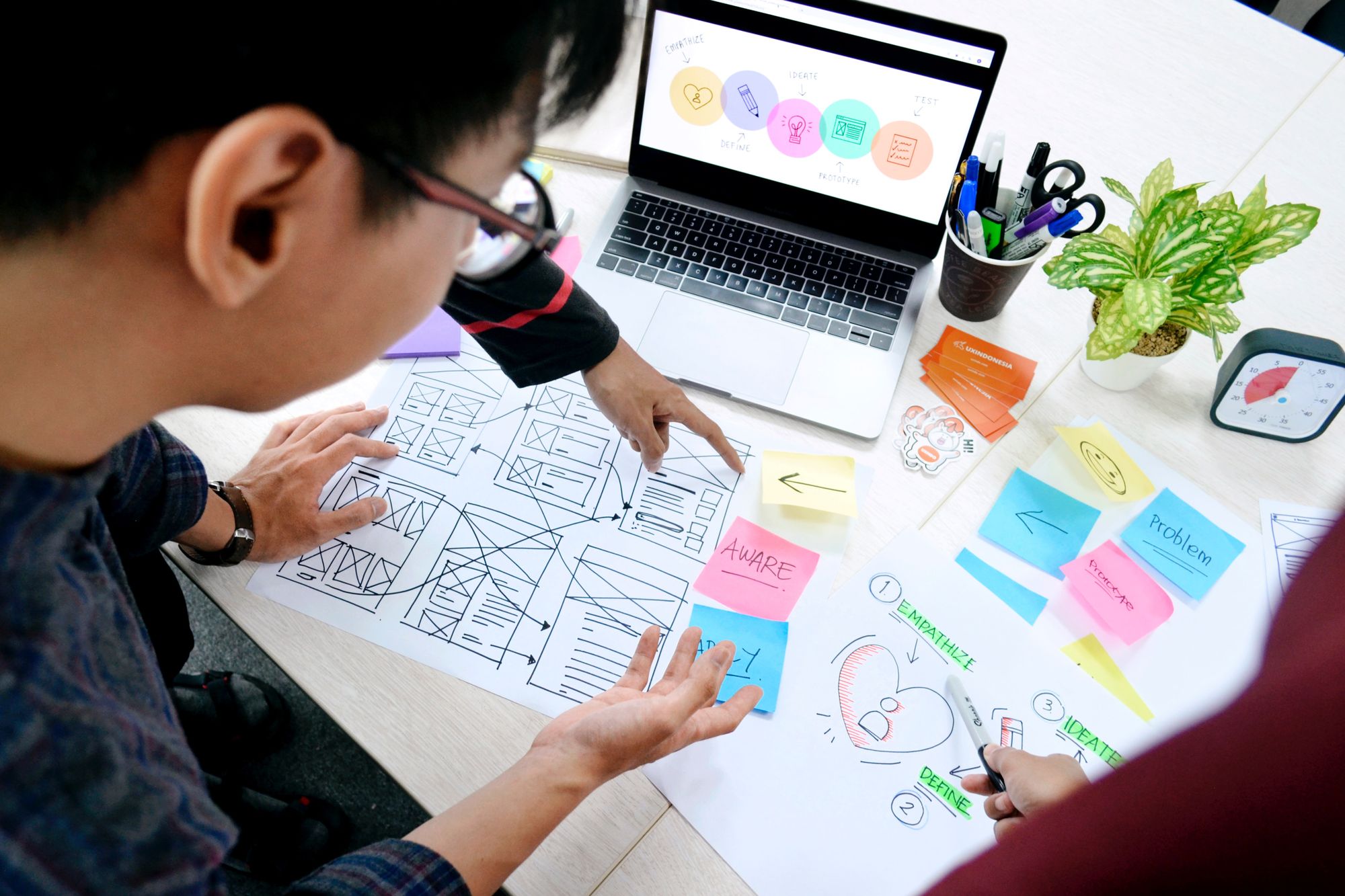
What is UX/UI Design?
UX (User Experience) and UI (User Interface) are the terms used the describe the interaction between a user and a web/mobile application. Interrelated in many ways, they include the user’s goals, expectations, and perceptions. UI involves the aesthetics of a digital tool and its appeal to users. The process includes colours, sections, and alignments to boost the user's experience while meeting providers’ requirements.
A product's or platform's UX goes beyond its appearance. It includes how well it meets the user's needs and expectations. User Experience also includes usability, which is broken down into functionality, navigation, and interaction. UX and UI are distinct yet related.
Why is a Good UX/UI Important for Us?
By providing a more personalized UX/UI, a platform or product makes it easier for you to accomplish your goals. With these features, you can browse through electronic appliances on a shopping platform, add them to your cart, and make payments right away. Without them, shopping would be more difficult.
A great user experience starts with an excellent UI. But when it comes to design, usability is not enough to make a product successful. It also has to look good. Although you might think visual beauty doesn't matter as long as users can navigate and use your solution easily, guess what? It does.
Here's another example. A Yugo GV can get you from one location to another, meeting your needs. But you'd rather drive a Lamborghini Urus or Rolls-Royce Cullinan to a red-carpet event than a Yugo, even though they have basic functions. Reason? One appears more breathtaking than the other. User interfaces work the same way. UX makes the experience even better.
Creative Tim Courses - Learning Platform for UI/UX Designers
UX/UI Tools Worth Having
To create and develop a great UX/UI, there are a variety of free and paid tools you can use. Let’s go through some of the top-rated ones.

Firefly
If you're looking for a project management system that will help you give your users the best possible experience, Firefly is one of the best choices. You can maintain track of your project using this app while still delivering a high-quality UX prototype on time and within budget. It can manage several design versions, allowing you to keep track of multiple projects at the same time.
Evaluate and annotate imported web pages or app designs, as well as access captured information from Mozilla Firefox, Google Chrome, Safari Web Browser, Microsoft Edge, and other popular browsers. Team members collectively working on a prototype will love Firefly.
Pidoco
This tool not only allows you to create responsive wireframes without breaking a sweat, but also allows you to test your prototypes on phones, tablets, and PCs to see how they could operate in real life. It has an intuitive UI, and its drag-and-drop functionality allows you to quickly and simply build prototypes using any custom template.
You can simulate your prototype using features like device motion, keyboard entries, touch gestures, and clicking. Modify your templates on global layers in real-time and watch them reflect on all pages of those layers. This feature eliminates issues associated with version control. You also keep track of feedback on your projects, which will help you develop the ideal end product or platform.
In Vision
If you need to animate a static prototype, In Vision is your go-to design tool. It is one of the best rapid prototyping applications in the industry. Its user-friendliness allows anyone to create a prototype quickly. Drag and drop elements to give your design a realistic look and feel.
Manage projects in real-time, review feedback, and even include presentations to give users in-depth detail on what your finished product would look like.
Proto.io
Proto.io works similar to how models do, as it simulates the look and feel of your final product or platform. Its versatility in creating websites prototypes is unparalleled. Many developers consider it to be the ultimate rapid prototyping tool.
The tool’s over 250 UI components and 6000 digital assets make other prototyping libraries seem rudimentary. The fact that you don't need to be a coder to use this UX/UI design tool makes it even more attractive.
There are also over 1,000 templates to choose from, so you don't have to start from scratch. Select a template and drag and drop elements to bring your project to life. Add animation to make it more interactive and functional.
The cherry on top is that this program is web-based, so there's no need to download it. Nothing beats this feature. Furthermore, whether you're designing a music application or an online store backend, it doesn't require a steep learning curve to utilize.
Notism
Notism stands out from the rest as a collaboration application for developing prototypes, especially for team designers and developers. You can share design ideas, elements, and implementations with your colleagues seamlessly. Collaborate with other designers to incorporate animations, images, and sketches to give your prototypes the best UX/UI design features. Executing a project collectively on Notism from start to finish has never been easier.
AppCooker
This solution is highly effective in creating impressive wireframes for IOS devices. Not only are you able to create user interfaces quickly and on a budget, but you also have no problem ensuring that they meet users’ expectations. It features tools, like a helper tool for Apple Store, a pricing tool, icon design tool, mock-up tool, and a map ideal tool.
Composite
Another iOS-based application, Composite is designed for Photoshop prototypes. It is compatible with your iPhone to help you design any real-time simulated application. Include native animations to bring your prototype to life. It provides a buttery smooth experience when rendering your designs.
Similar to iPhone apps, you can fix implemented elements that stay in place when scrolling through the prototype application. Each design gives you a sense of how your main application would look and operate.
PowerMockup
You’ve not experienced the power of a high-quality storyboarding solution until you use PowerMockup. Similar to other applications, you don’t have to be a techie to use this platform. It is equipped with the latest design elements to help you create stunning clickable wireframes.
PowerMockup also gives you a detailed view of what your final design would look like from the onset, improving the quality of your project as you proceed. As part of its eye-catching features, you can design prototypes in PowerPoint, which isn’t any different from designing a presentation.
ClickTale
Would you like feedback on your eCommerce website or accounting mobile application? Look no further than ClickTale. It gives you a comprehensive overview of user experiences on your digital product or platform. Additionally, it outlines the steps to take to improve your designs, including functionality and adeptness.
Analyse the performance of your designs using reports, link analytics, and heat maps. With ClickTale, you can view your prototypes on mobile and desktop devices simultaneously, so you don't have to switch between them while on the go. Using the application, you can find out what other people think about your platform.
Marvel
Marvel is compatible with Dropbox just as PowerMockup is with PowerPoint. Easily move your prototypes from the prototyping application to Dropbox. Additionally, the application is free to use. It renders quickly and smoothly. Anyone can use Marvel, even if they are not programmers.
Thanks to the integration of Dropbox on the Marvel platform, you can also collaborate with team members. Team members can share and test prototypes in real-time.
Conclusion
Whether you're a freelancer, a small business, or an enterprise, you can easily incorporate UX/UI into your products and services. Any eLearning platform can offer the essay service, among other things, if they design and develop engaging prototypes. Feel free to share your experiences with us once you find the ideal UX/UI design tool.