You can build an amazing-looking website with the help of the best website builders. You can also give your website a professional look with a little dragging and dropping.
Website builders have become more user-friendly in terms of functionality and interface than ever before.
Using website builders, you can create your content (like photos, recipes, digital art, and whatever else) online within an hour. However, you have numerous website builder options, each with a distinct pricing range. But which one to choose?
As a web designer, are you also confused and looking for the best website builders?
In this article, I will discuss the five best website builders that will assist you in deciding the best solution for you. But before that, let us see what to look for when choosing the best website builder.
What To Search For In A Leading Website Builder?
The first thing you must consider is the customization option. The website builder you choose should not limit your design options. As a result, your top criteria should be the ability to modify each element.
Other than that, keep a watch out for the following:
- Drag-and-drop functionality: Easy movement of various objects of the contents will increase your productivity.
- Visual impacts: Using features like animations or parallax scrolling will help you upgrade your work and grab your client's attention.
- Variety of templates: Using quality templates as a base will speed up your workflow.
- Integrations: Integrating your final product with some third-party apps or platforms (like Google Analytics) will improve the quality.
Finally, consider the pricing. You should select a website builder that provides all your requirements at a reasonable cost.
Create website pages for your Startup or Business in minutes using our Drag & Drop online Low-Code Website Builder
Top Five Website Builders For Web Designers:
Let's have a look at five of the best website builders available for on the market web designers.
1 - Wix
Wix is a website builder suitable for both beginners and experts. It is an all-in-one website builder, a completely hosted solution that relieves you of one additional burden.
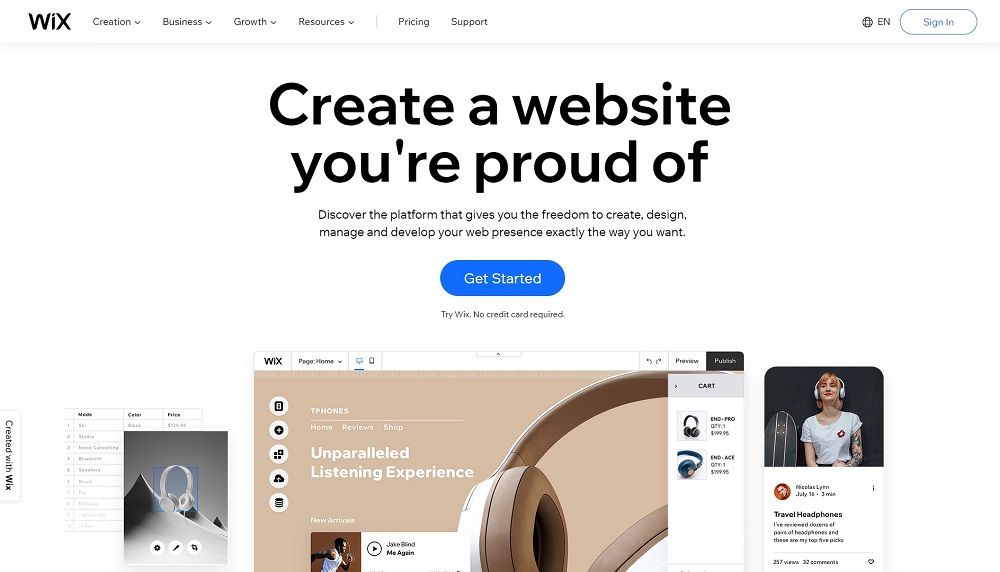
Features:
- Offers over 500 themes all of which are fully customizable.
- Provides smart transitions, video backgrounds, parallax scrolling, 3D animations, and more. Using these options, you can improve visual effects in your projects and attract customers.
- Offers standard editor option. You can switch between the drag-and-drop builder and standard editor to make manual changes to your website.
- Provides customizable mobile view option. Using this option, you can make the best look of your client’s site on their mobile and satisfy them.
- Provides accessibility to free and premium apps, as well as design components. It will help you increase your website’s functionality.
- Provides advanced creation platform Editor X. It will allow you to build a complex website.
Pros:
- Though the quality varies, Wix has more themes and templates than other website builders.
- Its plenty of features help you satisfy your clients.
- It is easy to use.
- The standard editor allows you to drag and drop components anywhere on a page without any restriction.
Cons:
- The standard editor offered by Wix may generate unwanted bugs and workarounds.
- Lack of advanced developer tools.
Pricing:
Although Wix has a free plan, professionals should investigate its premium choices. The limitless project premium package costs $17 per month.
2 - Webflow
Webflow allows you to create visually appealing projects of varying complexity. It has a higher learning curve than Wix and is better suited for experienced users.

Features:
- Over 200 high-quality, responsive themes are available. All of those themes are fully customizable.
- Webflow provides a better editing experience with the help of various modules, widgets, and other options. In addition, you may switch from Designer to Editor mode. However, other drag-and-drop builders are simpler.
- Allows you to add dynamic elements to your client's website integrating Webflow’s designer tools and lightbox galleries or after-effects.
- Offers advanced animation tools (like parallax or other scrolling effects) to create impressive animations on the website.
- Customization code (JavaScript, HTML5, and CSS3) incorporation is possible.
Pros: - No need to learn code.
- You have complete freedom to create your own themes using a custom design tool from scratch.
- Webflow is one of the few website builders that has a comprehensive content management system (CMS). It allows you to create unique collections with features like rich text, images, and files.
- Webflow has a distinct, more user-friendly interface (named Editor) that you may give to customers and teams.
Cons: - You will need to understand the fundamentals of web design to design a website with Webflow website builder.
- Pricing
- You can use Webflow website builder for free to build your client's websites. Then pay when you are ready. For about $35 per month, you can build an unlimited number of websites.
3 - Squarespace
Squarespace, like Wix, is a well-known, fully-hosted website builder. This all-in-one package appeals to both novices and professionals due to its ease of use and stunning designs.
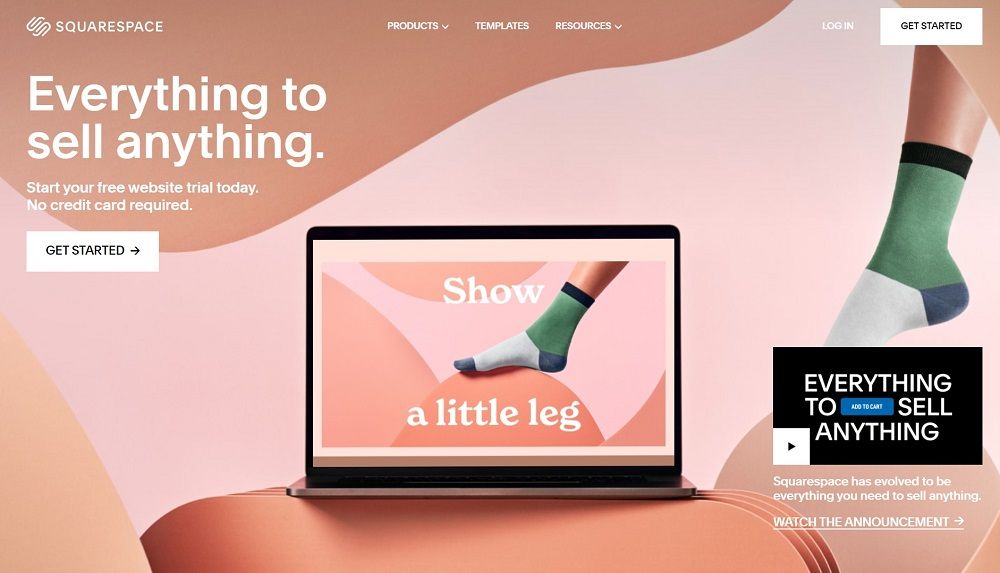
Features:
- Offers WYSIWYG editor. Using this editor, you will get a simple visual creative experience and give you complete control over the design process.
- Offers highly responsive and customized award-winning templates.
- Provides integration tools (several add-ons and widgets) using which you can upgrade your website's functionality.
- Offers accessibility to advanced style editor, HTML/CSS editor, and many more which allow you to advance customization.
Pros: - Squarespace is well-known for its high-quality templates. Although it is subjective (to some extent), it offers one of the greatest templates of any website builder.
- When compared to other website builders, it provides some best-in-class competitive features (like scheduling software, blogging, template customization, photo galleries, etc).
- It is user-friendly, well-curated, and well-thought-out.
Cons: - Squarespace may have a learning curve when compared to other website builders.
Pricing: - You can begin with a free trial and then purchase it once you are ready. You can buy a business plan, which costs $18 per month unless you want sophisticated e-Commerce features.
4 - GoDaddy
GoDaddy is the most user-friendly and fastest straightforward website builder for creating a website. With its design aid, you only need to submit your information before GoDaddy builds a customized website for you to modify. Currently, it has improved its design functionality and template customization.
GoDaddy is not the ideal option for large, customized, or complicated websites. However, GoDaddy checks all of the requirements for smaller website offerings and businesses.
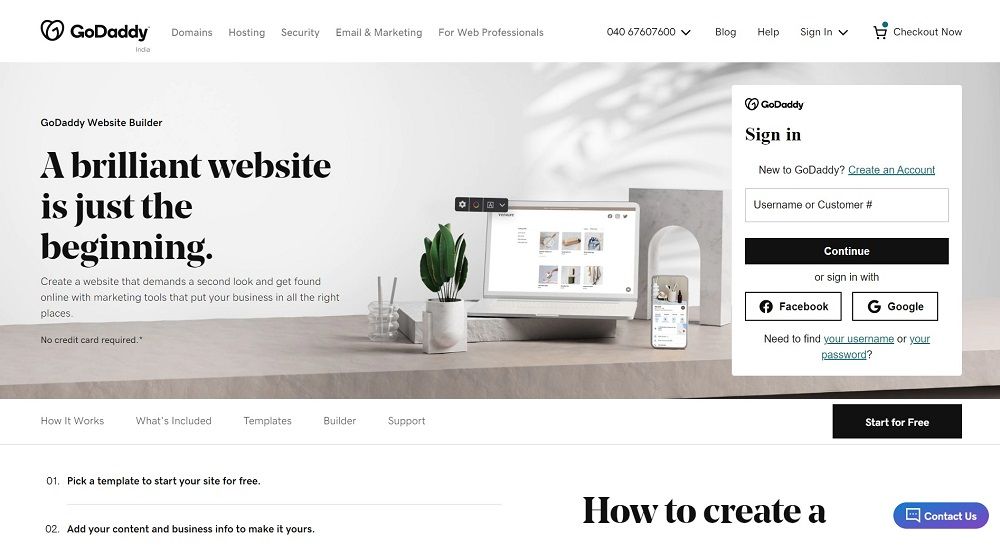
Features:
- GoDaddy presently provides 22 theme choices with mobile responsiveness.
- Additional templates with different styles are available on the GoDaddy website.
- Offers 'click-to-add' option. You can easily drag, drop, rearrange content and add pages
- Provides only single font and color
- Offers several marketing tools (like GoDaddy insights, search engine visibility, etc.)
- Offers both beginner-friendly plans and top-tier e-commerce plans to run an online shop.
Pros: - Very user-friendly.
- The fastest outright website builder.
- Allows you to edit the design of GoDaddy's theme.
- Offers a mobile-friendly website layout.
- Allows third-party product integration.
- Offers amazing customer support
Cons: - Offers no custom sections. GoDaddy pages are created by combining pre-designed segments.
- Offers limited themes which mean style customization options are restricted
- All of the GoDaddy homepage layouts appear to be the same.
- No way to add a new code.
Pricing: - GoDaddy's pricing is as outstanding as its speed. The monthly options vary from $9.99 to $19.99. GoDaddy also offers a free plan as well as a one-month free trial, so you can see whether it is perfect for you before you sign up.
5 - Simvoly
Simvoly is a newcomer to the drag-and-drop website builder industry, but it is rapidly establishing itself as a viable rival. This platform, aimed at less tech-savvy people, is simple to use and suited for modest client projects.
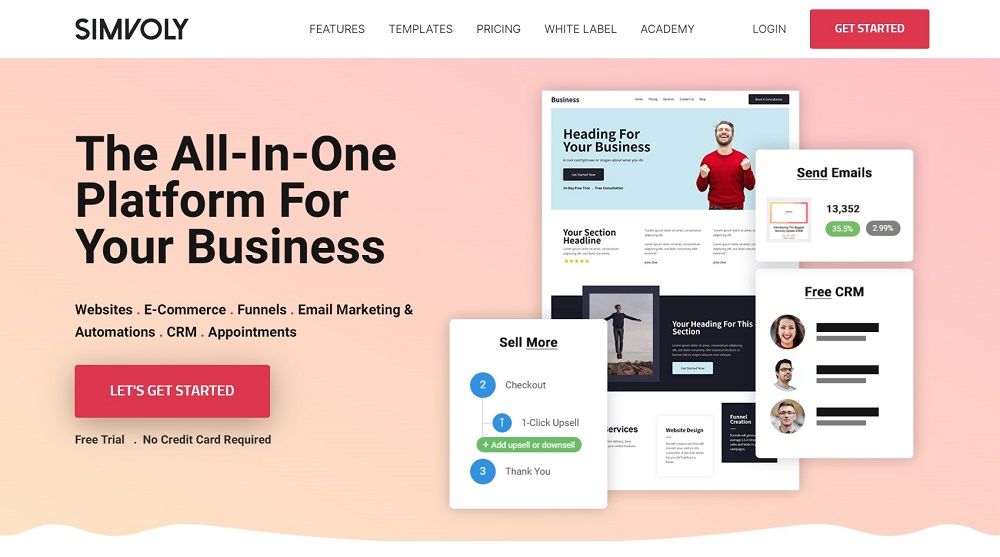
Features:
- Provides a variety of themes with customization and content blocks.
- Offers an outstanding entry-level plan.
- Its drag-and-drop option with widgets helps you expand the website’s functionality.
- Offers integrated analytics tools as well as vital SEO components
- You can personalize your designs using Simvoly’s white label partnership's additional templates.
Pros: - User-friendly website builders.
- Provides several how-to videos that will walk you through the website builder's features.
Cons: - Does not provide a proper changelog
- Does not provide a mobile view or iPad view of the client's website
- Some widgets aren't accessible in all of the templates
Pricing: - You can begin with a free trial and then purchase it once you are ready. You can buy a business plan, which costs $18 per month unless you want sophisticated e-Commerce features.
Dorik
Dorik is an innovative no-code website-building platform that is rapidly expanding and offers a plethora of advanced features. It is a profitable option for both novices and experts. Creating a fully functional website on Dorik is effortless and swift, requiring neither coding nor design skills - anyone can accomplish this in just a few minutes.
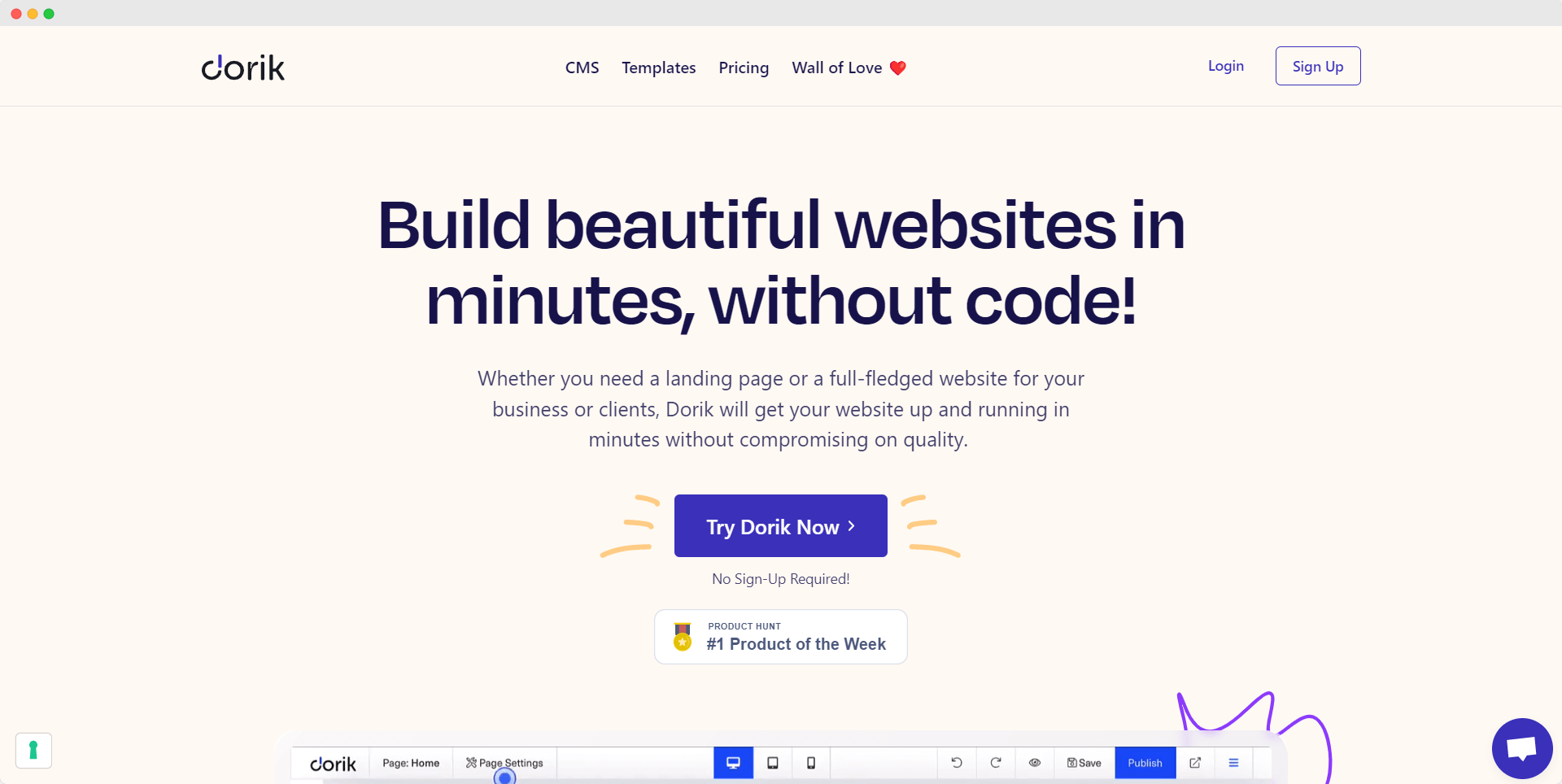
Features:
- Over 60+ fully-responsive templates are available, and they are entirely customizable.
- It has a versatile, flexible, and user-friendly drag-and-drop editor to add, edit, and delete elements or components.
- Provides customizable mobile and tablet view options to make your site responsive for any device type.
- Provides a dedicated white-label CMS platform to help agencies and businesses to scale up their game.
- It offers unlimited hosting storage with all of its premium plans. It will help you save the additional time and cost of purchasing a separate hosting plan.
- It allows integration with many marketing and analytical tools and payment gateways. It will enable you to offer different services through your website and complete
Pros:
- Dorik website builder has a minimal learning curve, so anyone can start building websites right away.
- No prior coding or design experience is needed.
- Its white-label CMS feature will help agencies to design professional-looking websites for their clients and businesses to do their branding.
- Sites created with Dorik are reliable and secure as it hosts the sites on AWS and DigitalOcean cloud servers and provides a free SSL/TLS certificate to ensure security.
Cons:
- No e-commerce functionalities.
- You can’t switch templates mid-project.
Pricing:
Dorik offers a free plan to let the users have a taste of its features and functionalities. Then the users can opt-in for either a CMS plan (starts from $48) or a Classic Plan (starts at $79); both are billed annually.
Let us have a look at a quick comparison of the five best website builders:
| Templates/Themes | Drag and Drop | Visual Effect | Integration | Costing | |
|---|---|---|---|---|---|
| Wix | 500+ | Available | Available | Available | $17/month |
| Webflow | 200+ | Available | Available | Available | $35/month |
| Squarespace | Single family template | Available | Limited | Available | $18/month |
| GoDaddy | 22 themes | Available | - | Available | $9.99/month(ultimate) |
| Dorik | 60+ | Available | Available | Available | $48/month |
Conclusion
You now have an idea about the best website builders available on the market. Hopefully, you have a better understanding of which builders are ideal for you. So, which one do you choose?
Author Bio.: Ravi Kumar is a Co-founder at XplorMedia and head editor at WHRX: With over 6 years of writing obituaries content, Ravi has a uniquely wry voice that shines via in his newest collection. He writes on Digital Marketing, AI, Web Hosting, and Other Technical niches.





