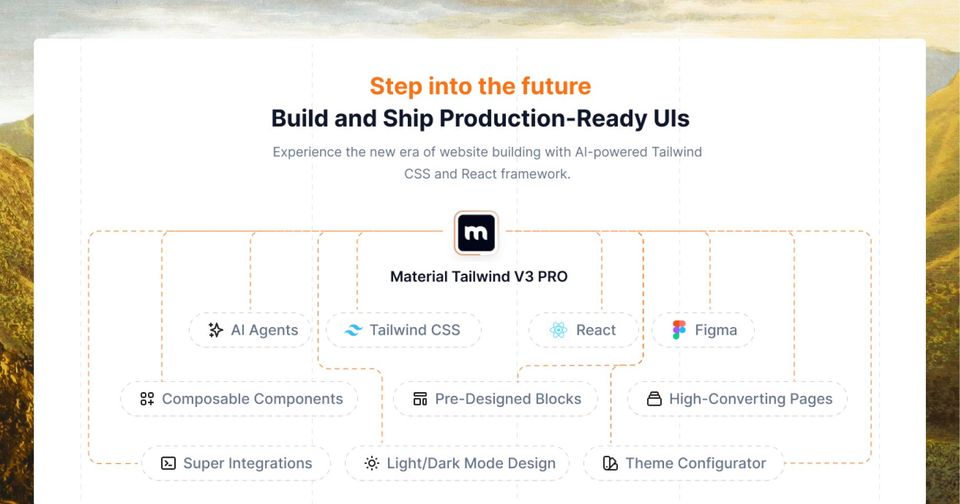Bootstrap has long been the go-to front-end framework for developers worldwide, offering a complete set of tools to build responsive and mobile-first websites. Its pre-built components, extensive documentation, and ease of use have made it an essential part of web development.
However, as the web landscape continues to evolve, so do the needs of developers. While Bootstrap remains powerful and popular, some developers are beginning to seek alternatives that offer more flexibility, reduced file sizes, or a more modern approach to styling.
In fact, Bootstrap’s popularity reached a significant milestone in October 2023, peaking at over 26 million downloads in a single month, as shown in the download statistics below.
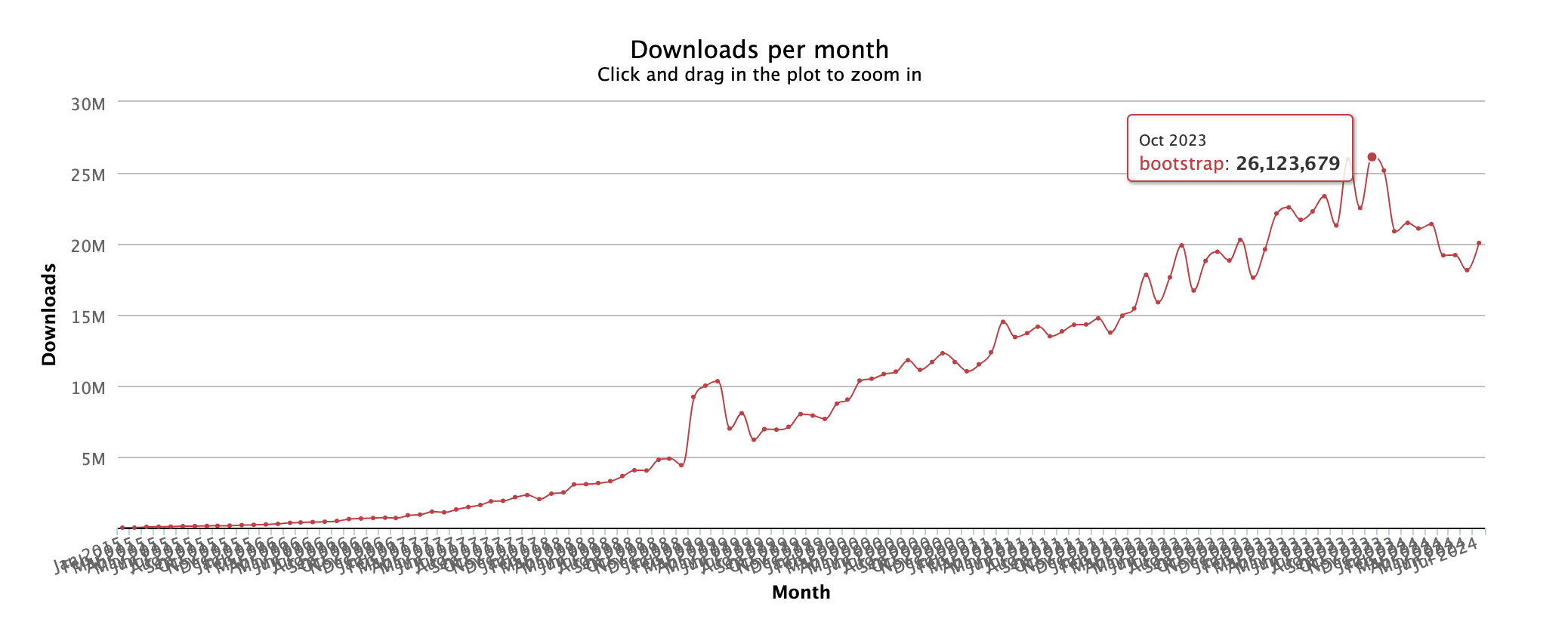
However, following this peak, there was a noticeable decline in downloads. This dip suggests that while Bootstrap continues to be widely used, developers may be exploring other frameworks that offer more tailored solutions to their evolving needs, particularly as we move toward 2024.
Bootstrap is great, but it's not the only way to build a website. In this post, I'll introduce you to nine alternatives that will help you create a website in less time and with fewer headaches.
However, if you are still a Bootstrap fan, check out our free/premium templates and Bootstrap AI code assistant!
Contents:
1. Tailwind CSS
2. Bulma
3. Materialize
4. Foundation by Zurb
5. Pure CSS
6. Element
7. Skeleton
8. Metro UI
9. Powertocss
What is Bootstrap?
Bootstrap Alternatives:
1. Tailwind CSS

Tailwind CSS is a popular low-level CSS framework built around the concept of utility classes. Utility classes allow mixing and matching CSS properties anywhere without resorting to inline styles. Tailwind is similar to Bootstrap but does not come with any components by default. This is one of the alternatives to Bootstrap, which are customizable and component-friendly.
Features:
- This framework is built entirely around the concept of utility classes, which makes it perfect for quick and easy customization.
- Thanks to the widespread usage of utility classes, you can easily mix and match CSS properties anywhere without resorting to inline styles.
- Because Tailwind is very customizable, you'll only need a small amount of code with the same result as a bulkier Bootstrap bundle.
- All utility classes are responsive by default, making them perfect for any design.
- One downside of utility classes is that some teams may find them controversial due to their reliance on less semantic syntaxes over more well-known ones. However, this does not seem to be an issue in practice.
- You can easily find starter templates and developer resources to save time coding. Check the free Tailwind CSS templates by Creative Tim. And if you're on the hunt for a component library to make things even smoother, our Material Tailwind is just the thing for you.
- Overall, Tailwind CSS provides a high degree of versatility and customizability at a low cost relative to alternatives like Bootstrap.
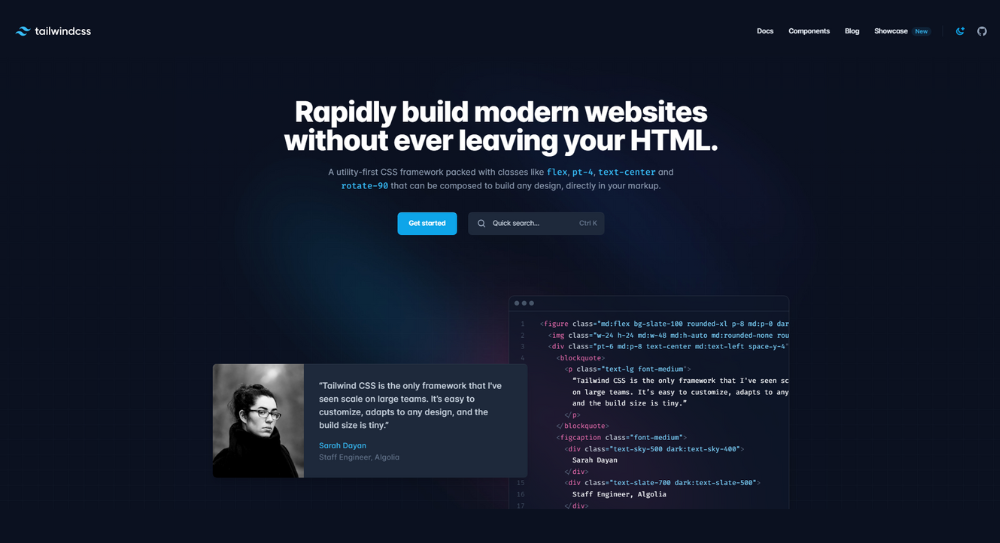
Pros:
- Highly customizable: Tailwind CSS is highly customizable due to the use of utility classes.
- Less stuff in your CSS bundle with the same result: Due to being a barebones framework, less content is included in your CSS bundle, and the results are similar.
- Resilient against controversy: Tailwind uses utility classes which some teams prefer over semantic CSS, making it resistant to controversy and adoption issues.
- It has comprehensive documentation: Comprehensive documentation available to help you get started with Tailwind CSS.
🔥 Tailwind CSS Blocks Generator powered by AI - Try now for Free!
Cons:
- No components by default: Tailwind does not come with any features, making it a less-complete bootstrap alternative.
- Low level: Tailwind is a low-level CSS framework, which may be challenging to use for those unfamiliar with CSS.
- Not as adaptable: Tailwind is not as flexible as Bootstrap because it does not utilize utility classes.
- Maintenance quality is not the best: Tailwind CSS is not always maintained well and can be prone to errors.
Pricing:
- Tailwind CSS is free to use.
Extra:
- Tailwind CSS Assistant based on AI available
Looking for some free coding tutorials? Check out TikTok blog special section!
2. Bulma

Bulma is an open-source framework that offers a mobile-first grid system, making it easy to use and customize for creating responsive websites. It calculates colors and other values using utility routines, which can be helpful in some cases.
Bulma is frequently updated with new CSS features, making it a great alternative to Bootstrap. The platform offers an excellent alternative to Bootstrap if you want an easy-to-use, customizable, and responsive CSS framework.
Features
- Bulma is mobile-first, which collates colors and other values using utility routines based on the current device context. If you're a website designer who doesn't utilize any JS plugins and only uses linear layouts, Bulma could be an excellent alternative to Bootstrap.
- Bulma's open-source nature is updated with new parts capable of coding any website imaginable.
- This easy-to-use and customizable framework are perfect for creating websites and apps that look great on all devices.
- With its responsive grid system, Flexbox, and animations, Bulma makes it easy to create websites that look good on any device.
- Bulma comes with a beautiful range of colors out-of-the-box, and it won't be wrong if we call it the most beautiful framework in the market today.
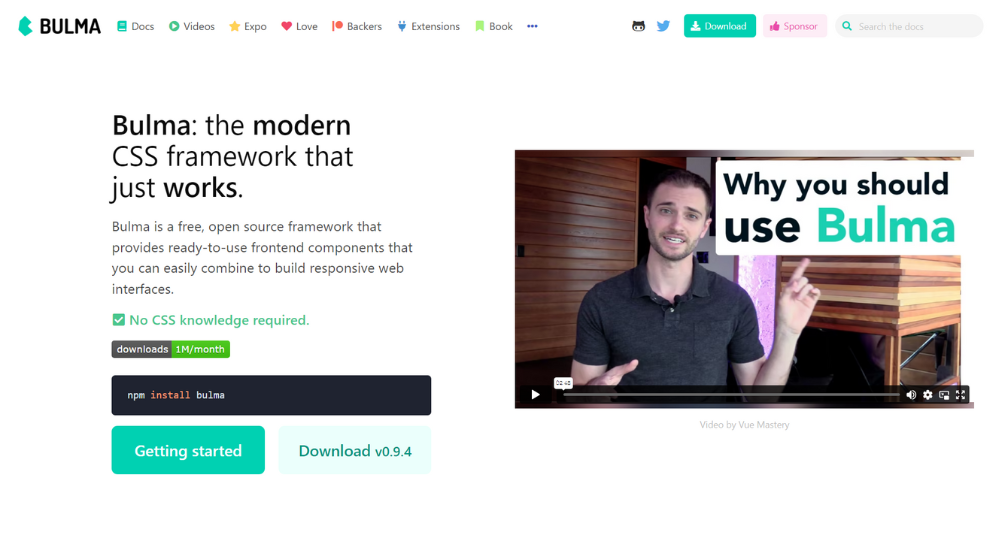
Pros:
- Bulma is easy to use and customizable: Bulma is an open-source framework that makes it easy to customize and makes your sites look great on all devices.
- Bulma offers a responsive grid system: Bulma has a responsive grid system that makes your website look great on all devices, including mobile phones and tablets.
- You can combine different parts of Bulma to create unique websites: With the wide range of features available in Bulma, you can create amazing websites with different designs and layouts without needing any JS plugins.
- It comes with a massive selection of components needed: Including a full-fledged flexbox grid, which makes it great for creating websites with minimal effort.
Cons:
Bulma is an older framework that came to market around three years ago, which may make it less popular than newer frameworks. Bulma is not as widely used as Bootstrap, which could make it harder to find resources and tutorials for using it. Other cons include:
- Limited functionality: Although Bulma has a wide range of features, some are limited in functionality compared to Bootstrap. For example, Bulma does not have a built-in grid system as Bootstrap does.
- More difficult to use: While both frameworks are easy to use and customizable, Bulma's flexibility can be more difficult for beginners to understand and navigate use
- Doesn't rely on Flexible Box Module: Unlike Bootstrap, which largely depends on the cutting-edge Flexible Box Module (FBM), Bulma doesn't include this feature by default. You have to install it separately if you want to use it.
- Requires customization: You will need to write your script or Jquery if you want to use Bulma to its fullest potential.
- Limited color selection: Out-of-the-box, Bulma comes with a narrow color range that may not be suitable for all applications.
Pricing
- This platform is free to use.
3. Materialize

Materialize is a front-end framework that is based on Material Design principles. It offers many features that make it easier to incorporate Material Design into your website. These features include card design and Sass mixins. Additionally, Materialize is easy to use and customizable, making it perfect for any project.
Features:
- Materialize is easy to use and offers great features for developers.
- It offers card design, Sass mixins, a drag-out mobile menu, ripple effect animation, and much more. The framework developers have also provided code examples and detailed documentation to help new users get started.
- Materialize is a design-inspired front-end framework that offers everything you need to create beautiful websites and apps. It includes a responsive grid system, CSS components, and animation libraries.
- Materialize is also easy to use and customizable, making it the perfect choice for any project. Furthermore, a single basic responsive framework across all phases minimizes the amount of work required by the client.
- Material Design is an excellent plan standard and progress and invention into one cohesive whole that unifies excellent plan standards and progressions.
- Materialize is highly responsive, saving you from writing code from scratch. It also has a responsive grid system that makes your website look great on all devices.
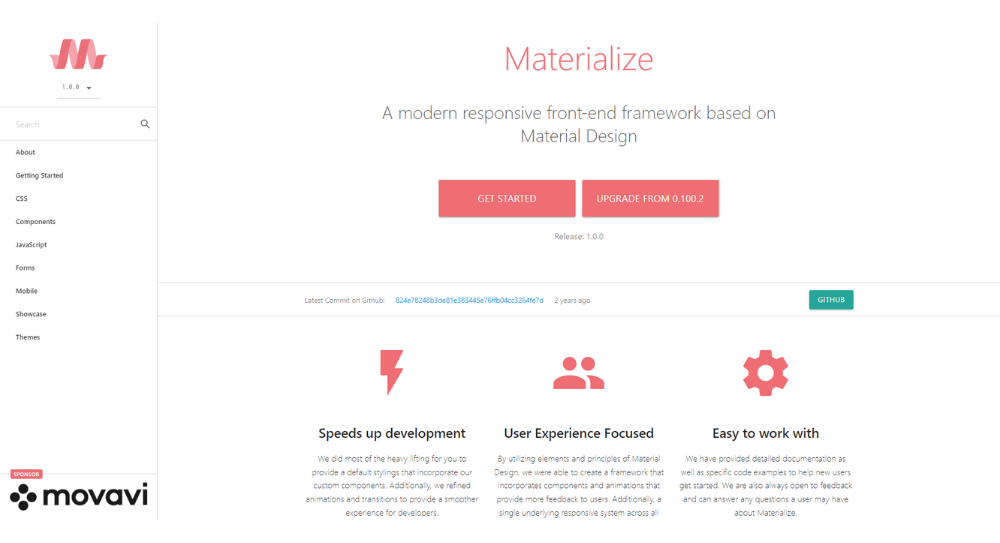
Pros:
- User Interface: Materialize has an excellent and user-friendly User Interface.
- Ease of use: The Materialize CSS framework is easy to use, especially for mobile displays.
- Excellent documentation: The Materialize documentation is excellent and provides clear instructions on how to use the framework's components.
- The community is excellent: There is a great community of users that use Materialize.
- Materialize is well documented: Everything you need to know about the Materialize framework, including search features.
Cons:
- Requires complicated code: Materialize is a design-inspired front-end framework, which means that it requires complex code.
- Requires knowledge of design principles: To use Materialize, you must have some knowledge of design principles such as Material Design.
- Requires specialized skills: Some skills or experience may be necessary to use Materialize properly, such as CSS animation or grid system development.
- Does not support previous versions of web browsers: Materialize does not support earlier versions of web browsers, which can be a problem for some users.
- Misdelivered components: Occasionally, Materialize mishandles specific components, producing an odd appearance.
Pricing:
Materialize is available as a monthly subscription starting at $16/month. There is also a 30-day free trial available. There are no time limits on using Materialize, and it's completely responsive.
4. Foundation by Zurb

Foundation by Zurb is a front-end framework that is comprehensive and suited for responsive websites, apps, and emails. It is an alternative to Bootstrap that is more flexible and professional-grade. Foundation has a high-quality standard and is actively maintained. It is a popular alternative to Bootstrap, with flexibility unmatched by other frameworks. Foundation is perfect for building responsive websites, apps, and emails for any device.
Features:
- Foundation is better suited for professional-grade applications.
- Foundation is a separate front-end framework aimed at emails.
- It's Ruby on Rails friendly, making it easy for developers to transition to the framework.
- This powerful and versatile front-end framework offers everything you need to design responsive websites, apps, and emails for any device. With a responsive mobile-first layout system, JS plugins, customization, a grid system, typography, UI components, utility classes, and so on - there's nothing this framework doesn't have.
- You can easily set up Foundation because of its sleek and professional design.
- The responsiveness of Foundation is unrivaled in the market; it works on any device without issues or glitches.
- If you're looking for an all-inclusive template that will help you build beautiful websites quickly and easily - Foundation might be the perfect option!
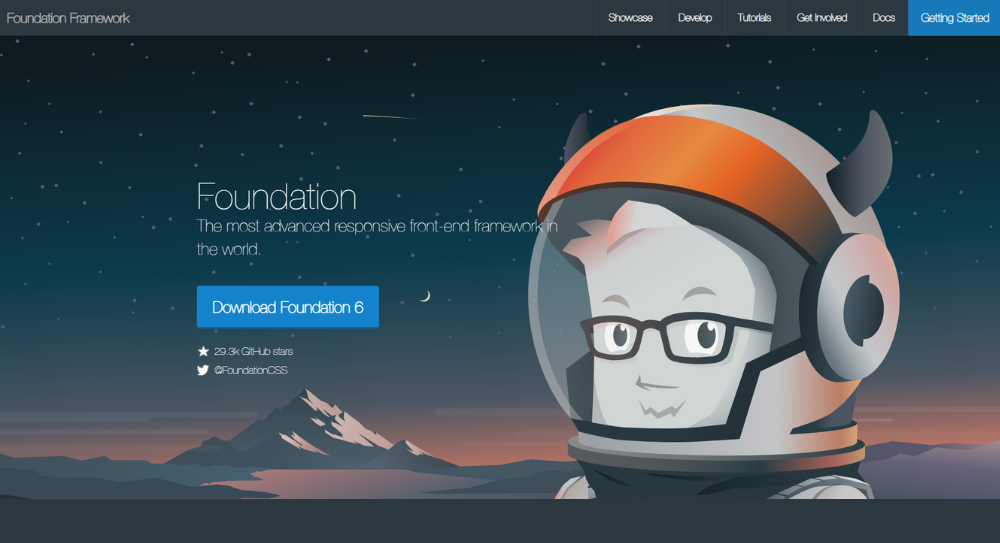
Pros:
- It is actively maintained and has high-quality standards. Foundation is one of the world's most comprehensive and advanced responsive front-end frameworks. The flexible and customizable framework makes creating prototypes and production code easy.
- Bootstrap is a fantastic front-end framework: Bootstrap is a well-known and popular front-end framework by many developers.
- Other frameworks areas Bootstrap: While Bootstrap is excellent, their frameworks or bootstrap alternatives fit your requirement better.
- Foundation is a professional, responsive web development framework with a steep learning curve but offers an unparalleled (separate) front-end framework targeted to emails.
- The platform is Ruby on Rails friendly and can be easily customized to match specific requirements.
- It has an unparalleled (separate) front-end framework that supports Right-to-Left languages.
Cons:
- Comprehensive but challenging to use: Foundation is a complete and robust framework, but it can be challenging to use.
- Lack of flexibility: Bootstrap is more flexible than Foundation, especially when it comes to mobile design.
- Uses opinionated CSS preprocessor (Sass): Sass is a CSS preprocessor that can be difficult for beginners to understand.
- It's a bit on the heavy side: Foundation by Zurb is on the severe side regarding IO footprint.
- Foundation is a comprehensive and robust front-end framework, but it cannot be easy.
Pricing
- It starts at $39 monthly and comes with a 30-day free trial.
5. Pure CSS

Pure CSS is a minimalistic alternative to Bootstrap. It is developed by Yahoo! and has fewer utility CSS selectors than Bootstrap. Pure CSS is modular and portable, and each module has its features.
Pure CSS has been developed with mobile devices in mind and, as a result, offers superior performance when compared to other frameworks.
Features:
- Pure CSS is a minimalistic alternative to Bootstrap, better suited as a starter kit.
- PureCSS is modular, meaning each module is available in a separate file. This minimizes the file size of your website, which is another plus point.
- This lightweight framework is perfect for mobile devices, and its small file size makes it incredibly efficient. It uses Normalize.css to provide layout and styling for standard UI components, making it a better alternative to Bootstrap.
- It's been a while since the last commit was submitted (almost eight months), but this doesn't pose any significant problems because it's still an active and popular framework.
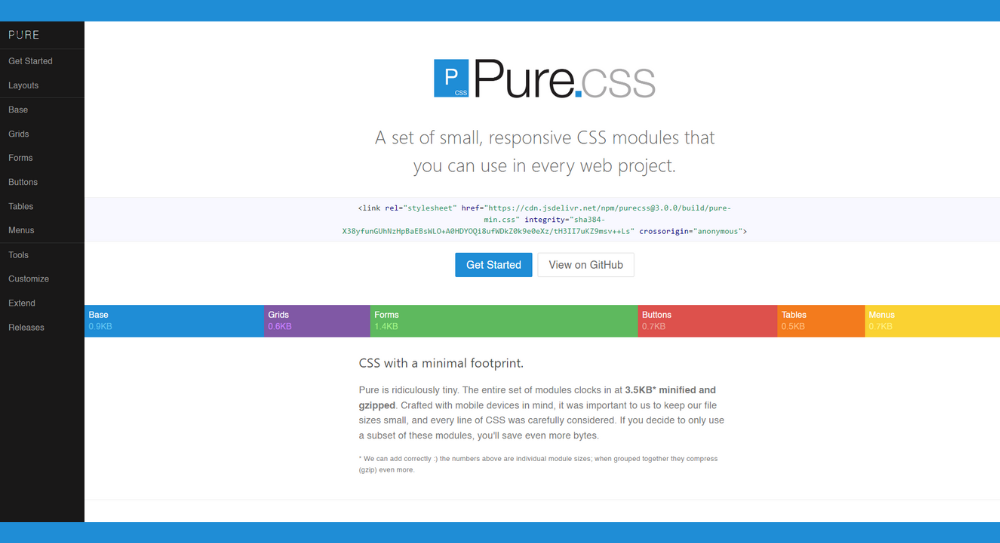
Pros:
- Pure CSS is lightweight and small: Pure CSS is a tiny 4KB framework that helps you develop faster, more beautiful, and more responsive websites.
- It outperforms Bootstrap when it comes to mobile devices: Pure is better than Bootstrap when it comes to mobile devices.
- It uses Normalize.css: Uses Normalize CSS, which makes the code naturally modular.
- Pure CSS is minimalistic and efficient: Pure CSS has a small file size which is a plus point for websites that need more efficiency.
- It has modularity and utility: Each module is available in a separate file, making it easier to manage and update.
Cons:
- Limited utility CSS selectors: Pure CSS has limited utility CSS selectors, which may not be suitable for some projects.
- Lacks significant improvement: PureCSS hasn't received any substantial improvement for quite some time now, which makes it less desirable.
- Maintenance quality is poor: It's been a while since the last commit was submitted (almost eight months), which suggests that the codebase may not be well maintained or updated frequently.
- Lack of styles: No default styles are available, meaning you have to create your own.
Pricing
- Pure CSS is Free to use.
6. Element

Element is a customizable, JS-based alternative to Bootstrap. It has many features not found in Bootstrap, such as i18n support and Sketch / Axure integration. Element is MIT licensed and can be used however you like. While there are limitations to Element's usage outside of Vue.js, it is still a popular, actively maintained framework.
Features:
- Sketch / Axure integration
- qi18n support
- One of the most popular frameworks on this list.
- It has a great community, and while it can be used outside of Vue.js, it is not very well documented for use outside of the framework.
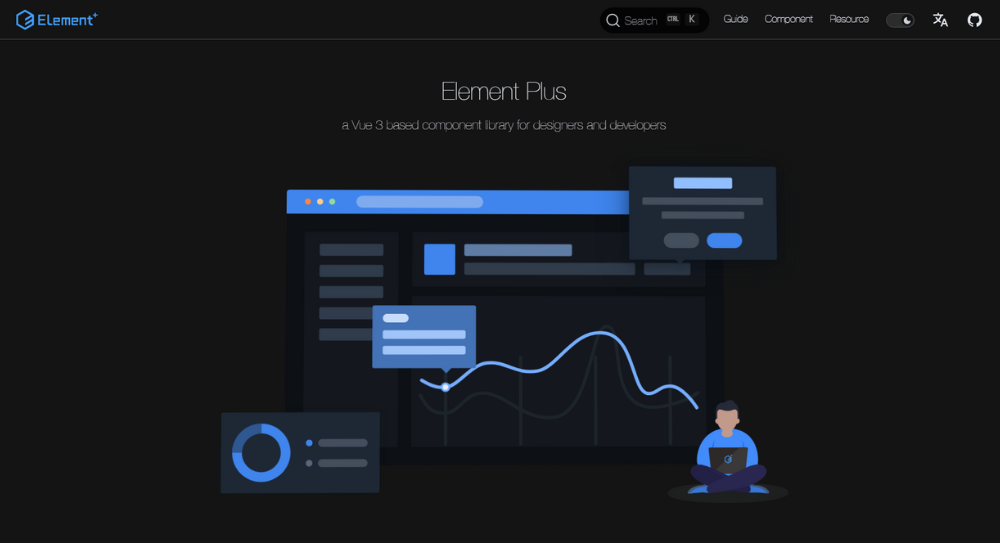
Pros:
Many people have contributed to Element, which means it's very stable. It includes a responsive grid, which Bootstrap doesn't have. Element is easy to use with other frameworks, such as Angular and ReactJS.
- Js-based bootstrap alternative: Element has customizable themes, Sketch and Axure Wireframing Integration, and it's distributed with an MIT license, allowing you to use its code however you like.
- It is customizable: You can customize the look and feel of your Element projects using themes.
- Comes with built-in internationalization support (i18n): Element includes support for internationalizing your apps in multiple languages.
- It's easy to use: Element is easy to learn, even if you're unfamiliar with Bootstrap or React-based Metro UI frameworks.
- It's popular and provides many resources: Element is prevalent among students and teachers due to its wide range of resources (official and unofficial).
Cons:
- Element is not as powerful or flexible: It feels more like a framework than a toolkit, and its components are less customizable than those in Bootstrap.
- It's not as widely used: Although it has a large following, the Element community is much smaller than Bootstrap.
- It's not as well-documented: Although Element has extensive documentation, it is not as thorough or up-to-date as that Bootstrap. It also lacks a guide for customizing and creating components.
- It's not as visually appealing: While it is a clean, simple framework, Element does not have the same polish or attention to detail level Bootstrap offers.
Pricing:
Element is available for $150 per year.
7. Skeleton

Skeleton is an alternative to Bootstrap. It is a lightweight CSS framework that can speed up development. They provide a starting point for developing responsive websites. It is light and doesn't require any installation or compilation.
Skeleton includes its tiny footprint, no collection or installation needed, and its ability to display content elegantly on mobile devices.
Features
- Its key features include a fluid 12-column grid layout, mobile-first responsive design, and easy-to-use code that doesn't require compilation or installation.
- It is built with mobile-first in mind - this file collection provides an elegant and flexible display when adapted to different browsers.
- With just 200 lines of code, Skeleton is very lightweight and easy to use, making it an excellent choice for smaller projects.
- Additionally, Skeleton adopts a mobile-first approach which enables the layout to be the center of attraction irrespective of screen size - ensuring that your users get what they expect from your website no matter their device.
- Although not maintained as regularly as some larger frameworks, Skeleton is still an excellent option if simplicity and speed are key priorities in your development process.
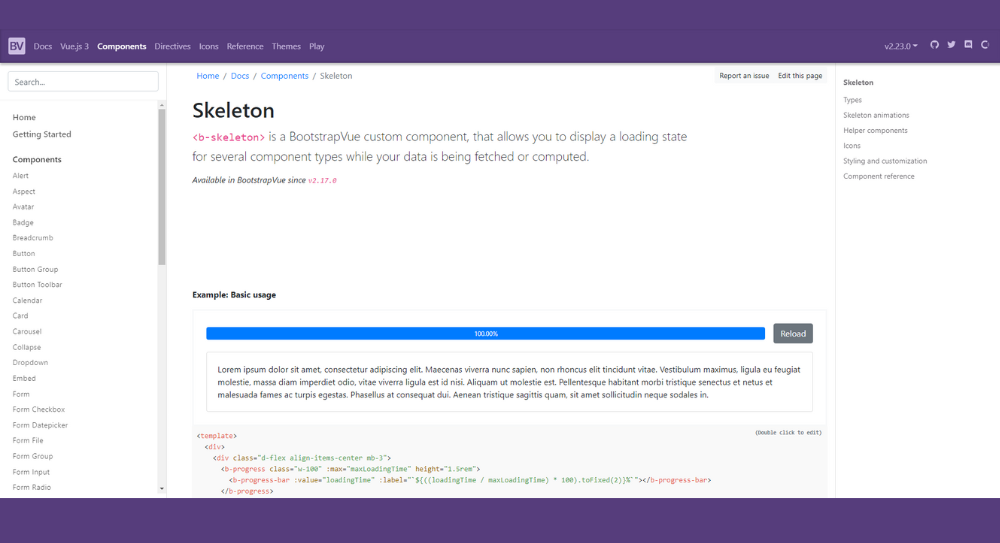
Pros:
- Mobile-first approach: The new version of Skeleton adopts a mobile-first approach, which enables the layout to be the center of attraction, irrespective of the screen size.
- Ensures the display of content to mobile devices with elegance and flexibility: Allows for portrait and landscape displays in browsers while maintaining simplicity in the grid system.
- Lightweight and fast to load
- Simple, clean code structure
Cons:
- Difficult to adapt to browsers: The skeleton grid is simple but challenging to adjust to different browsers, resulting in inconsistency across platforms.
- No longer maintained: The Skeleton project has not been updated in a while and is no longer maintained (although still receives updates).
- Challenging to use: The Skeleton CSS is difficult to understand and use, making it difficult for beginners to build websites with it.
- Skeleton is not as well-known and does not have the same community support.
Pricing
- Skeleton is free to use under the MIT license. The Skeleton team recommends using a CDN for the CSS and JavaScript files, which makes it easier to maintain your website in the long run.
8. Metro UI

Metro UI is a framework based on the Metro design language from Windows. It comes with 100+ components to help you design user interfaces, and it also has a JS library called M4Q that is similar to jQuery. Metro UI may be a good option as a complete alternative to Bootstrap. The Metro UI is an alternative to Bootstrap that follows a terser, less typographic approach. The Metro UI has built-in internationalization support and is interoperable with major JS frameworks.
Features:
The Metro UI is a lightweight, customizable framework that follows Google's Material Design guidelines. It is designed to provide a basic set of components and helper methods developers can use to build fast and user-friendly sites. It is perfect for smaller projects with a small footprint of 10KB.
- With a small footprint of 10KB, this framework is perfect for smaller projects.
- It's customizable using a SASS preprocessor and offers both "px" and "rem" based CSS files, making it compatible with multiple design languages.
- This framework has interoperability with React (Angular and native WebComponents are on the roadmap).
- Compatible with multiple design languages.
- Metro UI documentation is very detailed and includes a lot of examples.
- Metro UI has a very active community on GitHub and StackOverflow. There are also official channels on Telegram, Facebook, and Twitter where you can ask questions and share your ideas. Metro UI is also a proud member of the Open-Source community.
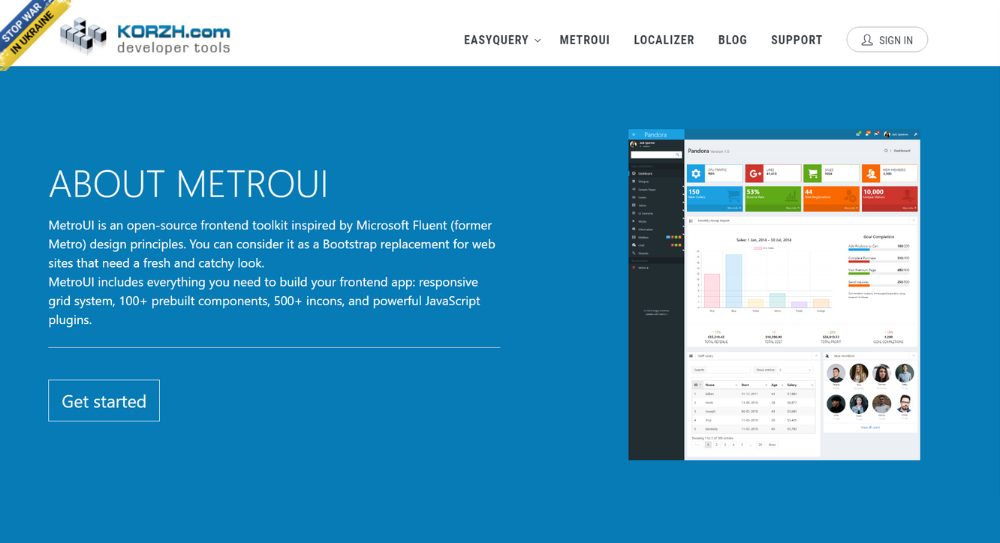
Pros:
- Metro UI is an excellent option for Bootstrap users who want to try something different: It offers almost everything that Bootstrap does, with a terser and cleaner javascript core library.
- It's customizable using SASS: Material UI can be customized with SASS, which eliminates the need for CSS/JS external dependencies.
- It's fast and user-friendly: The goal of MaterialUI is to provide a basic set of components that developers can use to build fast and user-friendly sites.
- Design files for Sketch: Metro UI has design files that you can use when creating mockups or designing your website using Sketch.
- The Metro UI is actively maintained: TheMetroUI is well-maintained and updated frequently, ensuring that it remains user-friendly and functional.
Cons:
Metro UI is an excellent option for those looking for an alternative to Bootstrap. Still, it may not be the best choice for everyone due to its opposing principles toward skeuomorphic design.
- Documentation is confusing and rough: Documentation is only in Russian and English, and not very well translated into English. Also, it's worth mentioning that Metro UI uses a custom CSS preprocessor called "Metro"
- Low popularity: The Metro UI is not popular, and fewer resources are available.
- No Vue.js interoperability: Metro UI does not support Vue.js, which may be a disadvantage for some users.
- Low footprint: Although the Metro UI is smaller than Bootstrap, it still has a significant impression on the disk due to its custom CSS files and specialized features.
- Lack of design consistency: The user interface of Metro UI varies from app to app and can be confusing.
Pricing:
- Metro UI has a free version, but it comes with ads. The Premium version costs $59 for one year of updates and support.
9. Powertocss

Powertocss is a lightweight and fast front-end framework designed on the principles of Scalable and Modular Architecture for CSS (SMACSS) and Don't Repeat Your (DRY) CSS. It is customizable and open-source, making it a versatile choice for your next project. Powertocss is lightning fast and easy to learn, making it an excellent choice for small projects or quick fixes.
Features:
- With simple class names like .button, .column, and more, Powertocss is a fast-loading framework that can be developed in just one day.
- Compared to other leading frameworks, such as Bootstrap, Powertocss is lightning fast regarding loading times. Plus, because it is built on open-source technology, you can customize it to your preferences if desired.
- Powertocss automates the conversion of static web pages into mobile-friendly layouts.
- Powered by simple yet powerful concepts such as SMACSS and DRY CSS, Powertocss has the potential to improve your website's accessibility even further.
- Powertocss is available on GitHub and is free to download and use.
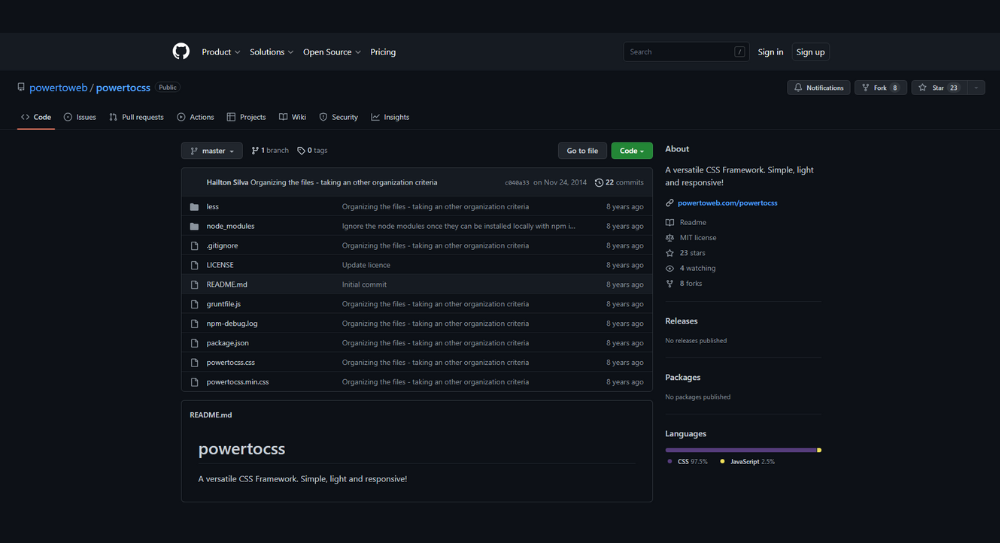
Pros:
- Powertocss is lightweight and fast: Powertocss is a small, lightweight front-end framework that is lightning-fast compared to the leading names in the market.
- Powertocss is customizable: You can also add your themes to Powertocss.
- Powertocss converts static web pages into mobile-friendly layouts: Powered by SMACSS principles, Powertocss will automatically convert your static web pages into more accessible mobile-friendly designs without any additional coding required on your part.
- Powertocss is versatile: It can be used for basic and advanced-level web development projects.
Cons:
- Complex and difficult to learn: Despite being simple enough for beginners, it is complex and challenging to learn for more advanced users.
- No longer maintained: Powertocss is no longer maintained, which means it may not be up to date with the latest SEO techniques.
- Popularity: Powertocss is not very popular, and only a few have rated it positively.
- It requires a UI kit to use all its features and can be complex and challenging to learn for more advanced users.
Pricing:
The pricing of Powertocss is not very clear. It is free to use, but there are also premium features that you can purchase for a price. These features include:
- Access to the premium support forum
- Access to the Powertocss private Facebook group
- Priority on the feature request list
- Lifetime access for a one-time payment of $29.95
Spectre.CSS
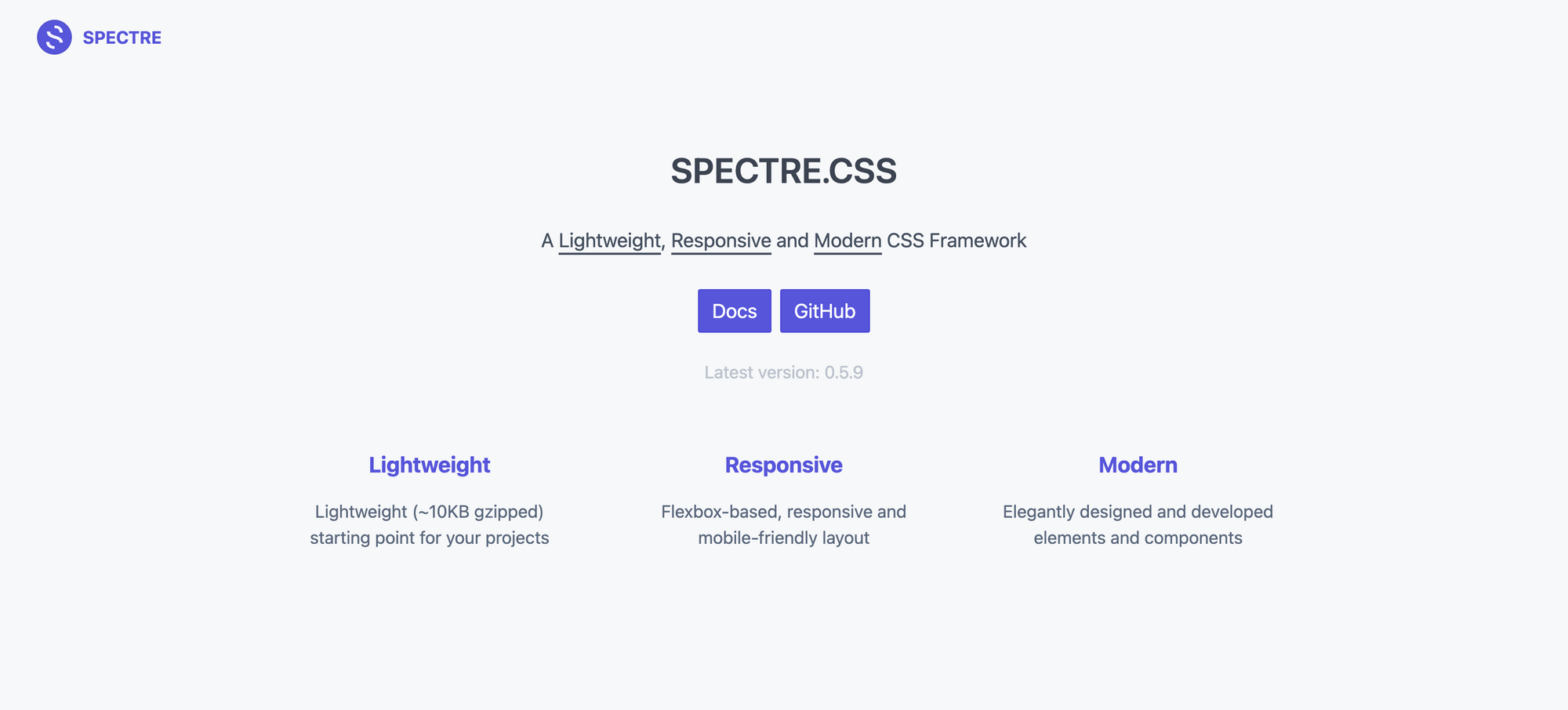
Spectre.css is a lightweight, responsive, and modern CSS framework that focuses on providing a clean and minimalistic design while maintaining performance. It's ideal for developers who prefer a minimalist aesthetic and want to build fast-loading websites without the overhead of more complex frameworks. Spectre.css offers a small set of essential components, a responsive grid system, and a modern typography base that makes it a suitable choice for small projects or rapid prototyping.
Features:
- Lightweight and Minimalistic: Spectre.css is incredibly lightweight, with a file size of less than 10KB (minified and gzipped). This ensures fast load times, which is critical for performance-focused projects.
- Responsive Grid System: The framework includes a flexible 12-column, responsive grid system that is easy to use and helps in creating mobile-first layouts that adapt to different screen sizes seamlessly.
- Minimalist UI Components: Spectre.css offers a selection of basic, clean UI components such as buttons, forms, cards, tables, and modals. These components are designed with simplicity and ease of customization in mind.
- Modern Typography: Spectre.css has a built-in modern typography base that ensures clean and readable text, making it perfect for content-heavy websites or applications.
- Utilities and Flexbox Support: It includes a wide range of utility classes for margin, padding, colors, alignment, and more, giving developers the tools they need to customize their designs with ease. The framework also embraces Flexbox for responsive layouts and flexible component design.
- Cross-Browser Compatibility: Spectre.css is compatible with all modern browsers and ensures a consistent experience across different devices and platforms.
Pros:
- Small Footprint: Spectre.css is extremely lightweight, which contributes to fast load times and better performance compared to bulkier frameworks like Bootstrap or Foundation.
- Minimal Design: The clean and minimalist design language makes it easy to build aesthetically pleasing websites with minimal effort. It’s perfect for projects that require a simple, modern look without excessive design elements.
- Responsive Grid and Utilities: The responsive grid system and utility classes make it easy to build layouts that work across various screen sizes, without the need to write custom media queries.
- Ease of Use: Spectre.css’s simplicity makes it accessible for developers of all skill levels. Its minimal setup and clear structure allow for fast prototyping and development.
- Good Browser Support: The framework works well across all modern browsers, ensuring a consistent look and feel for users.
Cons:
- Limited Components: Spectre.css has a more limited set of pre-built components compared to larger frameworks like Bootstrap or Foundation. This might require developers to build custom components for more complex applications.
- Basic Design: The framework’s minimalist design might not suit all projects, especially those that require a more sophisticated or visually complex user interface.
- No JavaScript Components: Spectre.css is purely a CSS framework, meaning it does not include any JavaScript-based components like modals or carousels. Developers needing interactive features will need to implement them separately.
- Limited Customization: While Spectre.css is simple and lightweight, it offers fewer customization options out of the box compared to more comprehensive frameworks like Tailwind CSS or Foundation.
Pricing:
Spectre.css is completely free and open-source. It is licensed under the MIT License, allowing developers to use it for both personal and commercial projects without any restrictions or fees. This makes it a great choice for projects that require a quick, cost-effective solution with minimal overhead.
What is Bootstrap?
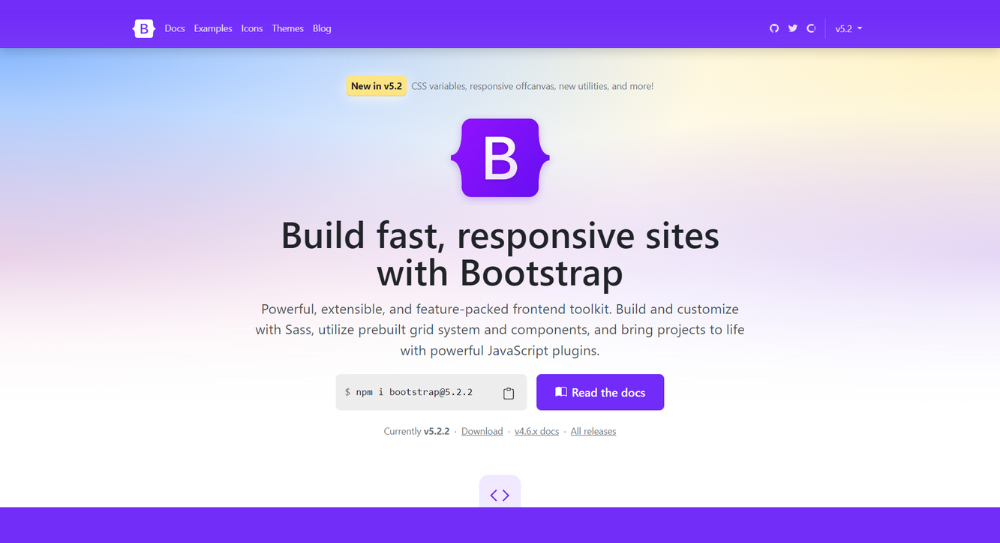
Bootstrap is a CSS framework that helps you create nice-looking websites. It is responsive and has a lot of features out of the box. Bootstrap is easy to use and customizable. Bootstrap is a free, open-source front-end framework for faster and easier web development. Mark Otto and Jacob Thornton created it on Twitter in 2011.
What factors should you consider when choosing a Bootstrap alternative?

There are many factors to consider when choosing a Bootstrap alternative. The most important factor is your needs. There are many Bootstrap alternatives, but not all are created equal. You'll want to consider the learning curve, updates, popularity, and social media sharing when making your decision. Also, do not forget to check these free Bootstrap templates that will help you save time coding!
FAQs
What are the best alternatives?
This is a question that can't be answered in such broad terms. An excellent framework for one developer may not be so good for another. The best alternative to Bootstrap depends on your needs and preferences.
Is there a better alternative to Bootstrap?
It depends on your needs. There are several CSS frameworks like Tailwind CSS, Foundation, and Bulma that are popular alternatives to Bootstrap. Each has its strengths, and the best choice depends on the specific requirements of your project and personal preference.
Is Bootstrap still relevant in 2023?
Sure! While there are numerous other frameworks available, Bootstrap remains a robust and widely-used choice for web development because of its comprehensive component library and strong community support.
Which is better CSS or Bootstrap?
They are very different. CSS is a stylesheet language used to describe the look and formatting of a document, whereas Bootstrap is a framework built using CSS to help speed up web development. For custom styling, you'll use CSS, but Bootstrap can give you a quick start with pre-designed components.
Which is better Bootstrap or Tailwind?
We can not exacly compare them and say which one is better. Bootstrap offers a comprehensive set of pre-designed components, making it ideal for quick prototyping. Tailwind, on the other hand, is a utility-first CSS framework that allows for more custom designs without bloating the code. Your choice depends on the project needs and your design philosophy. But, right now, Tailwind CSS is gaining a lot of popularity.
Is it OK to not use Bootstrap?
Sure. While Bootstrap is a fantastic tool, there are many ways to build websites. It's all about finding the tools and frameworks that fit your workflow and the specific needs of your project.
Do companies still use Bootstrap?
Yes, many companies continue to use Bootstrap because of its reliability, wide range of components, and the vast community support.
Why is Tailwind better than Bootstrap?
Some developers prefer Tailwind over Bootstrap because of its utility-first approach, which can lead to cleaner, more maintainable code. Tailwind CSS also offers a high degree of customization without the need for overwriting styles.
What is the difference between Bootstrap and Foundation?
Bootstrap and Foundation are both responsive CSS frameworks. The most significant difference is that Bootstrap was created by Twitter, while Foundation was created by ZURB, a user experience design firm.
What is the difference between Bootstrap and Skeleton?
Skeleton is a CSS framework created by Dave Gamache, who also designed the popular jQuery plugin DropDown Menu.
What is the difference between Bootstrap and Materialize CSS?
Materialize was created by Google's web design team and has been tested in real-world scenarios. Materialize is a CSS framework created to provide users with an exceptional experience.
Materialize uses Google's material design language, which has been tested to work on the most popular browsers. Materialize is responsive and supports various devices, including desktops, laptops, tablets, and mobile phones.
Conclusions
Many great Bootstrap alternatives are available, each with its unique set of features. We hope this guide has helped you narrow your choices and find the perfect tool for your project.
About the Author
Nick Patrocky is a UX/UI designer, app reviewer, software reviewer, and blogger. Nick’s worked with over 150+ clients from countries all around the globe. Nick also enjoys reviewing mobile apps, web apps, and websites. Check out his blog if you want to know what it takes to be an app designer or a successful freelancer.