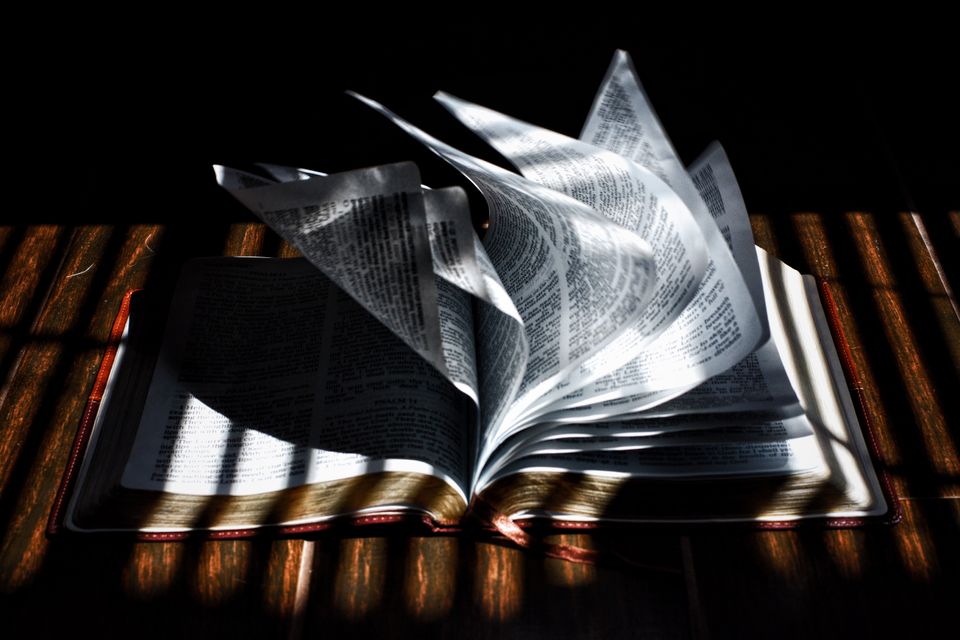A quick and simple search on the internet will let you access information that will help you create functional APIs that interact seamlessly with web applications and cloud services. Some of this information gathered on the internet has shaped many app developers into producing good mobile APIs, while some others have felt discouraged while trying to apply those concepts to build their own APIs.
In order to enhance the on-mobile performance of an application and to improve the mobile client experience, it is important and worth learning for such a developer to optimize the back-end of such API.
This article will expose to you tips that have been tested and proven on how to develop good and responsive APIs. It will also allow users to enjoy data and other resources remotely. Follow the following tips carefully.
Use the right versions before you start designing your API.
It is important that you apply versioning rightly from the beginning since you might need to make one or two changes sooner or later. Since it is the only connector between the back-end and the app, the API should come in a variety of versions. If you fail to make this versioning right from the beginning, the app may become might lose its functionality when you make changes to the APIs later. When you create different versions, it allows you to continue using these applications even when modified APIs are introduced to the app.
Enjoy the full benefits of caching and local storage.
Due to the size of your HTML and CSS and image files, clients may have a hard time loading the contents of your application. It is possible to reduce the size of these files when you save them in Local storage.
There are instances where developers are able to turn their 200kb size of HTML file to as low as 30kb. When you do this, it will save you the time and other costs that would have been spent to retrieve the data (User data, queries, and paginated pages) for the use of the client in his app.
You must take employ pagination.
There are instances your app returns many data one might not need. To avoid your application from returning data belonging to previous and existing clients at once, it is highly advised you paginate your results. So, when you go about designing your API, it is a must to paginate the results that the list of the item will return.
There are two ways you can achieve this when you intend to paginate your results using Rails. The most convenient method to achieve this is through Kaminari. The other way is manually implementing it by using the offsets and limits statements within the data collections- or if you choose, queries.
Another thing that must not be forgotten is to compulsorily display the Meta information of the pagination when the results are brought back. A good way for you to achieve this is to use HTTP headers inside the response.
The HTTP headers usually have the URL of the first, last and previous pages of the paginated results. This allows the client to use these results together conveniently. In essence, you get to enjoy parsing with quick results from the pagination.
Eliminate unnecessary steps and permissions in the API
It is common for most APIs to have plenty of steps embedded in them that describes how they relate to other services. In order to design fabulous apps, it is important to desist from using these unnecessary steps, as the APIs designed in this manner may not make the app work efficiently.
Apply JSON while designing your API
There were times in the past when it was considered to be effective to pass POST data as a URL encoded data. Now, a lot of things have changed and it is highly recommended when sending data to endpoints, you should consider using JSON. Not only will do it make requests more readable, but it will also make the end-users assemble this data easily.
Non-blocking I/O
It would be impossible while trying to optimize your API not to talk about the blocking features in JavaScript execution to give a client a fully functional app. There are times your API needs to interact with another 3rd party, so it is smart to allow a non-blocking I/O. You can choose between a triggering model and a blocking model. For you to be informed on which one best suit your need, here is a description of the two models.
Triggering models
There are three processes that are initiated in this model. The first process is when the API is triggered and a request is made from the call. The second process also is when the response received from the server is attended to. The last process triggers a call back to the server, informing the caller that the results arising from the request are available. In some other contexts, this kind of model is referred to as the Push back model.
Polling model
Sometimes referred to as the pull-back model, the API allows the caller to call for request while also allowing for a time to time check if the result of this particular request is available.
For designing your API, it is easier to make use of the polling model, as it is usually difficult based on the trustworthiness of the mobile clients to initiate a triggering model. It is better you have all your data on a single page when it is called in order to improve the speed required to load your app pages.
Use simple names for API assets
When people use your APIs, it is important that they understand it. The way you name them can make it either hard or easy for your API users to have a good understanding of how your API works. Before you assign names to your objects, methods and other API assets, it is important to find out what acceptable keywords are used for them that will eliminate the possibilities of using your API wrongly.
Let your APIs be well documented.
Developers love simple and straight-to-the-point examples and fewer snippets and codes. Remember to document your APIs in a concise and easy to read manner. Let them understand the capabilities of your API by showing examples so they can modify it in a way that can work for them.
Applying this few tips in your next API designs can help you build a functional API that can be deployed by mobile clients. When you integrate these tips, your API can provide maximum satisfaction to the users.
Extra tip: For the Front end
Creating your web design from scratch with dedicated designers can be very expensive and it takes a lot of time. The easiest way to get started is to use templates. Using them, you don’t have to worry about design. For a head start, you can try out some of the templates from Creative Tim that will allow you to create elegant applications.
Helpful resources:
If you are interested in app development, you should also take a look at these articles that will help you find your inspiration for your next project:
- What is React Native
- Pros and Cons of Using React Native for Native App Development
- Cool React Native Free Templates
- 9 Essential Elements To Include In Your App
Author Bio:
Melissa Crooks is Content Writer who writes for Hyperlink InfoSystem, a mobile app development company in New York, USA and India that holds the best team of skilled and expert app developers. She is a versatile tech writer and loves exploring the latest technology trends, entrepreneur and startup column. She also writes for top app development companies.


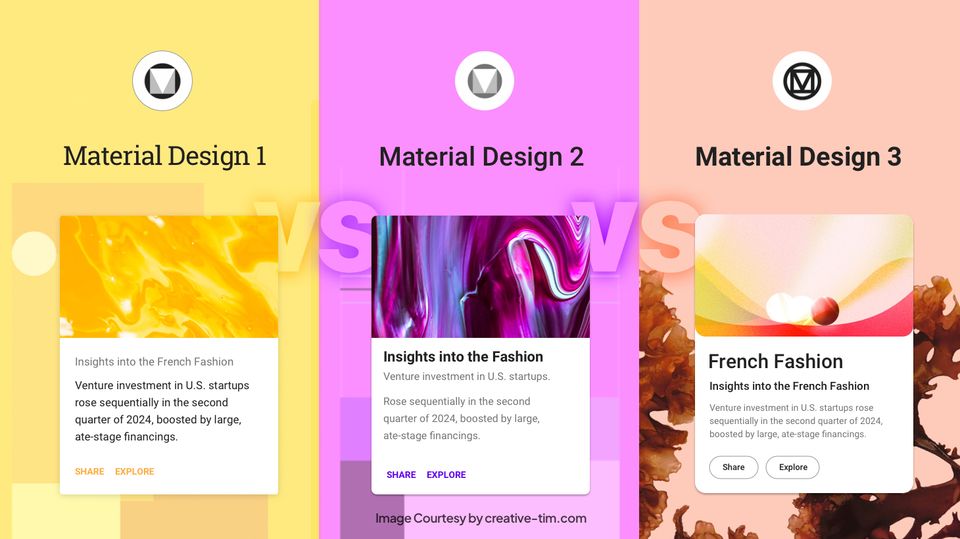
![15+ Top Black Friday & Cyber Monday Deals for Developers and Designers [2023]](/blog/content/images/size/w960/2021/11/black-friday-deals-developers-1.jpg)