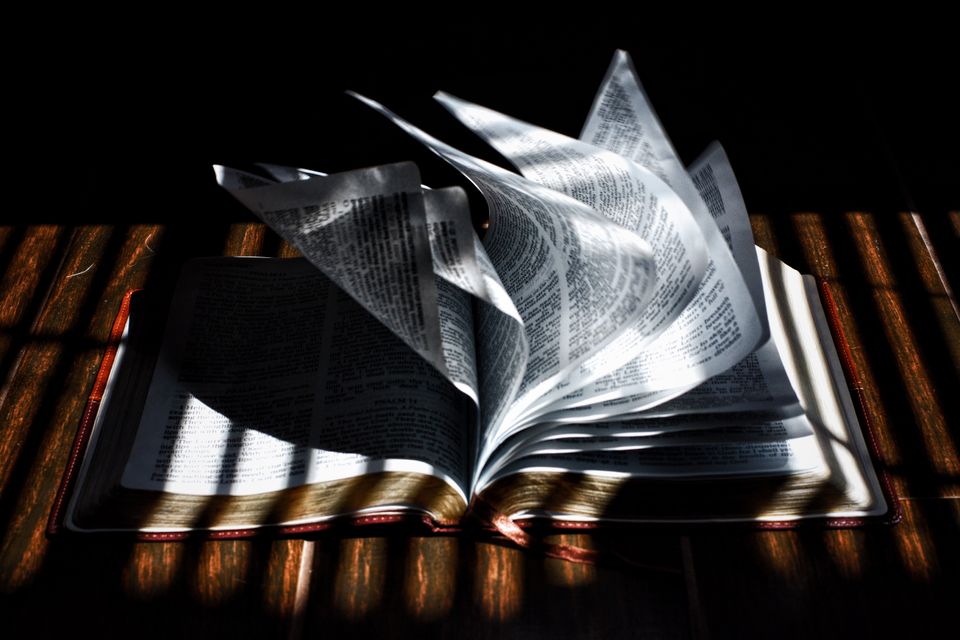Web developers might be one of the most undermined and underpaid professions in the world right now. Many people don’t realize the actual value that they carry for a business website to operate as well as look proper and efficient. From naming a website to how it looks, it is a crucial process and shouldn’t be taken for granted. Many web design analytics will ensure the value of a great web developer in case you want your site to be a successful one, that is.
According to recent calculations and statistics, there were 23 million web developers in the US alone as of 2018. But with that many people still finding passion in this job, there must be some technological advancements happening. Today, you can easily find a free IDE and develop an app right off your fingertips. The increasing efficiency and developments have made a web developer’s job relatively easy, and all the more valuable. Because now, people think that even they can get a web developer’s work done, but to the contrary, a professional hand is always the best choice.
Whether you require an HTML IDE or you work with JavaScript, the mere knowledge of the web development IDE is not enough. You need to align your learning with newer strategies and work with some of the best source code editors to get the best results.
Here are some of the top-rated and most popularly used IDE source code programs for web development for both HTML and Java, so that you can work efficiently no matter which one you work with.
1. Visual Studio Code
One of the best JavaScript IDE, Visual Studio Code works with all Windows, Mac as well as Linux. It even supports Node.js and TypeScript. It comes with a whole set of environment that has extension covering other languages like C++, C#, Python, PHP, etc. amongst many of its great features, it is known for proving a more significant syntax highlight as compared to others. It autocompletes with IntelliSense upon the variable type, functional definitions, and imported modules. You can even debug the code and launch or attach to a running app, including breakpoints, call stacks, and an engaging console. Also, it is free to use.
2. Brackets
If you are looking for an editor that understands the core of web designing, then look no further as Brackets is the best IDE in this regard. It comes with a valuable set of tools with both visual and preprocessing support. Web designers mainly created it for web designers because who would better understand the struggle it is to edit as per client’s needs and demands. The best part other than its great features is, of course, the fact that it is wholly open-sourced and free to use. It has a significant community build-up due to these points and therefore provides help whenever needed.
3. Atom
Every web developer has his own succession of needs. Atom by Github fulfills the requirement of getting something customizable and yet easy to use. One of the top editors for Java, it comes with a built-in package manager that installs new packages and helps in creating your own package managers within the realm of this great tool. It comes with a pre-installed, nice eight theme set variety of colors, including four UIs to choose from. With a productive and incredibly supportive community that shares like-mindedness for customization, colors, and creativity, you can easily find what you are looking for.
4. Net Beans
NetBeans is a familiar name amongst web developers because it has been increasing in usage and popularity ever since its inception. It is one of the best web development IDEs because it is effortless to use, and you can even develop a cool mobile/ smartphone or desktop web app in no time. Not only does it work with JavaScript, but it has a well-established reputation to work with HTML5, PHP, both C, and C++, amongst others. Compatible with the latest technologies of Java8, it is not only free to use but is an excellent tool for day to day basis.
5. Light Table
More like a reactive work surface than a web development tool, Light Table is an excellent platform for creating and exploring applications and programs. It is more of a unique web development IDE that is quite simplistic in its user experience. The core objective behind its integration is the thought that people need a real work surface for coding rather than just a creative editor. So it has additional features adorning decluttering, bringing information, and moving things around that a standard basic editor won’t do. It even comes with an individual app, and you can efficiently run it like a regular editor yet more efficient.
6. RJ TextEd
It is a full-featured text as well as a source code editor that has Unicode support too. This makes it one of the top-rated and most used IDEs for web developers. Not only does it support JavaScript but platforms like HTML, PHP, ASP, and even CSS. It has many great features like:
- Auto completion
- Option to multi-select and multi-edit as well
- A Colum mode
- Allows code folding
- Has an annotation bar
- Allows advanced sorting
- You can document maps
- You can use an advanced color hint to convert between color formats
- Has dockable panels
- Both FTP and SFTP synchronization
7. Komodo Edit
A free counterpart to Komodo IDE, which is a paid tool, Komodo Edit is an open-source, JavaScript IDE that comes with a great set of integration. These allow you to make use of amazing frameworks, languages, and cross-platform tools that support web development IDE. Although many web developers will argue that being the free version, it might lack certain features that its paid counterpart will provide rightfully so for the money that we will pay. But it’s not true, as it comes with equally useful cool features like customizable UI and version control integration, among others. There might be a definitive difference among the two brother software, but both are great tools nonetheless.
8. Sublime Text 3
A fast and flexible IDE, much similar to others on this list, Sublime works great with JavaScript and is readily available for Windows, Mac, and Linux that too free of charge. It can do best all that a web developer would expect a source code editor to do, which is why it can easily become a web developer’s best friend in no time. With a 2-hour long video course at your fingertips to help you learn about making the best use of it. Sublime might be basic but is one of the most used IDEs out there by both professionals as well as beginners that want to learn web development on a higher level. Mostly used by Assignment writing service UK professionals as well.
9. Blue Fish
Bluefish is a very strong and powerful editor that is precisely targeted towards programmers and web developers that have many choices to write scripts, websites, and programming code up to the optimum level. It supports many major programming languages like JavaScript, HTML, and CSS, among few. It is highly regarded and known for many features like:
- It is lightweight and clean
- It is fast and is quick to respond
- It has multiple document interfaces
- It supports the project and enables work efficiently
- It has multi-threaded support
10. Notepad++
Finally, an open-source editor that has been specifically created with C++ in mind, Notepad is one of the best and top-rated IDEs to work with C++. Although it supports over 50 languages, and while it may not be considered the most popularly used tool, it is still the first choice for C users. It works best for Windows, and its deep analytics is because of how popular C language is among web developers. Given how JavaScript and it is efficient advancements are a thing nowadays, it is highly likely that the Notepad family will soon come out with a tool that supports Java as the major platform.
11. Py Charm
Just as we discussed above, a tool specific to a language other than Java, Py Charm, is specific to Python. Not considered as one the best for Java, Python is not the only language it supports. It also has a paid edition that is more on the professional side of work than being beginner-friendly. Therefore if you are looking for a more reliable and robust professional work-friendly domain, then maybe Py Charm is not the one. However, with that being out of the way, Py Charm has many great frameworks to offer, including template language options making it a somewhat lowered standard tool.
12. Ruby Mine
Moving onto something more on the premium side of things, Ruby Mine is a premium web development IDE. Although you will be allotted a chance at a free trial, the source code editor itself is not free of charge. But with that being said, many web developers give Ruby a chance because it is worth checking out as per many professional web developers rating is very high. Some may even argue that it is possibly the best-paid IDE out there. Providing support for all languages you can think of, from JavaScript, HTML, CSS, HAML, LESS, and CoffeeScript, Ruby Mine is obviously best integrated with Ruby language.
13. IntelliJ Idea
Now one that offers several plans to choose according to whatever may best fit your web developer needs, IntelliJ Idea, much like its name is an intelligent web development IDE. It comes with a community version that is free to use. Still, if your need expands to integrating JavaScript in your development, then you might want to check out the Ultimate Edition by paying a fair amount and avail great features and all language integration. However, it is undeniably the best CSS IDE. It will provide the best of its functions when used following that language like code coverage and an extensive database editor for UML designer.
14. PHP Storm
When you have a language-specific IDE for every language, then why not for PHP? It is why PHP storm is another great IDE but for PHP language. Developed by Jet Brains, it offers one of the best coding environments there are for web developers who use frameworks integrated with PHP. Platforms like WordPress and Symphony work great in combination with this source code editor, which why it has seen increased usage as the WordPress user surged over the years. It is best known for a feature called a Visual Debugger that has a zero configuration. You can also have a greater insight into your code and application through this tool.
15. Web Storm
Just when Jet Brains gained popularity for developing PHP-friendly IDE. They came out with Web Storm, a Java-friendly IDE that is equally user friendly, lightweight, and is designed to create an artsy web app that is aligned with the current market trends of the world. It is why it not only extends its support to Java but to many other equally sophisticated and modern languages like Cordova, CSS, Angular and TypeScript, etc. it has dedicated client and server-side and works for mobile too. It has a modern and slick user interface that can take your coding game to the next level.
Conclusion
Choosing the right IDE is crucial for a web developer. It comes down to a lot of many different factors, but a primary tactic to do every developing software work for your customized needs is to understand the core languages like JavaScript and HTML. Having an expert opinion in these language programs opens many opportunities to utilize that can be very profitable for the business.
Author Bio: Claudia Jeffrey is currently working as a Content Strategist at Assignment Assistance, UK’s best and cheap assignment writing service providers. She is a single mother who manages both personal and professional life with much zeal. She offers online expert opinion through her blogs upon content writing and all things technical.

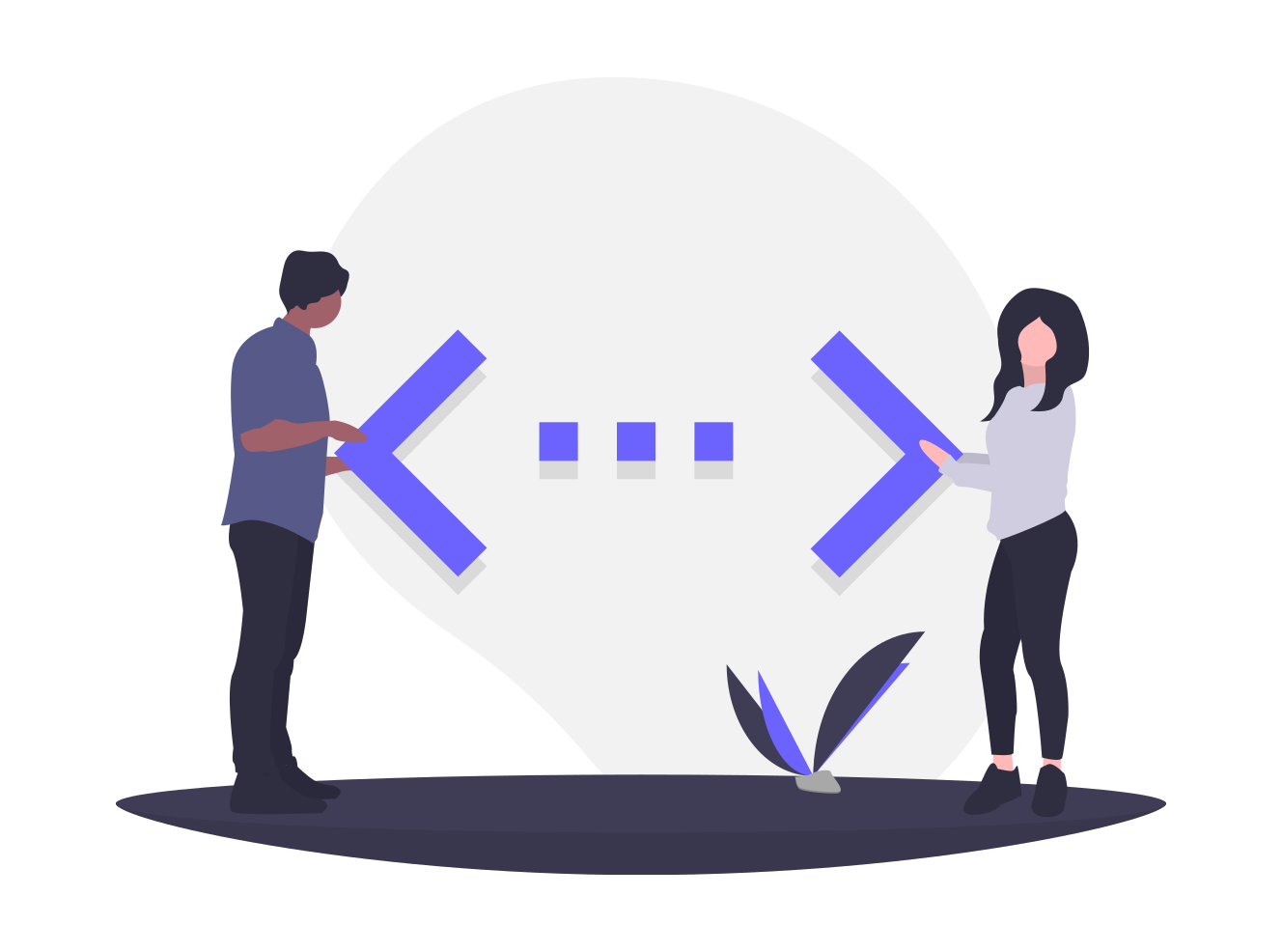
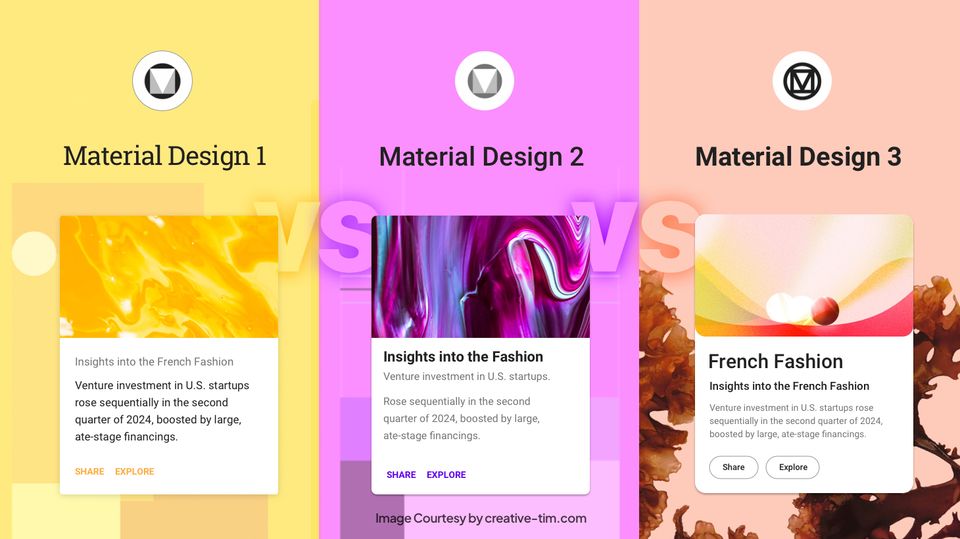
![15+ Top Black Friday & Cyber Monday Deals for Developers and Designers [2023]](/blog/content/images/size/w960/2021/11/black-friday-deals-developers-1.jpg)