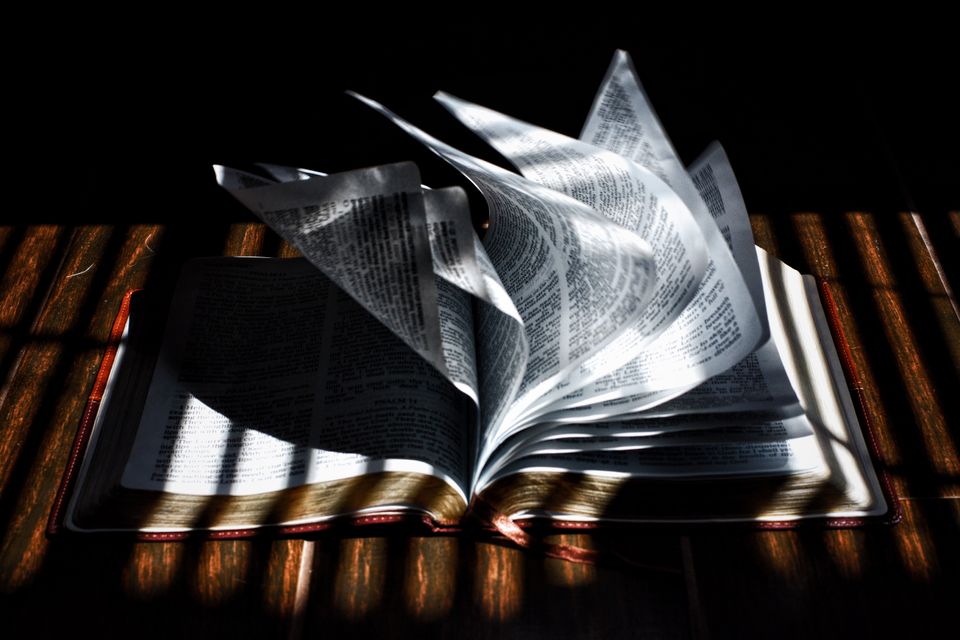Nowadays, the mobile and web app market is highly competitive and the demand for such products keeps increasing. With so many options for where to shop and which services to use, people will not waste time trying to navigate apps/websites that are difficult to use.
Therefore, even experienced web designers and developers need to go out of their way to keep users engaged and content. It is vital to retain your audience as any friction may lead users to drop your application.
Any application requires a user-friendly interface that provides a streamlined experience to sustain user engagement. However, many applications stumble when it comes to the actual design and are careless with UX.
This article shares with you ten of the most common UX mistakes that app designers and developers make. Let’s get started!
1. Intricate User Interface
The user interface (UI) of an application should be intuitive and require a minimal number of steps to reach any point of the user’s journey. Unnecessary touchpoints and confusing feeds will ruin UX and might prompt the user to uninstall the app.
Some app features can be too intricate for the average person to understand. When designing the interface, you should use well-known symbols and standard features. Try to avoid symbols that are not immediately recognizable and symbols that users can interpret in various ways.
Make sure you conduct extensive testing of the user interface before launching the end product to ensure the interface is user-friendly.
2. Over-Designed Interface
If you want to create a user-friendly interface, keep it simple rather than showing off creativity in the design. Don’t prioritize design creativity over app functionality, but instead try to find a balance between the two.
You should stop thinking like a designer and start thinking as an inexperienced app user. The most common design mistakes are made when the designer thinks that everything is simple and clear due to a curse of knowledge. Keep in mind it is difficult for the average person to figure out something that might be obvious to the designer.

3. No Built-in Search
Some applications don’t have enough content. But it’s even worse when there is a lot of content and files available and no possibility to search among them. Without a built-in search feature, the user can become easily annoyed because he cannot find what he is looking for.
A built-in search without any filter will result in a page filled with low-quality search results. And that’s nearly as bad as not being able to perform a search. Not being able to find their choice of products or their desired information within the app will drive users away. So, make sure you include a good built-in search option in your user interface design.
4. Poor Integration
A seamless mobile app integration process is required for the full functionality of the app. Your app should be able to connect to different apps and devices and ensure seamless data exchange. The users will not be familiar with the full functionality of the application. As a UX designer, it is your responsibility to guide them through the app and ensure they can use all the functions.
We all know how important first impressions are. Based on initial experience only, the user decides whether to continue using your app or not. Therefore it is required to do a proper beta test as it will reveal most of the issues that users will face, combined with input from real-life users. Thus, you will be able to solve most of the initial problems.
5. Overstuffing Features and Functions within the App
Overstuffing features and functions may indicate a lack of clarity about your application’s purpose. Having too much functionality within the app right from the start can confuse users and ruin their experience. If you want to avoid this, focus on top-notch features and functions when designing your app. Even further down the road, you can continue to improve these features instead of adding new ones.
Furthermore, if you avoid the basic functionality of the device you are developing an app for, it will result in a bad UX application. App developers must enable the end-users to utilize all the native features within the app.
6. Dim Color Contrast with Light Fonts
Topography is an important aspect of user interface design. Light fonts look elegant, but using them on light-colored backgrounds makes the content virtually unreadable. And if the light fonts are used in small body text, it may lead to usability problems.
If your app has a pleasing interface, but the text is difficult to read, it is very likely for users to uninstall it. App developers must make fonts readable and ensure good contrast between text and background for a proper user experience.
7. Annoying Notifications and Updates
Push notifications are one of the tricky features that every app developer should pay attention to. Too many notifications will irritate the users and lead them to uninstall the app, but too few notifications will make users forget about the app. There needs to be a balance.
Avoid sending similar notifications repeatedly and steer clear of sending unnecessary advertisements and other undesirable emails. Such things may be annoying to users.
It is necessary to update the app over time, but make sure you don’t overdo unnecessary updates. Focus on the big bugs and fixes. Pay attention to feedback that users leave in the App Store or Google Play and update the application as per their requirements.

8. Multi-Device Test Failure
It is particularly challenging to design a mobile app for Android devices as they come in various display sizes to accommodate. Even iPhones are available in an extensive range of display sizes. Therefore, it is the app developer’s responsibility to ensure the app works great on every device.
Here are some tips on how to do this:
- Poll your target audience to determine which devices they use most often.
- Test the app prototype on each device to see how it works on each type and display size.
- Record all frictional points.
- Optimize the UX of the application for every device.
9. Ignoring App Architecture
Most app designers and developers make a common UX mistake: they put more effort into the application’s aesthetics than its architecture and user flow. Before moving on to the wireframing phase, we recommend you map the user’s flow and application’s format.
When you neglect the necessary navigation and user experience within the app, its design may look fantastic, but it will probably be a pain to use. You should outline the flow of the app before worrying about design details like font size or color combination. Once you move to the app design phase, keep the flow in mind at all times.
10. Hidden Call-to-Actions
Most app designers and developers hide the call-to-actions and options behind explicit gestures to keep the app screen clean and unique. By hiding these conversion key interface elements, you make it harder for customers to perform actions in the app. This may cause some users to exit or uninstall the app.
Call-to-actions such as “Buy Now”, “Contact Us”, or “Order” will prove to be very effective to you and practical to your users, contributing to a fluid UX. Keep in mind that call-to-action buttons should be in contrast with the rest of the colors on the app.
Summing Up:
The mistakes mentioned above are some that you may have made unintentionally. Try avoiding them in the future because they lead to constant design change requests and ultimately increase your post-design work. Before submitting your final app design, take a look at the common mistakes mentioned in this article to ensure your project works seamlessly.

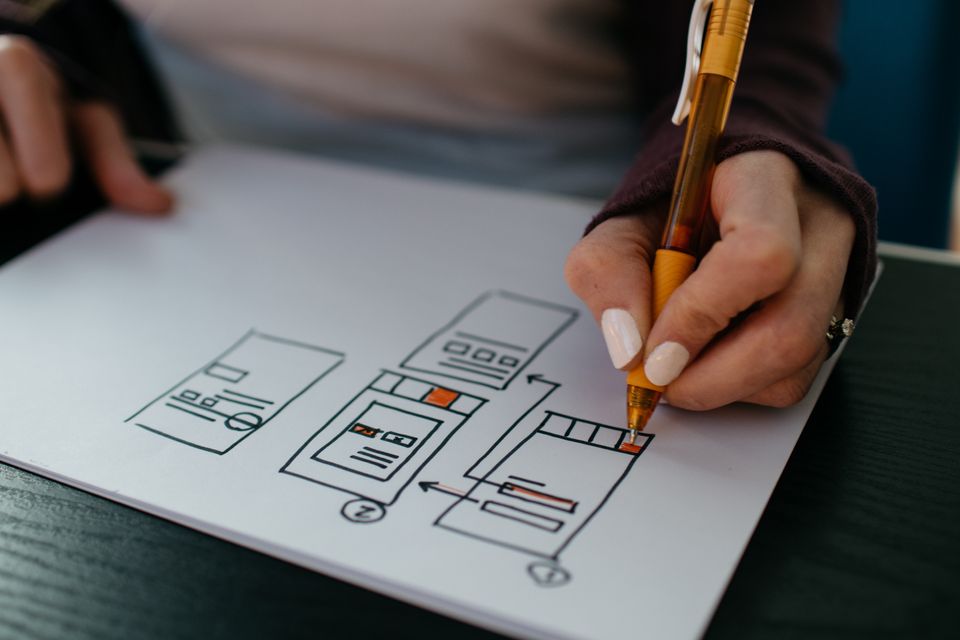
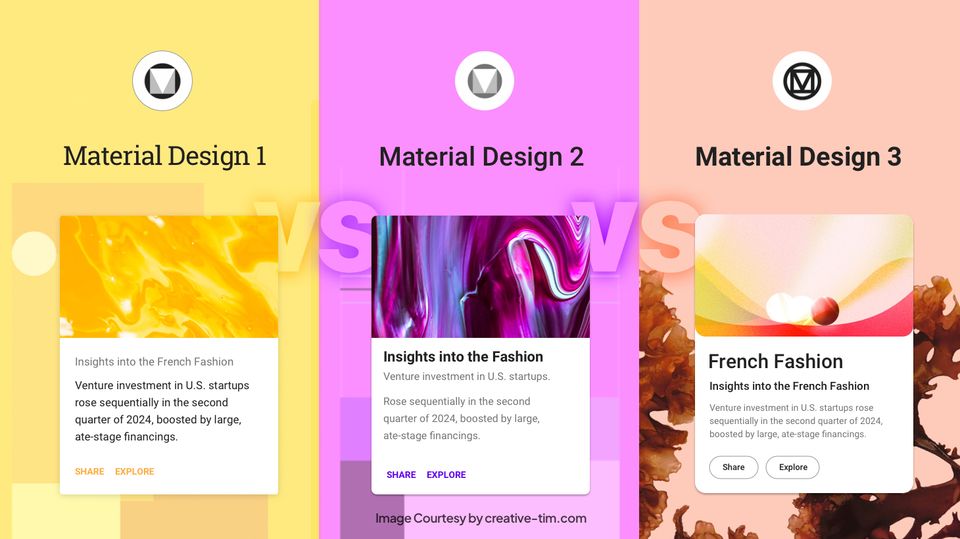
![15+ Top Black Friday & Cyber Monday Deals for Developers and Designers [2023]](/blog/content/images/size/w960/2021/11/black-friday-deals-developers-1.jpg)