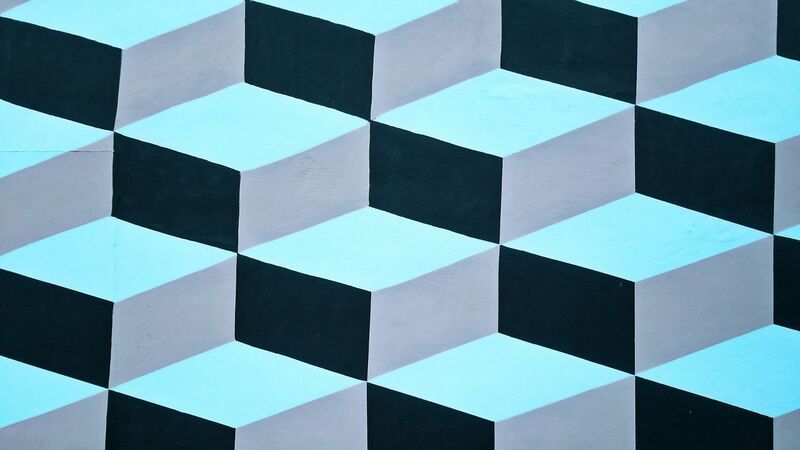In the digital age, the essence of creating an impactful online presence goes beyond mere aesthetics. It delves into the heart of user experience, where the speed, responsiveness, and visual stability of a website play pivotal roles. This article strives to shed light on the significance of resolving Core Web Vitals, a set of particular elements that Google considers significant in a webpage's overall user experience.
Introduction
Imagine a scenario where you're eagerly clicking on a website, anticipating the wealth of information and the content interactivity it promises. But, as the seconds tick by, your excitement dwindles, replaced by frustration due to a seemingly endless loading screen. This is where the significance of Core Web Vitals comes into the limelight, acting as the cornerstone for enhancing web usability and ensuring your site doesn't fall victim to the common pitfalls of modern web design.
1. Understanding Core Web Vitals
What exactly are Core Web Vitals, and why should they matter to you? At their essence, these metrics form the backbone of a website's user experience, focusing on three key areas: loading, interactivity, and visual stability. Let's break down each component:
- Largest Contentful Paint (LCP): This metric measures the time it takes for the main content of a page to load. An ideal LCP should occur within 2.5 seconds of when the page first starts loading. Slow LCP can lead to frustrated users who might leave your site before it fully loads.
- First Input Delay (FID): FID measures the time from when a user first interacts with your site (i.e., when they click a link, tap on a button) to the time when the browser is actually able to respond to that interaction. A fast FID of 100 milliseconds or less ensures that the site feels responsive to the user.
- Cumulative Layout Shift (CLS): CLS gauges the amount of unexpected layout shift of visible page content. A low CLS ensures that the page is stable as it loads, preventing users from accidentally clicking the wrong button because it moved.
Addressing these vital signs of your website's health not only enhances the user experience but also contributes significantly to your site's SEO performance, as Google has incorporated these metrics into its ranking algorithm.
2. The Impact on SEO and User Experience
Why should the seamless integration of Core Web Vitals into your web design be non-negotiable? The reasons extend beyond mere user satisfaction:
- SEO Benefits: Google has made it clear that Core Web Vitals are a significant ranking factor. Sites that score well on these metrics are more likely to rank higher in search results, leading to increased visibility and traffic.
- Enhanced User Experience: Websites that load quickly, respond promptly, and remain visually stable offer a superior user experience. This not only leads to higher engagement rates but also increases the likelihood of visitors returning.
- Improved Conversion Rates: A positive user experience directly impacts conversion rates. Sites that are fast, interactive, and stable encourage users to complete the desired actions, whether that's making a purchase, signing up for a newsletter, or filling out a contact form.
Tips for Optimising Core Web Vitals:
- Prioritise mobile performance to ensure fast loading times across devices.
- Minimise JavaScript execution to reduce FID.
- Use responsive images and avoid unnecessary media files to improve LCP.
- Implement stable size attributes for images and videos to reduce CLS.
By focusing on these areas, businesses can create a robust foundation for their online presence, aligning with both Google's requirements and user expectations.
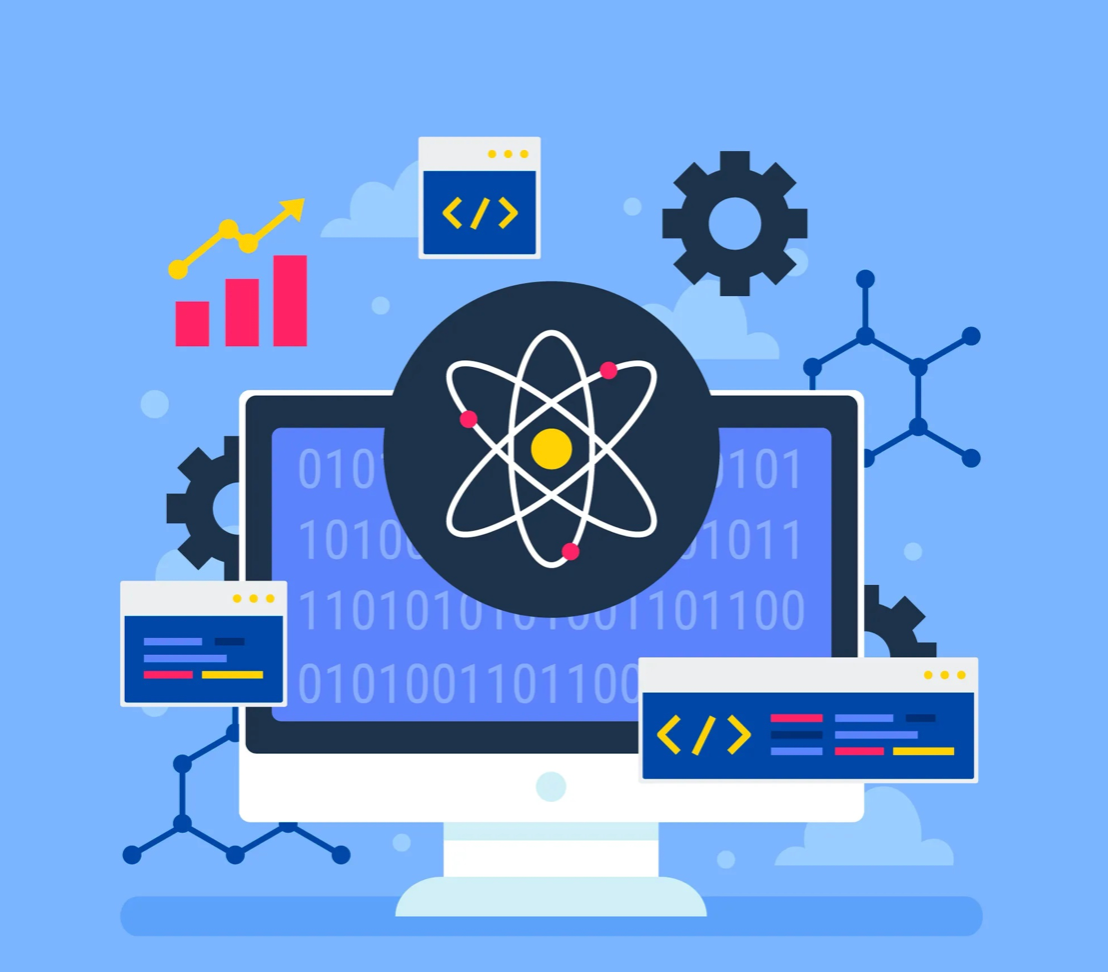
3. The Path to Optimisation
Optimising for Core Web Vitals can seem daunting, but with a structured approach, it becomes manageable. Here's how you can start:
First Steps:
- Measure Current Performance: Use tools like Google's PageSpeed Insights to understand where your site stands in terms of Core Web Vitals.
- Identify Areas for Improvement: Look for the specific metrics (LCP, FID, CLS) that need work and prioritise them.
Optimisation Strategies:
- Enhance Loading Performance: Compress images, leverage browser caching, and minimise CSS and JavaScript. This reduces load times, directly improving LCP.
- Improve Interactivity: Minimise third-party scripts, defer non-critical JavaScript, and use a web worker if possible. These steps can help decrease FID.
- Ensure Visual Stability: Use aspect ratio boxes for images and embeds to prevent layout shifts, and avoid inserting new content above existing content unless in response to a user action.
- Ongoing Monitoring and Adjustment: Optimisation is not a one-time task but an ongoing process. Regularly monitor your site's performance and adjust as needed. Technologies and user expectations evolve, and so should your website.
4. Tools and Techniques for Measurement and Improvement
Embarking on the journey of optimising Core Web Vitals begins with understanding where your website currently stands. Various tools and techniques are at your disposal to measure these vital metrics and guide your optimisation efforts.
Essential Tools:
- Google PageSpeed Insights: This tool provides a comprehensive overview of your site's performance on both mobile and desktop, offering actionable recommendations for improvement.
- Lighthouse: An open-source, automated tool integrated into Chrome DevTools, Lighthouse audits the quality of web pages in areas including performance, accessibility, and SEO.
- Web Vitals Chrome Extension: For real-time feedback on Core Web Vitals scores as you browse the web, this extension is invaluable.
Techniques for Improvement:
- Optimise Your Content Efficiency: Compressing images and text can drastically improve loading times. Consider next-gen formats like WebP for images.
- Reduce Impact of Third-Party Code: Third-party scripts can significantly affect your site's FID. Audit and remove unnecessary third-party plugins.
- Layout Stability: To combat CLS, ensure all media elements have defined dimensions and avoid inserting new content above existing content unless triggered by a user action.
Regular use of these tools not only helps in identifying areas that need improvement but also in tracking the progress of the optimisations implemented. Continuous monitoring and tweaking based on these insights can lead to sustained improvements in Core Web Vitals scores.
5. The Importance of Mobile Optimisation
In today's digital landscape, mobile optimisation is no longer optional. With the majority of users accessing the internet via mobile devices, ensuring your website is fully optimised for mobile is critical. Here's what to consider:
Why Mobile Matters:
- Increased Traffic: Mobile users constitute a significant portion of web traffic. Ignoring mobile optimisation means potentially missing out on a large audience.
- Google's Mobile-First Indexing: Google predominantly uses the mobile version of the content for indexing and ranking. A non-optimized mobile site can negatively impact your SEO.
Mobile Optimisation Tips:
- Responsive Design: Employ a responsive web design that adjusts to different screen sizes and orientations.
- Touch-Friendly Navigation: Ensure navigation elements are easily clickable and accessible on touch screens.
- Fast Loading Times: Optimise images, leverage browser caching, and minimise code to improve loading times on mobile devices.
Creating a mobile-friendly website not only caters to user preference and behaviour but also aligns with Google's mobile-first indexing, making it a pivotal factor in your site's overall performance and ranking.
6. Integrating UX/UX Design with Core Web Vitals
The intersection of UI/UX design and Core Web Vitals represents a critical facet of modern web development. Addressing Core Web Vitals while crafting the user interface and user experience (UI/UX) is not just about improving metrics; it's about delivering a site that resonates with users on every level. Here's how integrating UI/UX design principles with Core Web Vitals can elevate the overall quality of a website:
User-Centred Performance:
- Intuitive Navigation: An intuitive UI ensures that users find what they need quickly, reducing frustration and potentially lowering bounce rates. When the site responds swiftly (good FID scores), user satisfaction increases.
- Visual Design and LCP: The visual appeal of a website can capture users' attention, but if the site takes too long to load, that first impression is wasted. Striking a balance between high-quality visuals and optimal loading times (LCP) is essential.
- Stable UX: Ensuring that elements don’t shift unexpectedly (maintaining a low CLS) contributes to a more predictable and comfortable browsing experience, preventing users from misclicks and frustration.
Accessibility and Inclusivity:
Core Web Vitals optimisation should go hand-in-hand with making the website accessible to all users, including those with disabilities. A well-designed UI/UX takes into account colour contrast, font sizes, and navigation aids, which can also contribute positively to the site's performance metrics.
Feedback Loop:
Utilising user feedback to refine the UI/UX can also lead to improvements in Core Web Vitals. For instance, simplifying the design based on user input can lead to faster loading times and more stable interactions.
The goal is to create a cohesive strategy that considers both the technical aspects of Core Web Vitals and the human-centric approach of UI/UX design. This involves collaboration across teams to ensure that efforts to improve metrics like LCP, FID, and CLS also enhance the user’s journey through the website.
Conclusion
In conclusion, the imperative to address Core Web Vitals transcends mere compliance with Google's guidelines. It embodies a commitment to delivering an exemplary user experience, where speed, responsiveness, and stability are not just benchmarks to be met but the foundation of a thriving online presence. As the digital landscape continues to evolve, the role of Core Web Vitals in web design remains unequivocally central, guiding the journey towards creating websites that are not only aesthetically pleasing but truly user-centric at their core.
Author Bio:
Nilesh Kabaria, the Director of Head45 LTD in Cardiff Bay, is a passionate and experienced marketer. An expert brand strategist, he leads a team of talented digital marketing & technology enthusiasts who arduously work to help clients make it big in the digital world. He utilises his creative energy and experience to pen posts that are useful and enriching for the information-seeking readers.