The Freelancer license is aimed at people who work on their own. It grants you the right to use the purchased product
only for one project (either yours or for a client). This license is not compatible with SaaS-based projects.
The Startup license is aimed at smaller teams. It grants you and your team (up to 5 people) the right to use the purchased product only for one project (either yours or for a client). This license is not compatible with SaaS-based projects.
The Company license is aimed at agencies or larger teams. It grants you the right to create other licensed products base on the template that you purchase form us. This license it's compatible with SaaS-based projects.
The Enterprise license is aimed at large companies with multiple projects. It grants you the right to create
any kind of software, SaaS, digital products and sell them. For restrictions, please check
here
Also, the differences between our 3 types of Licenses is given by the
Tech Support /
Free Updates availability and
Team Size.
More info
here.
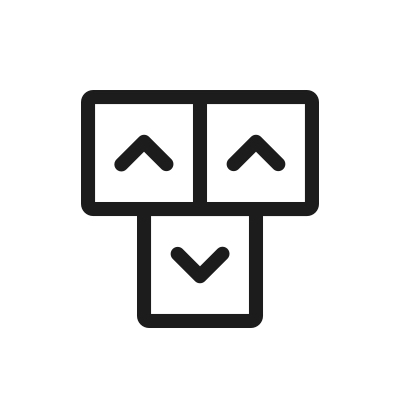







davidrenne 6 years ago
ctmployee- downloaded
6 years ago
jasonman147 6 years ago
ctmployee- downloaded
6 years ago
davidrenne 6 years ago
ctmployee- downloaded
6 years ago
ctmployee- downloaded
6 years ago
apollyon_99 6 years ago
ctmployee- downloaded
6 years ago
apollyon_99
6 years ago
apollyon_99
6 years ago
ctmployee- downloaded
6 years ago
48155251 6 years ago
ctmployee- downloaded
6 years ago
codemk8 6 years ago
ctmployee- downloaded
6 years ago
koookiii 6 years ago
ctmployee- downloaded
6 years ago
koookiii 6 years ago
ctmployee- downloaded
6 years ago
phbtp
- downloaded
6 years agoctmployee- downloaded
6 years ago
sathyamahes 6 years ago
You have to be logged in to post a comment. Login here.